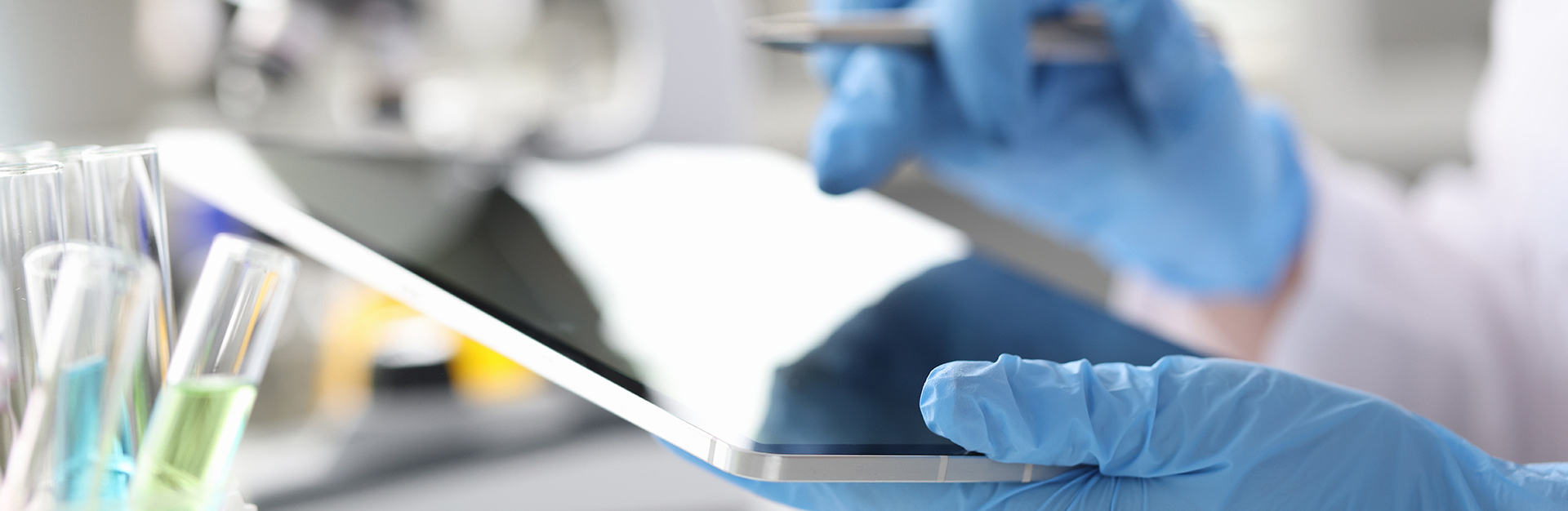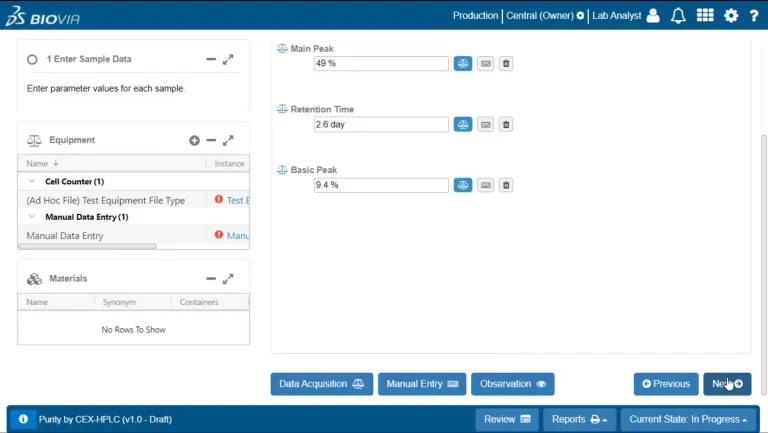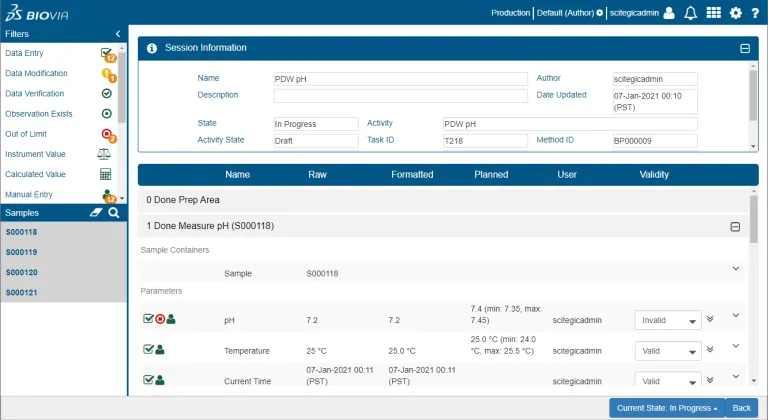ONE Lab Capture
Standardized Recipe and Method Execution
Accelerate Lab Testing and Batch Release
Ensuring data integrity and quality is an ongoing concern across industries and scientists are in the spotlight more than ever to provide reliable data without compromising on the efficiency in their work. Traditionally, scientists would have to print a method or recipe in their office, go to the lab to execute it, and then return to their office to manually transcribe their results into a stationary laboratory execution system (LES), electronic batch record (EBR), or electronic lab notebook (ELN). This is not only inefficient but also makes adherence to standardized methods and recipes difficult, compromising data quality and integrity for the organization. Poor execution has proven to be costly, error-prone and time-consuming, creating a significant bottleneck and compliance risk for laboratory operations. Delays in the delivery of reliable test results are holding up batch release and increase costly inventory.
Simplified Data Capture
BIOVIA ONE Lab leverages an intuitive and easy-to-use interface for efficient, standardized and paperless execution of recipes and methods. ONE Lab allows scientists to quickly and easily reference their procedure, and capture data automatically from connected instruments in a seamless workflow.
Procedure Guidance
Scientists can directly access recipes and methods authored BIOVIA ONE Lab using industry-standard libraries of laboratory operations to ensure standardized and compliant execution. This ensures the most complete, accurate and timely entry of data while following the most current approved procedure. Users can see parameters and tolerances within the ONE Lab interface, facilitating an easier and more reliable execution of individual steps and improving data quality. The order of steps is also enforced, ensuring no steps are missed and all necessary data is recorded.
Automated Review by Exception
ONE Lab flags potential deviations in experimental protocols, allowing users to review data by exception. The technology can be applied to all procedures, or on a case-by-case basis, and is completely configurable.
Automated Review-by-Exception has resulted in 80% faster data reviews.
Seamless Workflows
BIOVIA ONE Lab creates seamless workflows that mimic the physical activities of scientists in the lab. Procedures are first authored, and then assigned as activities for scientists, which they can execute at a desktop or mobile device. Samples management is integrated in ONE Lab, while available materials and related information is tracked as well. Experimental designs and results or additional information can be stored in a BIOVIA ELN. Advanced data analytics can be performed with BIOVIA Pipeline Pilot, and data results visualized using BIOVIA Insight. This powerful combination lets organizations integrate BIOVIA ONE Lab with their lab instruments and other data sources while also providing rich capabilities for scientific analytics, visualization and automated report generation.
- Capabilities
- Benefits
Procedure Execution Capabilities
- Execute standardized recipes & methods
- View procedures with an intuitive process flow diagram
- Enforce limits and tolerances
- Review data by exception
- Modify and create new actions, operations, stages, and procedures
- Access operation libraries to enable procedure edit during execution
- Control electronic signature workflows
- Use on mobile devices
Procedure Execution Benefits
- Increase efficiency with easy-to-follow procedures and simplified data entry
- Increase accuracy with consistent methods and contemporaneous records
- Reduce errors and re-work with direct data capture from instruments
- Reduce cycle times by removing workflow bottlenecks
Join the conversation in the BIOVIA Laboratory Informatics User Community!
Learn What BIOVIA Can Do for You
Speak with a BIOVIA expert to learn how our solutions enable seamless collaboration and sustainable innovation at organizations of every size.
Get Started
Courses and classes are available for students, academia, professionals and companies. Find the right BIOVIA training for you.
Get Help
Find information on software & hardware certification, software downloads, user documentation, support contact and services offering