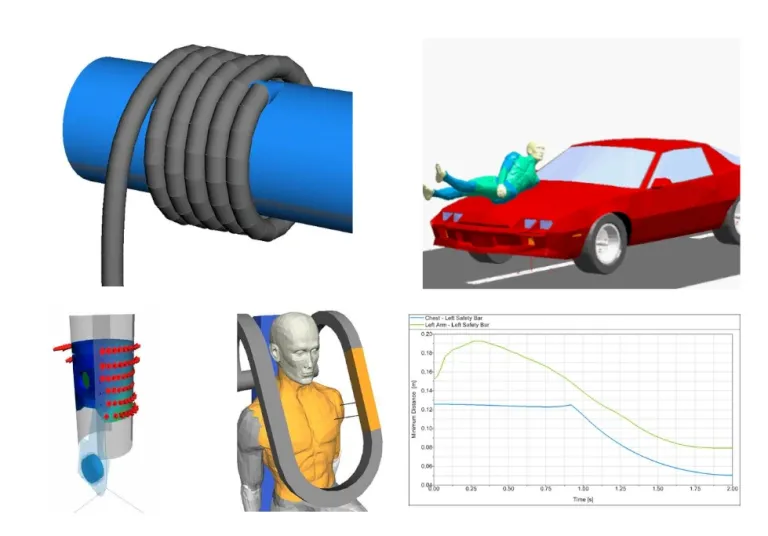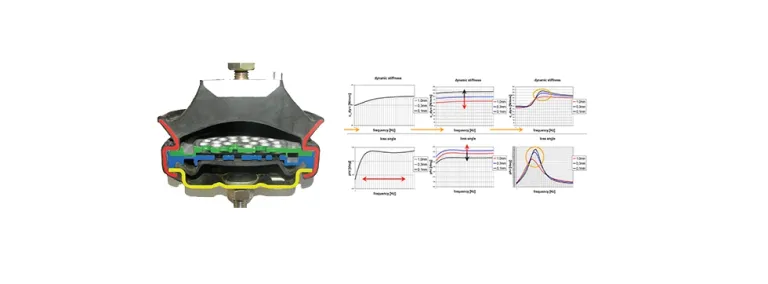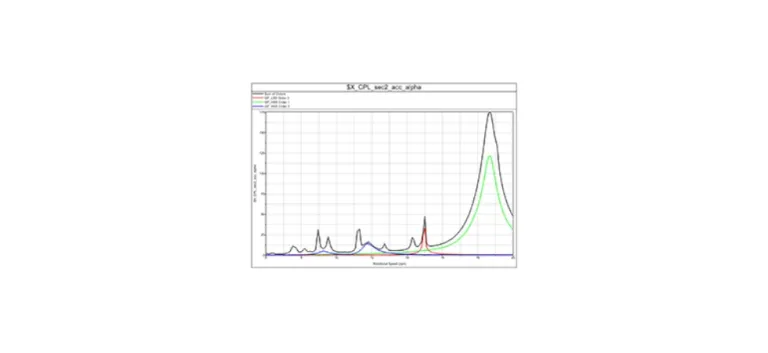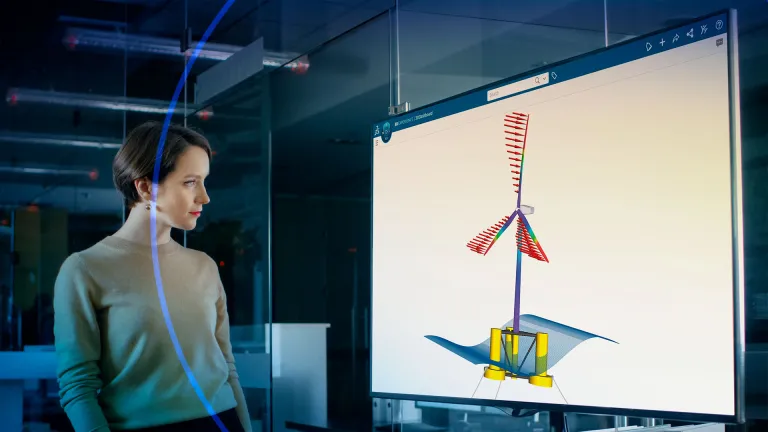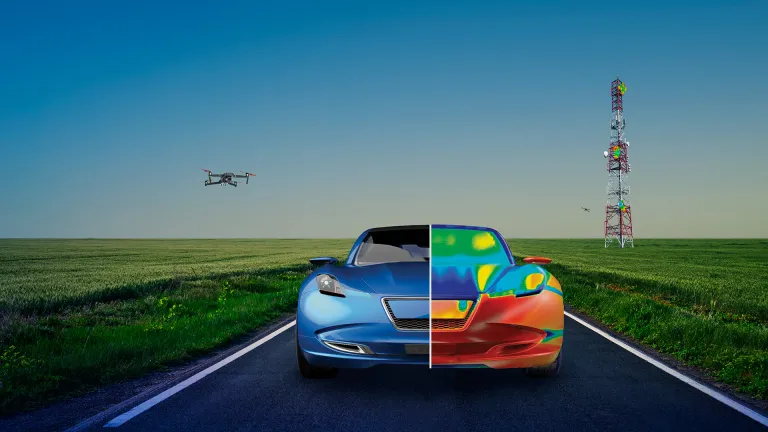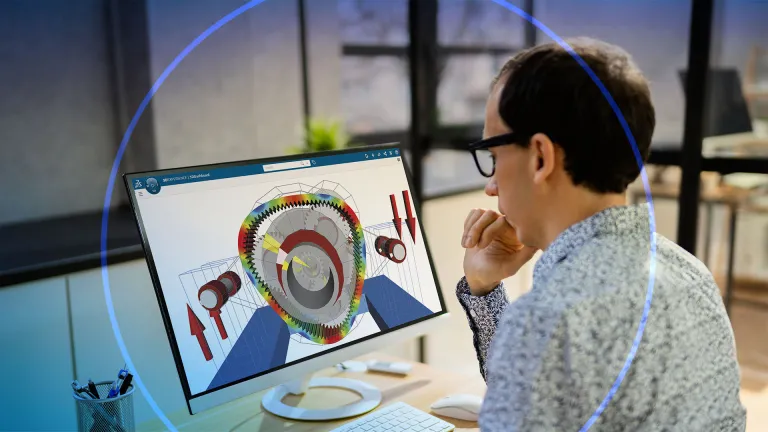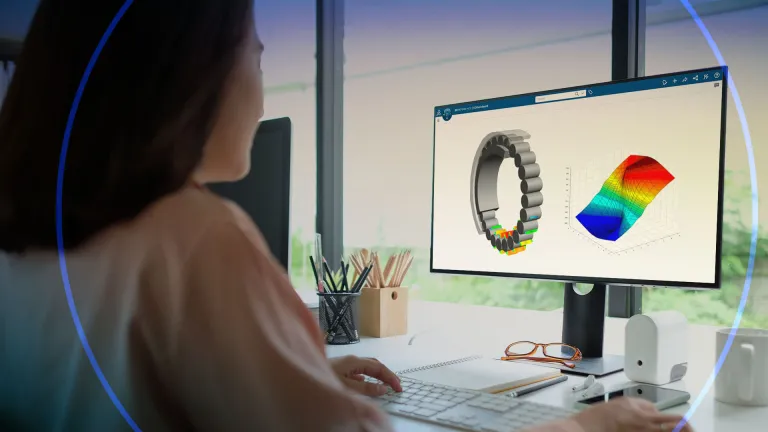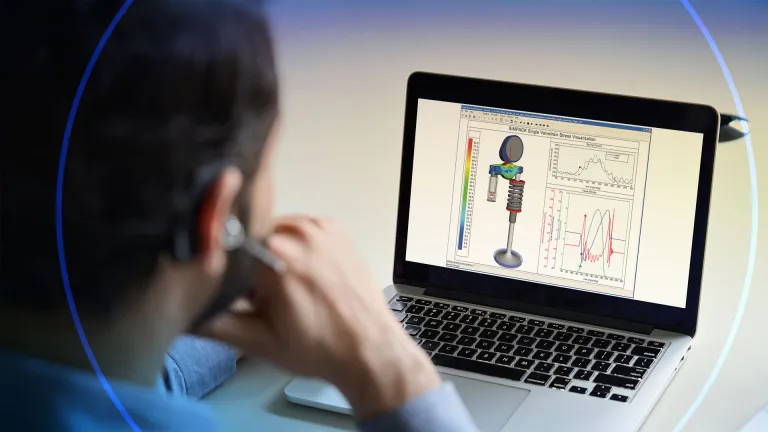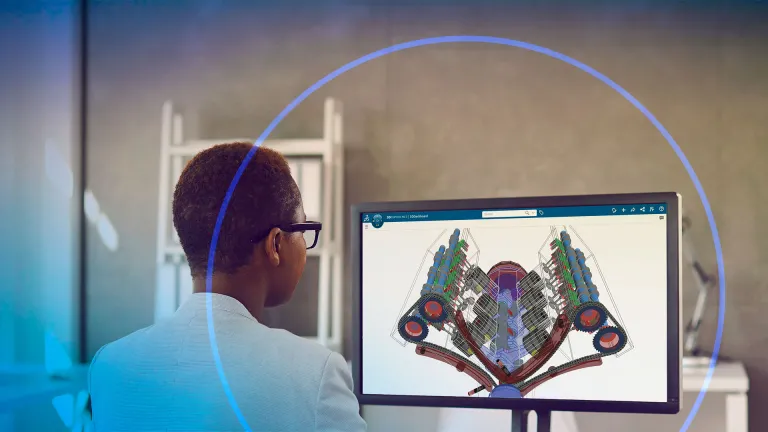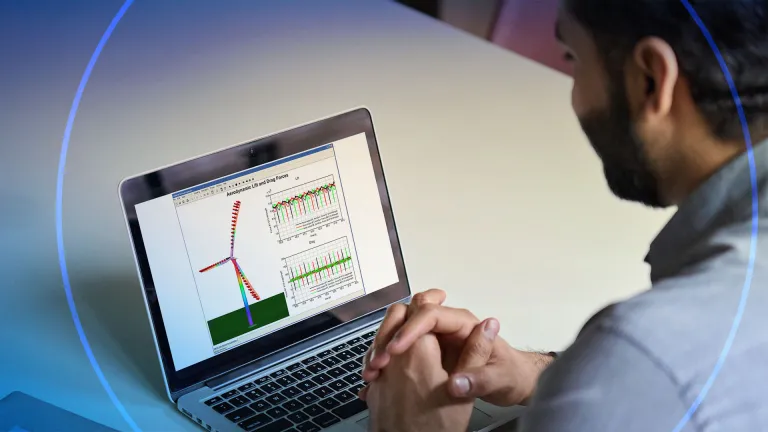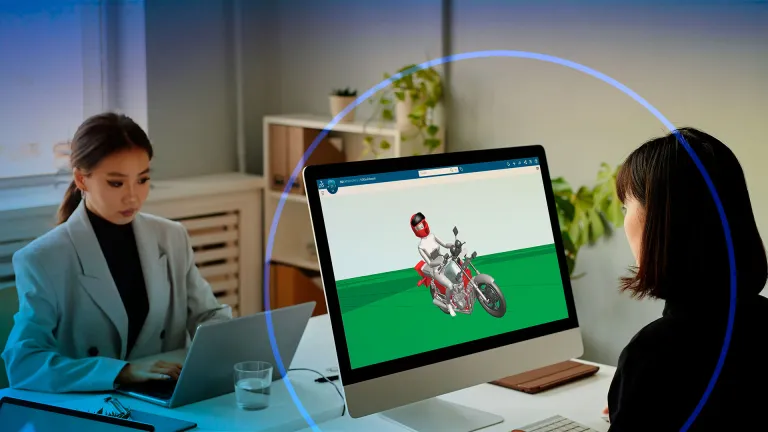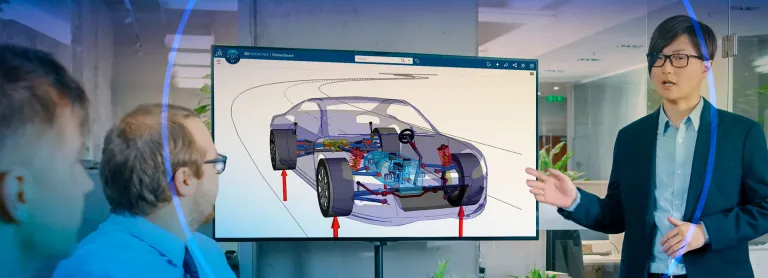General Add-On Modules
Extending Simpack Capabilities
Simpack General Modules
SIMULIA Simpack offers a large choice of add-on modules that help to augment the capabilities provided by the core modules to develop advanced multibody models or perform extended analysis.
Simpack Contact
Simpack Contact gives users the ability to implement precise contact forces within their simulations.
This module offers an array of accessible force types, including Hertzian, stick-slip friction, and plastic deformations, among others, ensuring a versatile and comprehensive approach to contact simulations.
Moreover, Simpack Contact allows users to define intricate contacts even between generalized CAD geometries, further expanding the capabilities of their simulations.
Simpack Contact can be used as well to determine the minimum clearance between complex tessellated geometries.
For specialized contact needs related to flexible bodies, users can explore the dedicated "FlexContact" module.
Simpack User Routine
Simpack User Routines empower users to expand the capabilities of Simpack beyond the standard Modeling Element library. Users have the capability to develop their own Modeling Elements as Fortran subroutines, with the option to reference code written in C/C++. This flexibility extends to a range of various modeling Element categories, including Force and Control Elements, Result Elements, Plot Filter 2D, and more, making it a versatile extension for tailored simulations.
Simpack Control
In Simpack Control is the module of Simpack used for simulating control systems in the context of multibody system simulations. Simpack Control provides tools to build and simulate active controllers and closed loop systems for various mechatronic systems. It's particularly valuable in industries where the interaction between mechanical and control systems is critical, such as automotive, aerospace, robotics and more.
Simpack NVH
Simpack NVH (Noise, Vibration and Harshness) offers a set of supplementary tools tailored for the NVH analysis of multibody models in mechanical and mechatronic systems. This module extends Simpack with both frequency-based and time-based methodologies to assess the system's NVH characteristics.
With Simpack NVH, users have the capability to analyze the details of the vibration transfer path by the computation of transfer functions and frequency response functions.
Complementary time-based methods, such as non-linear frequency passes or operating deflection shape visualization, provide additional tools to analyze vibration involving non-linear effects that are not captured using traditional linear tools.
Simpack Dynamic Bushing
Simpack Dynamic Bushing is used to add Elastomer bushing or hydromount in Simpack multibody models.
Elastomer bushings are used in mechanical systems to dampen vibration and are typically used in applications where vibration control and comfort are critical such as automotive suspension systems. Hydromounts are similar to bushing but includes additional hydraulic fluid to achieve vibration isolation and damping effects.
The models include their non-linear behavior, frequency-dependent characteristics and direction coupling, which are crucial for reproducing their impact on the overall system's performance.
Simpack Order Analysis
Simpack order analysis module conducts order analysis of rotating machinery from time-based signals using typical fast Fourier transform methods. Using order analysis, engineers can gain insights into the specific frequencies and harmonics related to the rotation of components, such as gears, shafts, and other drivetrain elements
Simpack DoE
Simpack DoE extends Simpack by offering a Design of Experiments environment that allows to explore the effects of multiple variables on a particular system.
With Simpack DoE, it is possible to conduct multiple virtual experiments in which various parameters, variables, or factors are varied in a systematic manner to understand their impact on the performance or behavior of a mechanical or mechatronic system simulated in Simpack.
Key features and functionalities of Simpack DoE include:
Parameter Variation: Users can define and vary parameters within their simulation models to analyze how changes in these parameters affect the system's response.
Automated Experimentation: Simpack DoE offers automation for setting up and running experiments, making it easier to explore the effects of multiple parameters efficiently.
Data Analysis: The tools for analyzing the data collected from experiments to draw conclusions about the system's behavior or performance under different conditions.
Also Discover
Learn What SIMULIA Can Do for You
Speak with a SIMULIA expert to learn how our solutions enable seamless collaboration and sustainable innovation at organizations of every size.
Get Started
Courses and classes are available for students, academia, professionals and companies. Find the right SIMULIA training for you.
Get Help
Find information on software & hardware certification, software downloads, user documentation, support contact and services offering