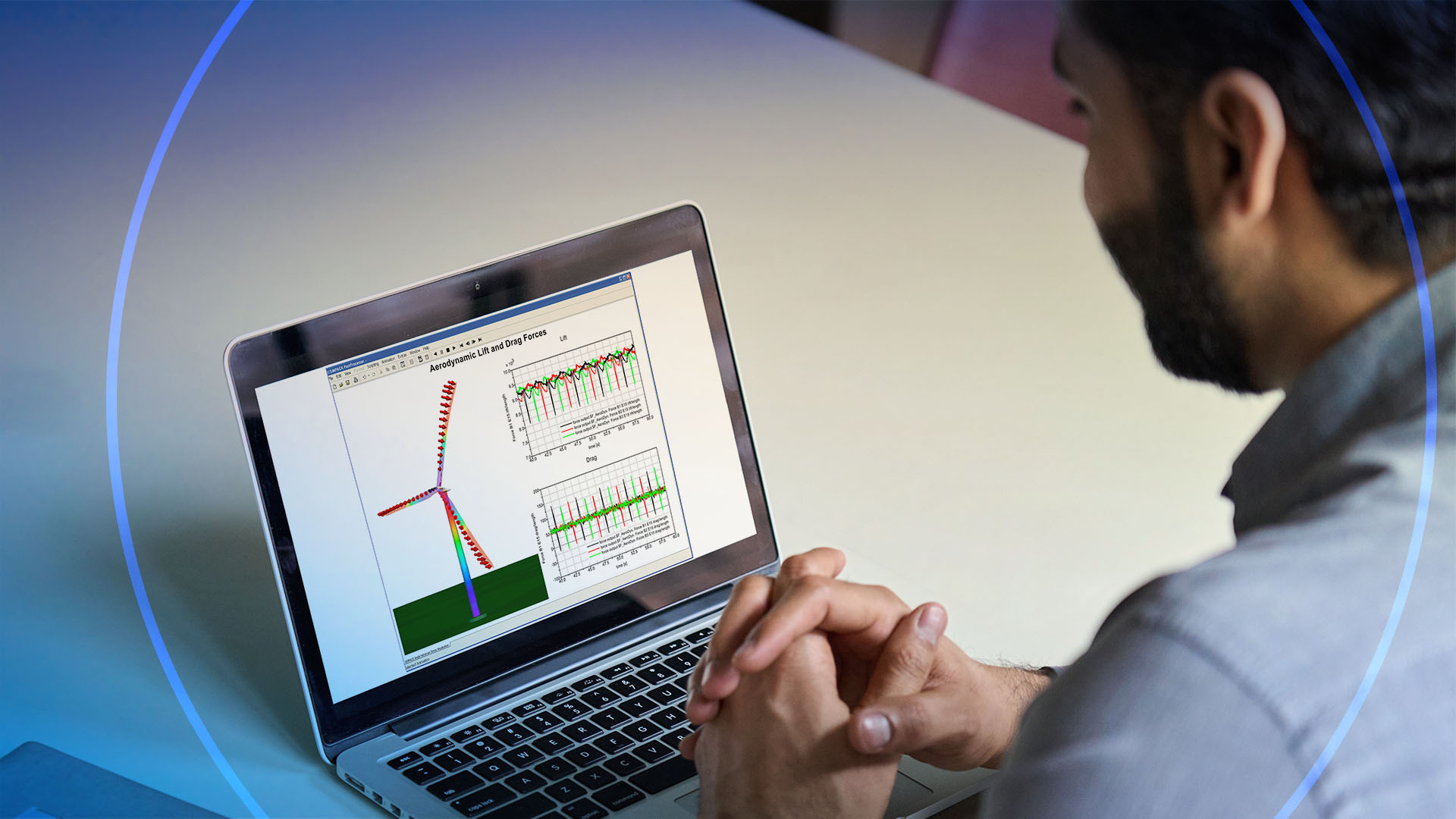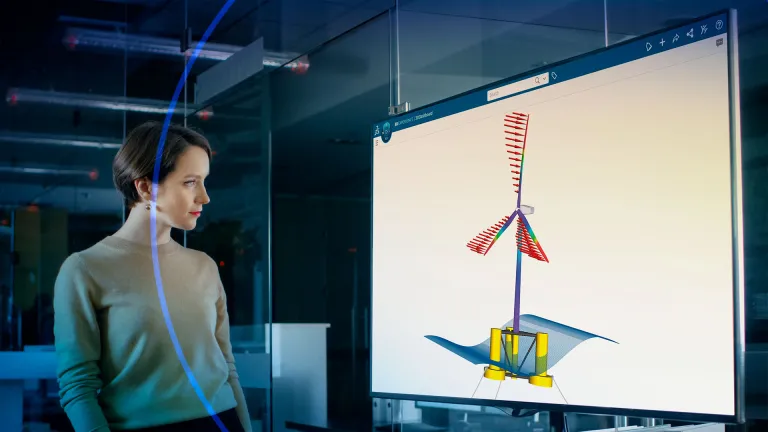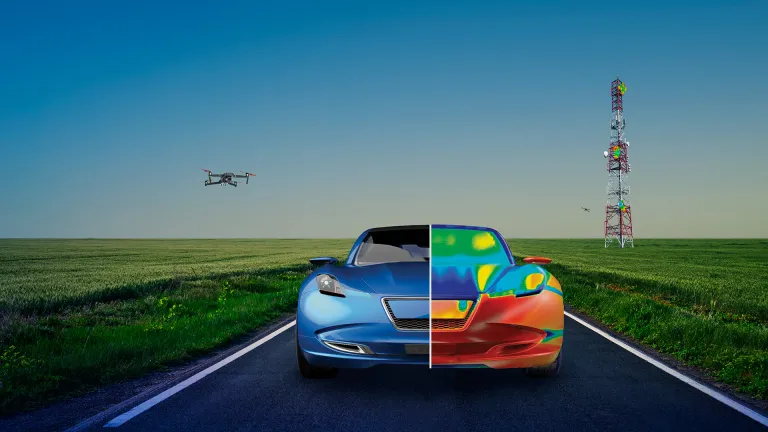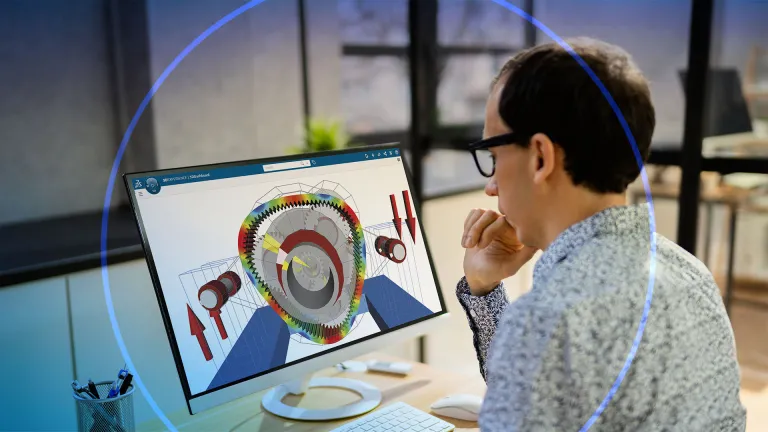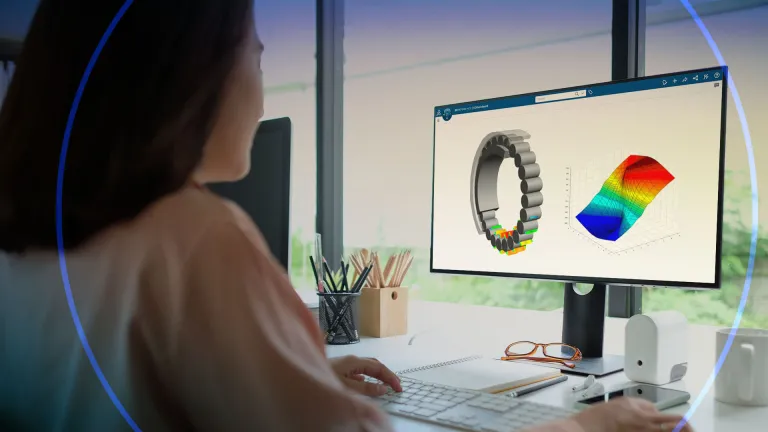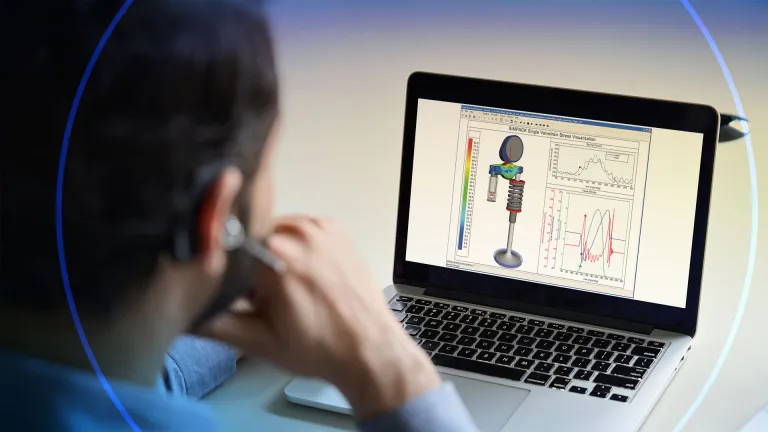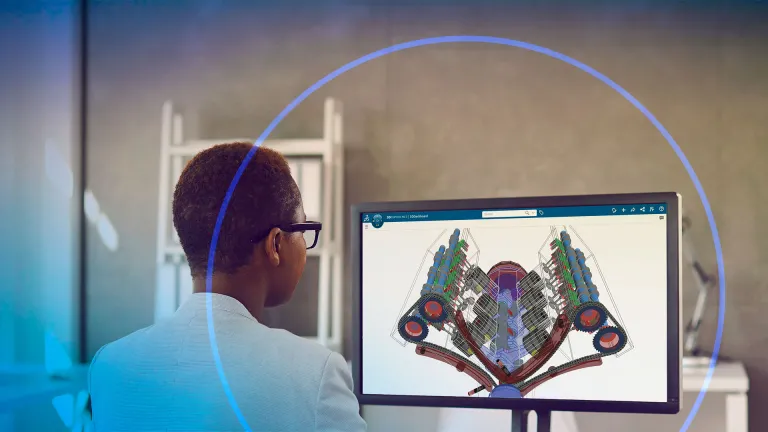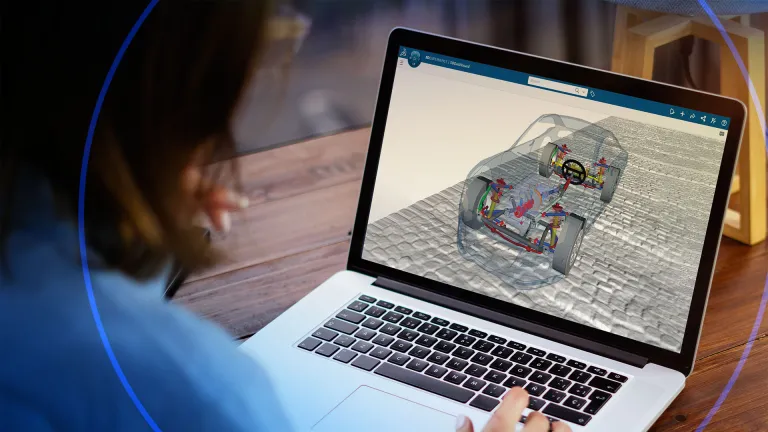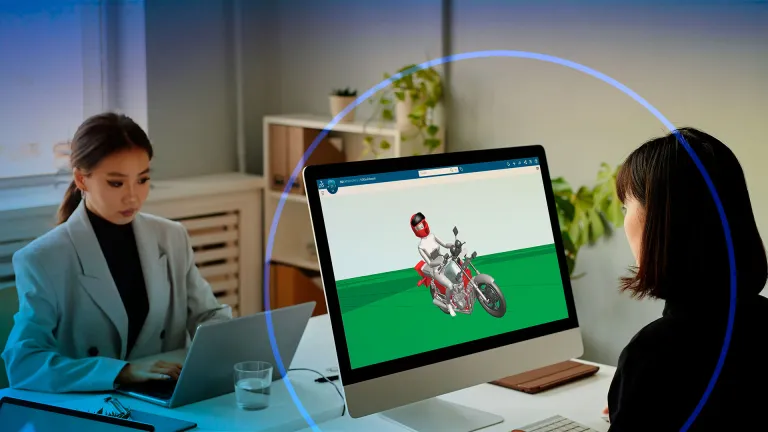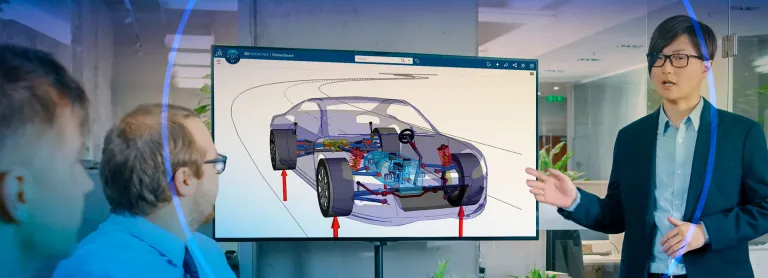Core Modules
Simpack Multibody System Simulation Core Functionality
Simpack Core Functionality
The Simpack Core modules and Wizard are essential components for conducting multibody system simulations (MBS). Simpack Pre serves as the pre-processor, allowing users to create models from the ground up. The Simpack Solver provides the capability for time and frequency domain analyses, extending into the acoustic range. Simpack Post assists in visualizing results and generating animations. Finally, the Simpack Wizard streamlines the setup of standardized industry workflows.
Simpack Pre
Simpack Pre empowers users to build a wide range of multibody models from scratch. It offers a rich selection of multibody modeling elements, such as rigid and flexible bodies, joints, forces, excitations, and sensors. It facilitates the creation of simple models for investigating dynamic phenomena and detailed models for predicting durability and noise, vibration and harshness (NVH) behavior. It is the foundation for Simpack's industry and application-specific add-on products.
Benefits:
- Creating models from scratch
- Diverse modeling elements
- Infinite model detail levels
Key Capabilities:
- Icon-driven and user-friendly interface
- 2D/3D interactive model representation
- Integration of CAD data
- Flexible body integration
- Interfaces with industry-standard computer aided engineering (CAE) applications
- Design of Experiments (DOE) capabilities
- Scripting for automation
Features:
- Extensive MBS element library
- Substructure-based model setup
- Full parameterization with substitution variables
- Integrated 3D Beam-based flexible bodies
- General flexible body integration
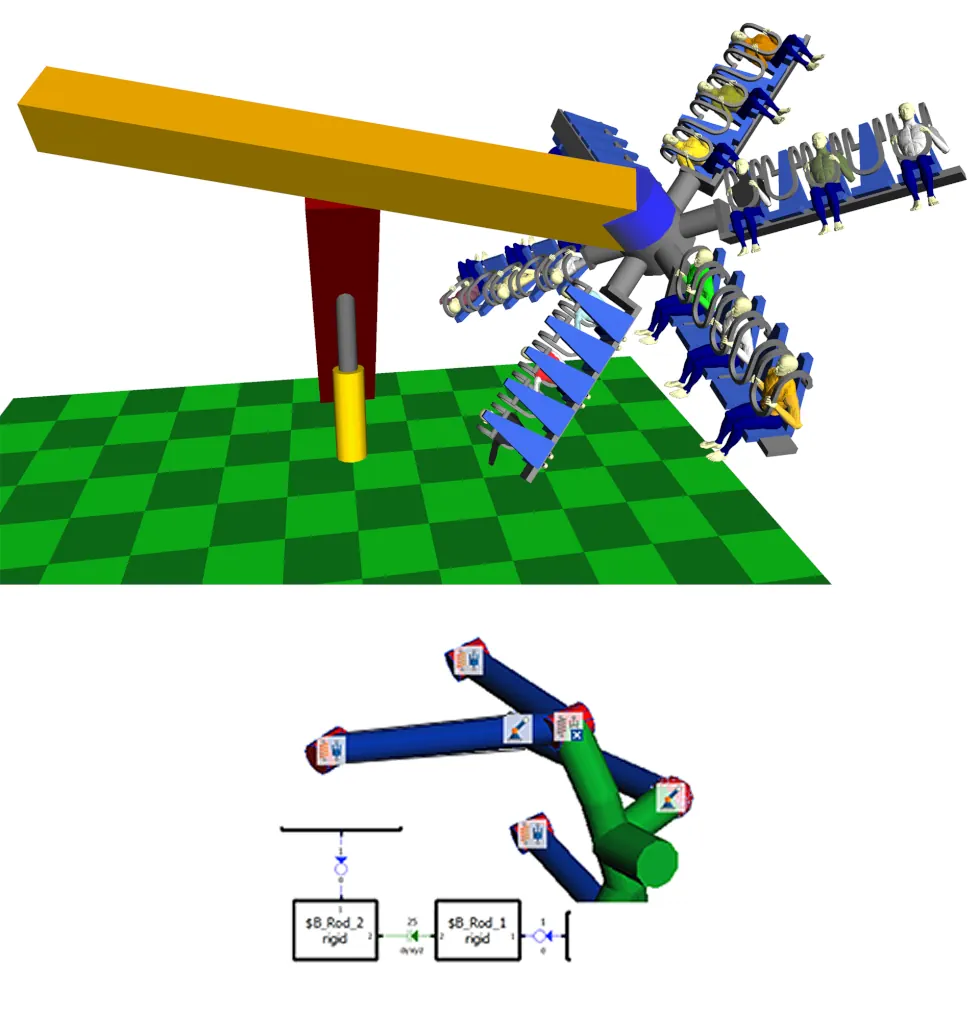
Simpack Solver
The Simpack Solver is the core functionality for solving multibody models generated in Simpack Pre or Simpack Wizard. It offers static and dynamic time and frequency domain solver options, emphasizing robustness, speed, accuracy, and unique real-time capabilities. Simpack Solve Tokens provide access to the solver and its capabilities.
Key Capabilities:
- Solver options for static and dynamic analysis in time and frequency domain
- Robust, fast, and accurate
- Real-time solver capability
Features:
- Full integration into Simpack scripting environment
- Use offline models for real-time applications
- High accuracy with optimal performance

Simpack Post
Simpack Post represents and post-processes multibody simulation results. It enables the generation of 2D plots, 3D plots, and 3D animations, and data processing with an extensive library of filters. User-defined templates facilitate report generation and result comparison.
Key Capabilities:
- User-friendly interface
- Diverse 2D/3D plotting options
- 3D animations with flexible body scaling
- DOE result representations
- Scripting for automation
Features:
- Handling of Simpack multibody results and external data
- Saving and reusing result representation configurations/templates
- Import/Export functionality
- Numerous options for processing data in the time and frequency domain
- Multi-model management and comparison
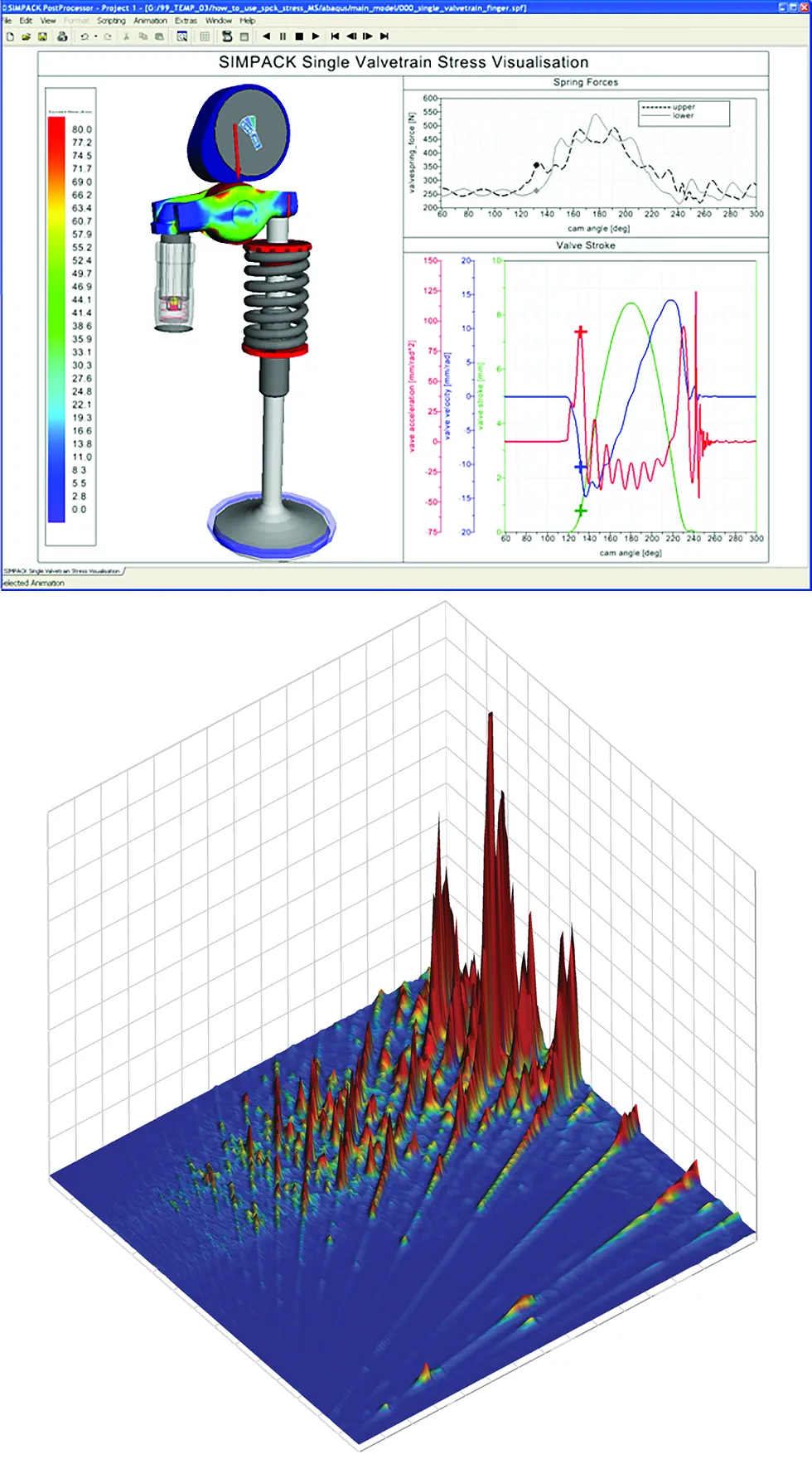
Simpack Wizard
Simpack Wizard allows users to create full industry simulation processes based on a database of Simpack models. Using Simpack Wizard allows users to reuse multibody models across a company. It enables better model reuse, process standardization and automation. It therefore helps build the foundation for the management of multibody simulation data.
Key Capabilities:
- Fast and reliable standard process setup
- Scalable deployment within a group/department/company
- Full compatibility with Simpack Pre and Post
Features:
- Configuration and parameterization of standardized models and load cases
- Creation and execution of simulation process
- Review of relevant standard results
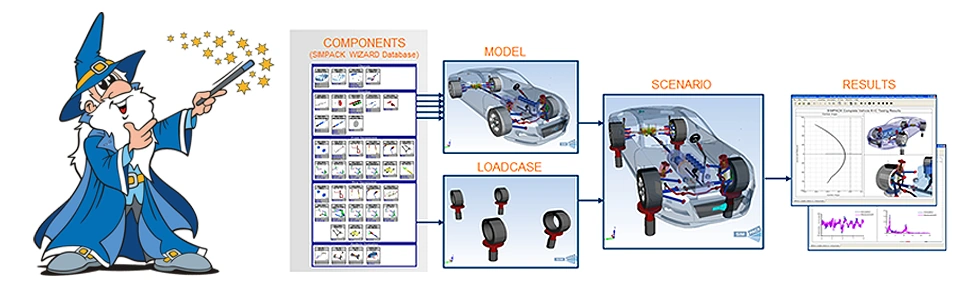
Also Discover
Learn What SIMULIA Can Do for You
Speak with a SIMULIA expert to learn how our solutions enable seamless collaboration and sustainable innovation at organizations of every size.
Get Started
Courses and classes are available for students, academia, professionals and companies. Find the right SIMULIA training for you.
Get Help
Find information on software & hardware certification, software downloads, user documentation, support contact and services offering