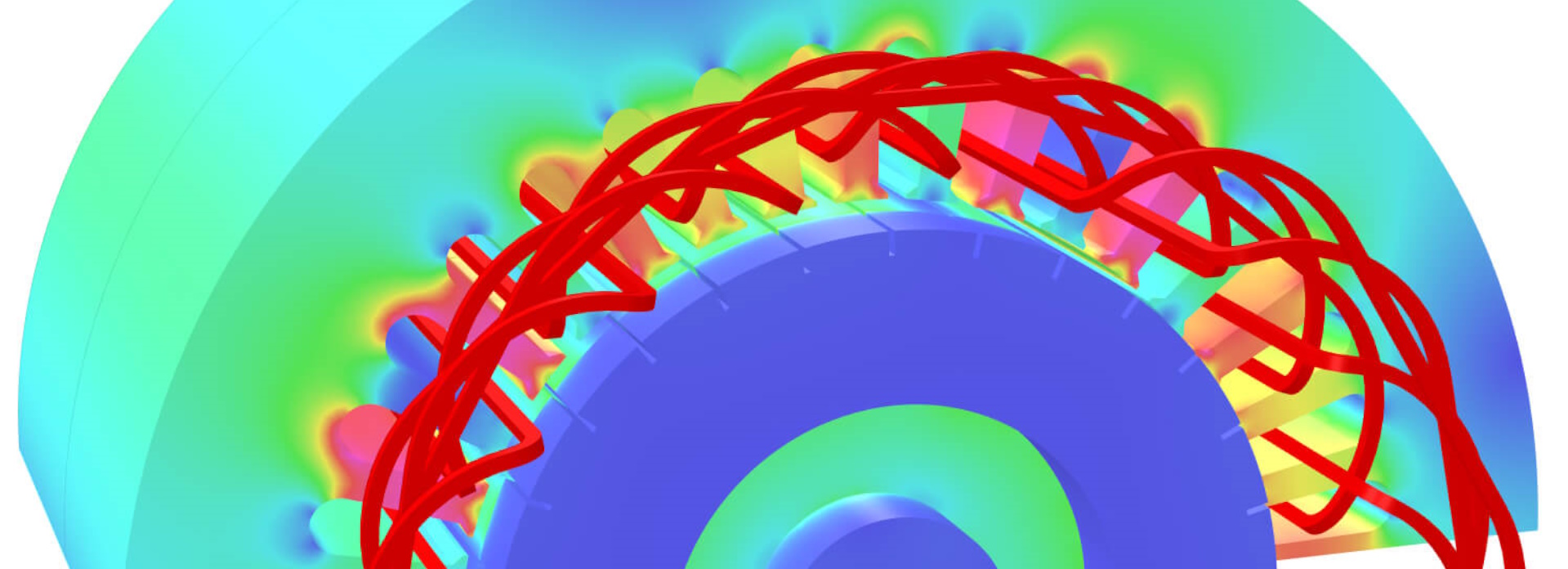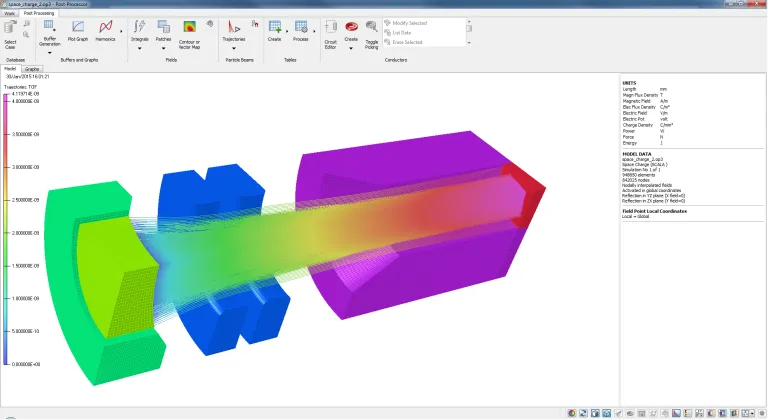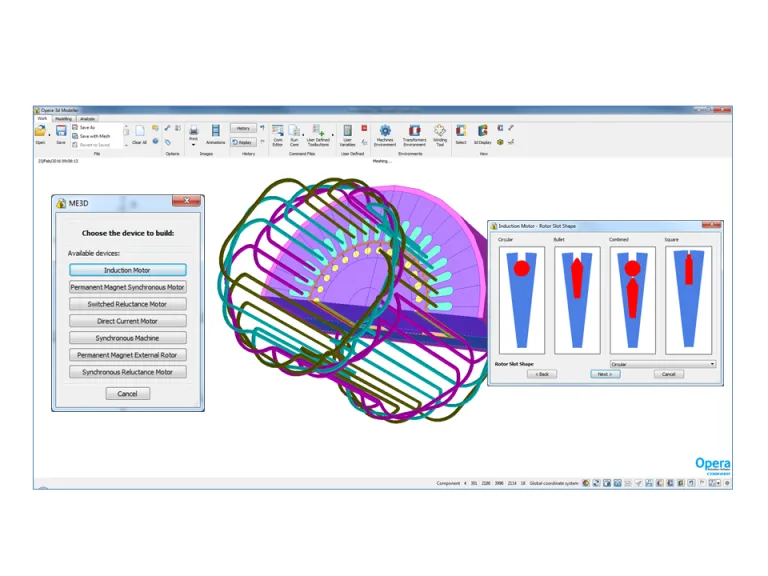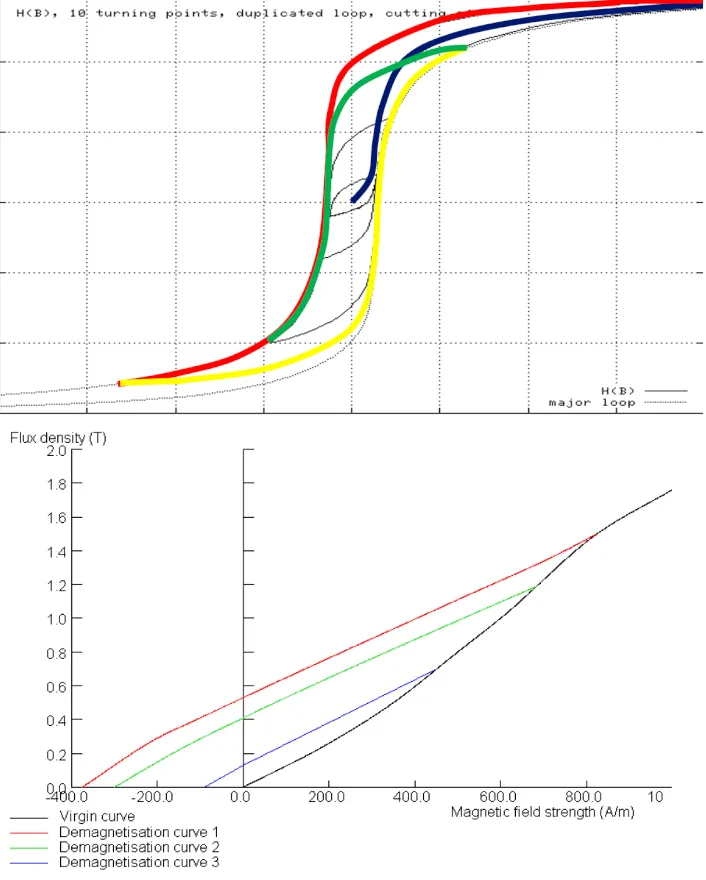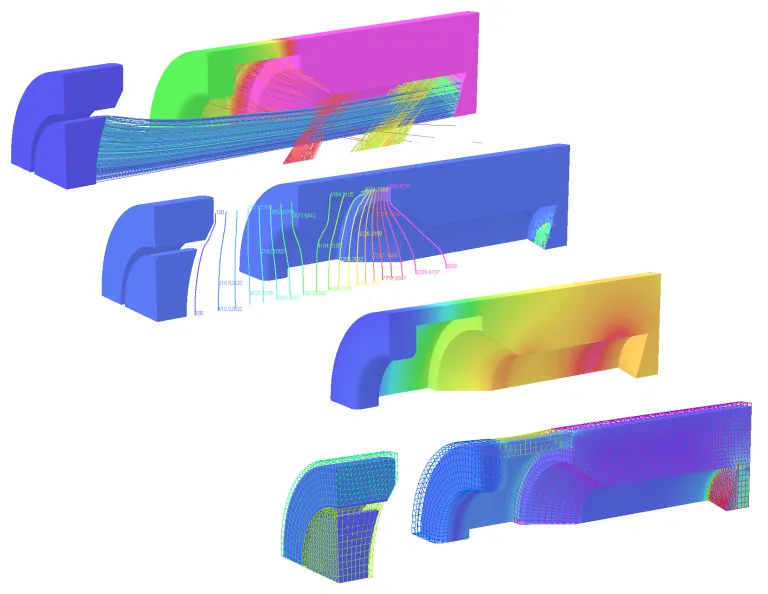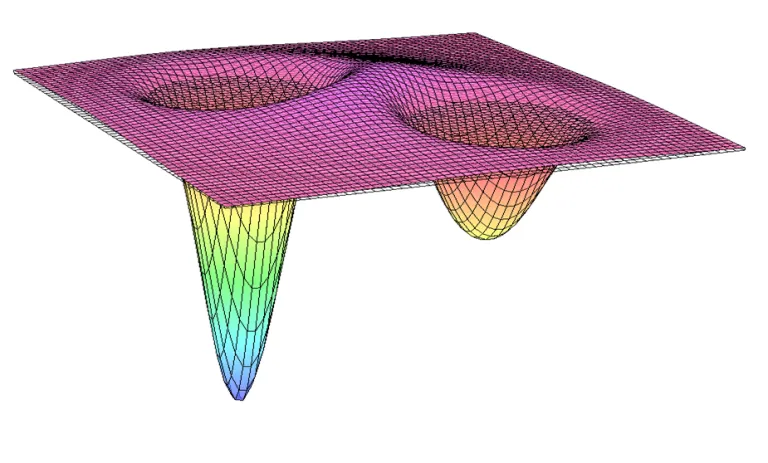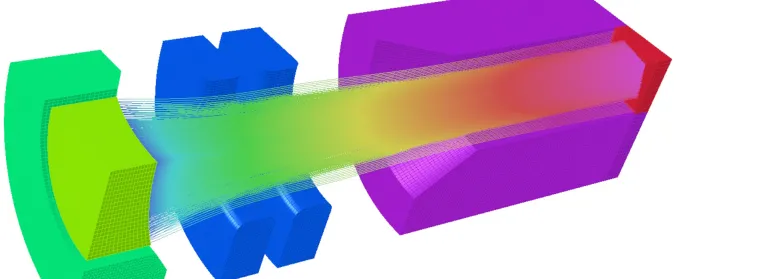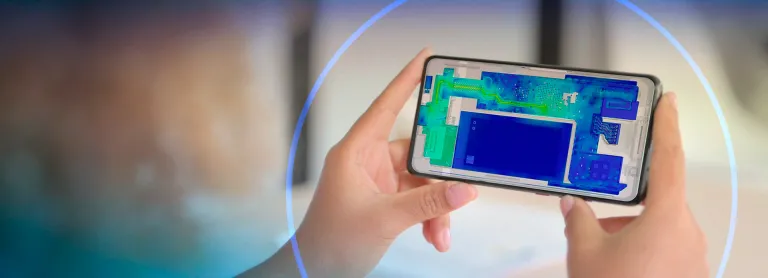Opera Features
Streamlined Workflows for the Simulation Magnets, Electric Motors and other Electrical Machines
Opera Features for Low-Frequency Electromagnetics
Opera provides users with an intuitive graphical user interface (GUI) to create parameterized models or use components or assemblies from a CAD system. The integrated post-processing facilities enable access to the simulation results. Opera facilitates the simulation of machines in dedicated environments. It can consider typical material properties and the influence of other physics domains on the machine performance. Automatic optimization supports design success.
- Graphical User Interface
- Application Environments
- Materials
- Multiphysics
- Optimization
Opera Graphical User Interface
Components or assemblies can be imported from an existing CAD system, or created using the built-in Opera 2D sketcher, or 3D Modeler. The Opera model file contains a complete history of the commands that created it. The user can replay and modify files – using the files as a template to automate the design variations of standard products.
Pre-Processing functionality includes:
- CAD Import
- Geometry construction (Boolean operations, Swept faces, Loft between faces, 2d sketching, Copy and transform, Background region, Blend & Chamfer)
- Parameterization and rebuild
- Automatic meshing (Mesh control, Layering for skin effect and thin sheets)
- External circuit definition
After the simulation is complete, the Opera post-processor simplifies the analysis of the results. In addition to displaying the field, temperature or stress, there are numerous functions to prepare and display derived quantities in forms and units familiar to the user. These include forces, power loss and stored energy. In addition, the user can also compute and display particle trajectories through the computed electric and magnetic fields.
Post-Processing functionality includes:
- Field values:
- Contours & vectors on 3d geometry surfaces
- Contours & vectors on arbitrary planar, cylindrical and spherical 2d surfaces
- Graphs along lines, circles and arcs in 3d space
- Isosurfaces
- Export to text files
- Integrated values (force & torque, energy & power, line, surface and volume integrals, Q-factor)
- Harmonic analysis
- Deformed shapes
- Charged particle tracking (display on geometry, intersection with surfaces, beam current density maps)
Opera Application Environments
The Machines Environment supports the rapid setup of motor and generator models and their analysis using parameterized templates. The Machines Environments enables extensive model customization to meet the design requirements of the user.
Standard machines available include:
- DC machines
- Induction machines
- Permanent Magnet Synchronous machines
- Permanent Magnet external rotor machine
- Switched Reluctance motor
- Synchronous Reluctance motor
- Synchronous machine
Opera can perform standard design calculations to obtain useful results such as back-EMF, cogging torque, load torque, open and short-circuit curves.
A direct coupling with the Opera Optimizer allows the refinement and optimization of designs based on user requirements.
The Transformer Environment enables the automatic definition of transformer and reactor models, solution and preparation for optimization. Standard analyses include short-circuit, open-circuit and inrush. Opera performs Finite Element Analysis, meaning that it calculates accurate results using true nonlinear properties and representative drive circuits. The automatic output quantities include impedances, resistances, forces and losses, as well as the usual display options for the magnetic flux density and other quantities. The integration of the Transformer Environment with the Opera optimizer means that the user can automatically optimize parameters such as core dimensions through bolt diameters.
Transformer Environment standard results include:
- Efficiency
- Inductances
- Saturation curves
- Short-circuit analysis
- Open-circuit analysis
- Inrush current/load test
- Switch on transients
- Losses – copper, eddy-current, hysteresis
- Design optimization
- Co-simulation with Simulink®
- Stray field/shielding analysis (EMC/EMI)
- Dynamic forces on coils
Material Properties in Opera
Options exist to solve for materials that exhibit:
- Linear or non-linear electromagnetic behavior (with hysteresis)
- Isotropic, Orthotropic or Laminated properties
- Permanent Magnet properties (including magnetization & demagnetization solutions)
Opera Multiphysics Simulation
Opera aids in the design of electromagnetic/electromechanical devices. Therefore, its primary capability is low-frequency electromagnetics. However, it includes other physics, such as structural stress and thermal analysis as support functions. Opera is, therefore, multiphysics software. Analyses are chained, passing results between the different physics. Properties are nonlinear. So the user can perform, say, an electromagnetic analysis, pass losses to a thermal analysis, calculate the thermal distribution and then perform a subsequent electromagnetic analysis considering the temperature-dependent material properties. Opera thus enables studies such as loss of torque in permanent magnet motors or homogeneity studies in magnets under load.
Optimization with Opera
The Opera Optimizer is a software tool that assists users in achieving optimal designs. The full integration with Opera enables quick and easy investigations of possible design spaces for multiphysics problems. It uses an efficient optimization algorithm that combines deterministic and stochastic methods to solve single and multi-objective optimization problems.
Optimization problem definition using:
- Design variables, along with numerical limits
- Inequality and equality constraints
- Objective functions to minimize or maximize
Optimization process control by means of:
- Termination criteria for the optimization algorithm
- Design of the initial population distribution
- Selection of solution databases to keep
Also Discover
Learn What SIMULIA Can Do for You
Speak with a SIMULIA expert to learn how our solutions enable seamless collaboration and sustainable innovation at organizations of every size.
Get Started
Courses and classes are available for students, academia, professionals and companies. Find the right SIMULIA training for you.
Get Help
Find information on software & hardware certification, software downloads, user documentation, support contact and services offering