3DEXPERIENCE Make - how it works?
3DEXPERIENCE Make allows you to manufacture parts on-demand in 3D printing, CNC machining, Injection molding, and Sheet metal. Learn how it works!
Create your account
Simply click on Create your account on the homepage and fill in the required information. You will need to agree to the terms of the Privacy Policy and then click on register. You will then be able to log in and upload your part.
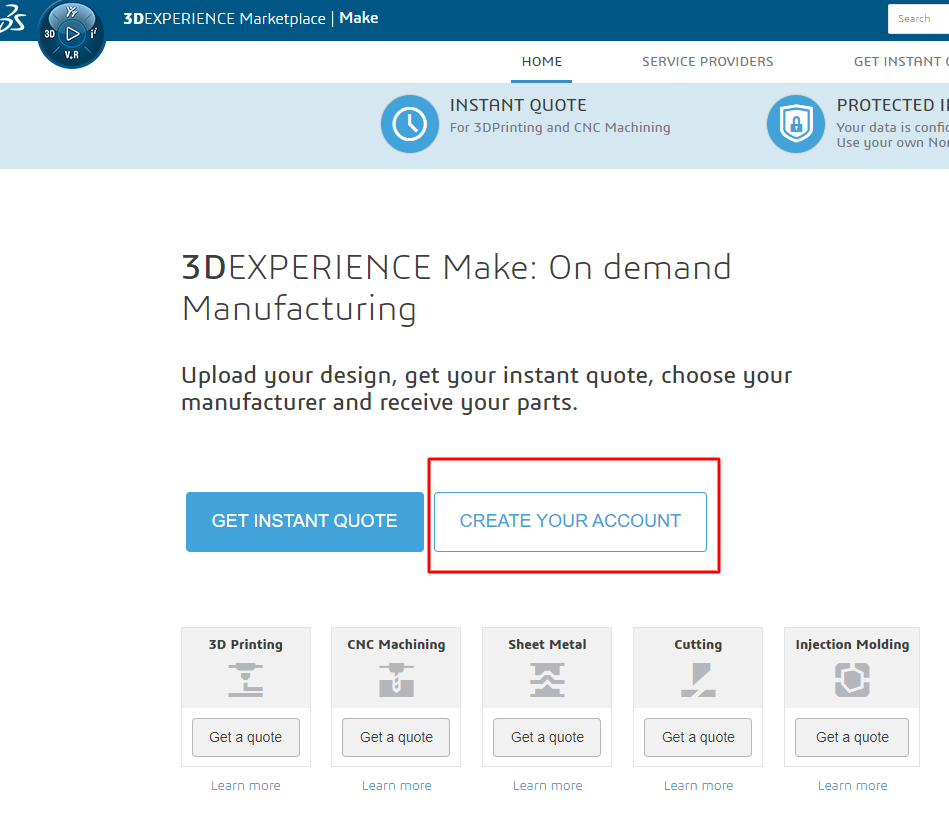
Upload your part
Uploading your part is very simple:
- Click on "Get Instant quote" on the homepage to land on the upload page.
- Select your 3D CAD file from your cloud drive ( 3DEXPERIENCE drive, Google drive, OneDrive, Dropbox) or directly from your hard drive.
Compatibles formats are STL, OBJ, STP, STEP, 3DXML, CATPART, SLDPRT, IGS, IGES, DXF, DWG
Maximum 50Mb per file
Your parts are currently shared with MAKE trusted partners online services ( currently Xometry US & Xometry Europe)
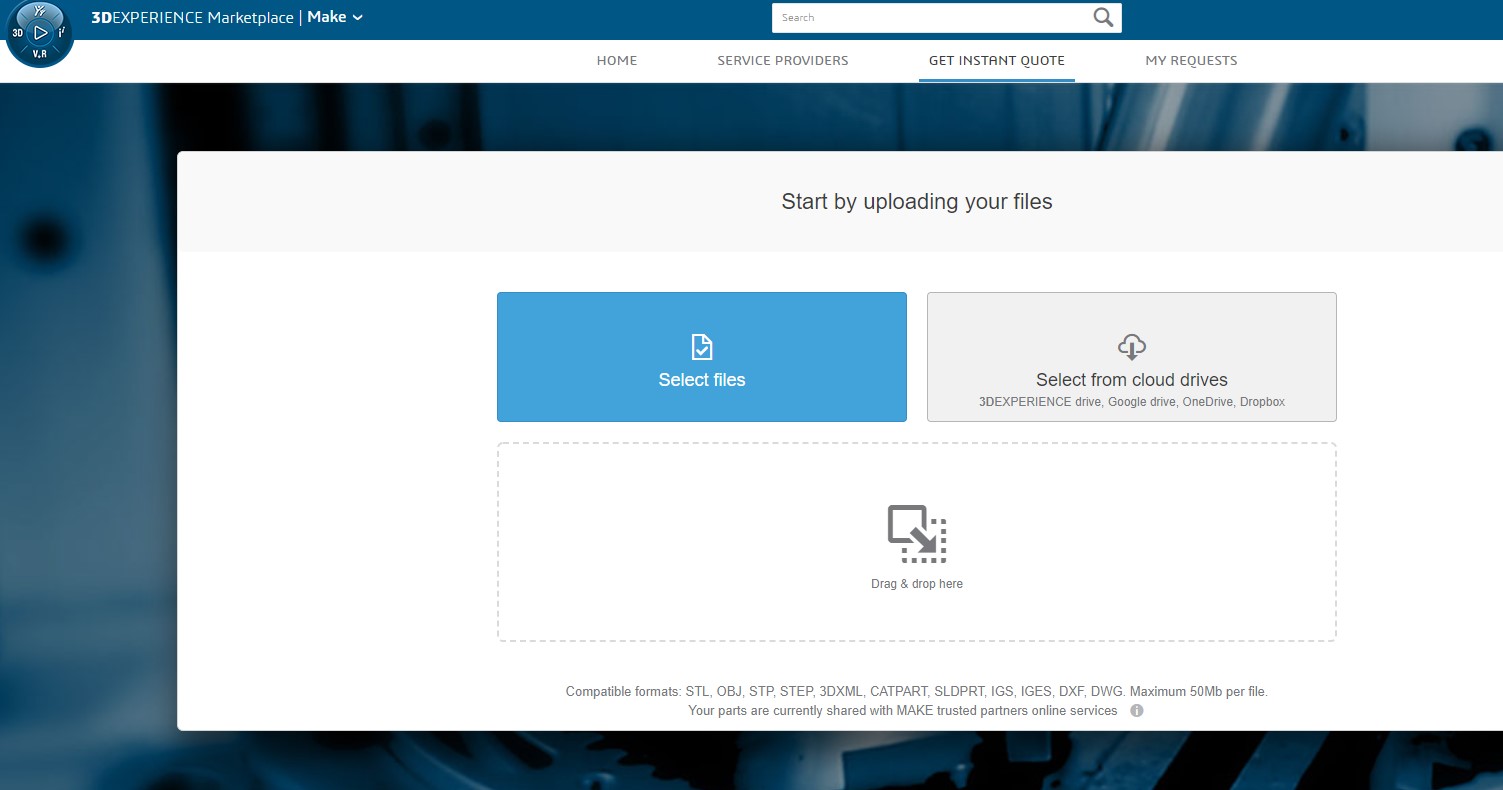
Choose your manufacturing process & Material
Once your part is downloaded our online tool will automatically detect potential issues with geometry and design rules and will fix them.
You can click on your CAD file and check details about Manufacturability. The manufacturability service will ensure the part you uploaded can be manufactured with a given process and material. If this is not the case, click the expand viewer icon at the top right hand corner of the 3DPlay to see the issues in more details.
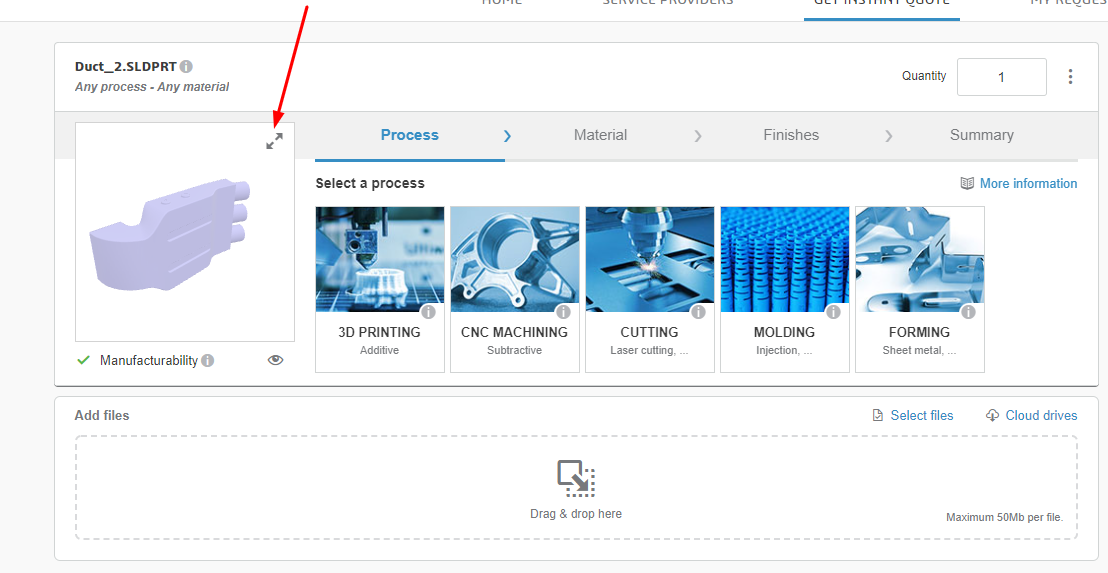
Choose your service provider
Once your choose your process, material and finishes you are now able to see a selection of service providers to the right of the screen.
Each service provider will have a dedicated price displayed as well as an estimated delivery time. To order simply click on "Buy" . You can also click on "more information" below the name of each service provider to learn more about them.
As an alternative you can choose to notify all or 3 service providers that fits your process, material and finishes requirements. They will then have 6 days to send you a quote. After that you will be able to further interact with them in order to find the optimal manufacturing partner.
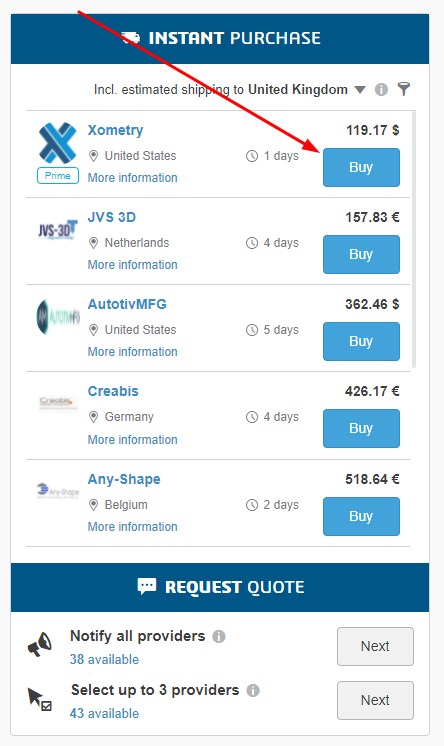
Summary of your order
In this step you will have the opportunity to review the process, material, finishes chosen as well as the price including shipping fees and taxes.
You can also add an optional message for the service provider and attach further documentation to help formulate your request and/or an NDA that the service provider will have to accept before seeing our request.
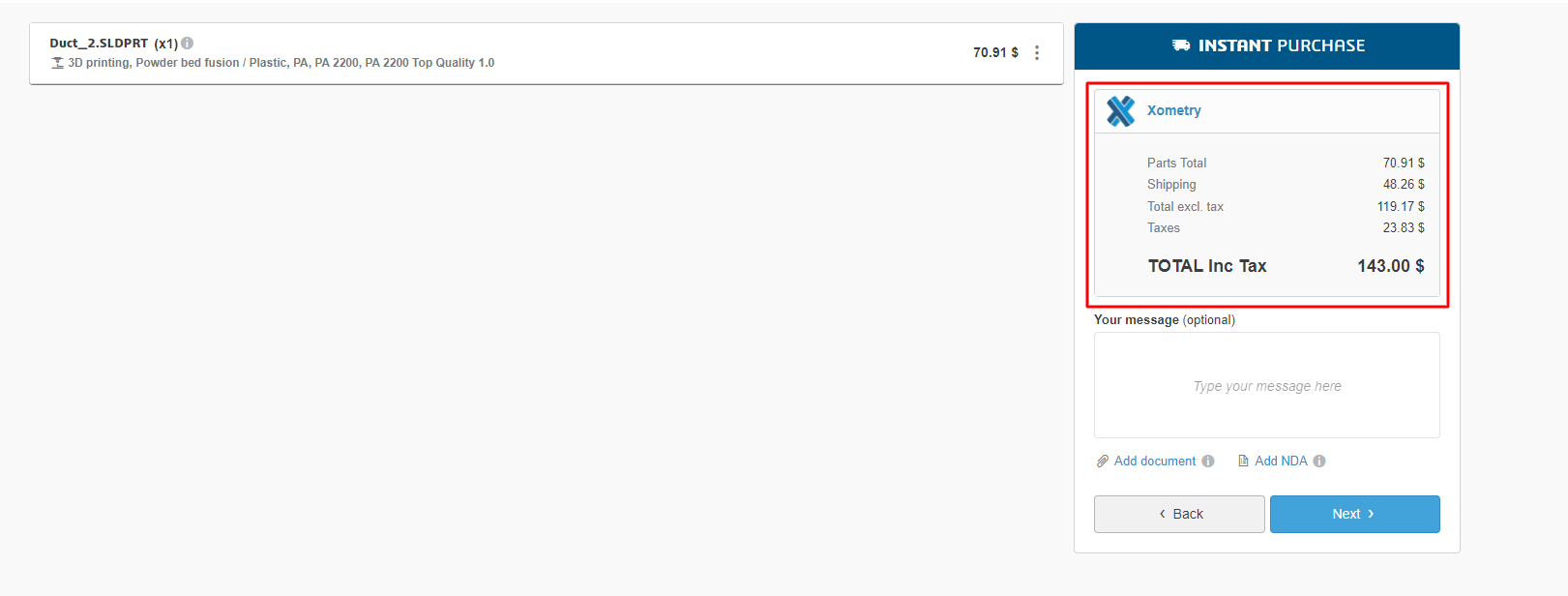
Shipping
On this step, you can review the shipping address to make sure it is accurate.
You can also create a new address if you want your order to be delivered to a specific address.
You have to click the "I have read and I accept the Dassault Systèmes Marketplace Terms of use and Privacy Policy
Once done simply click on "Confirm and Pay" at the right hand corner.
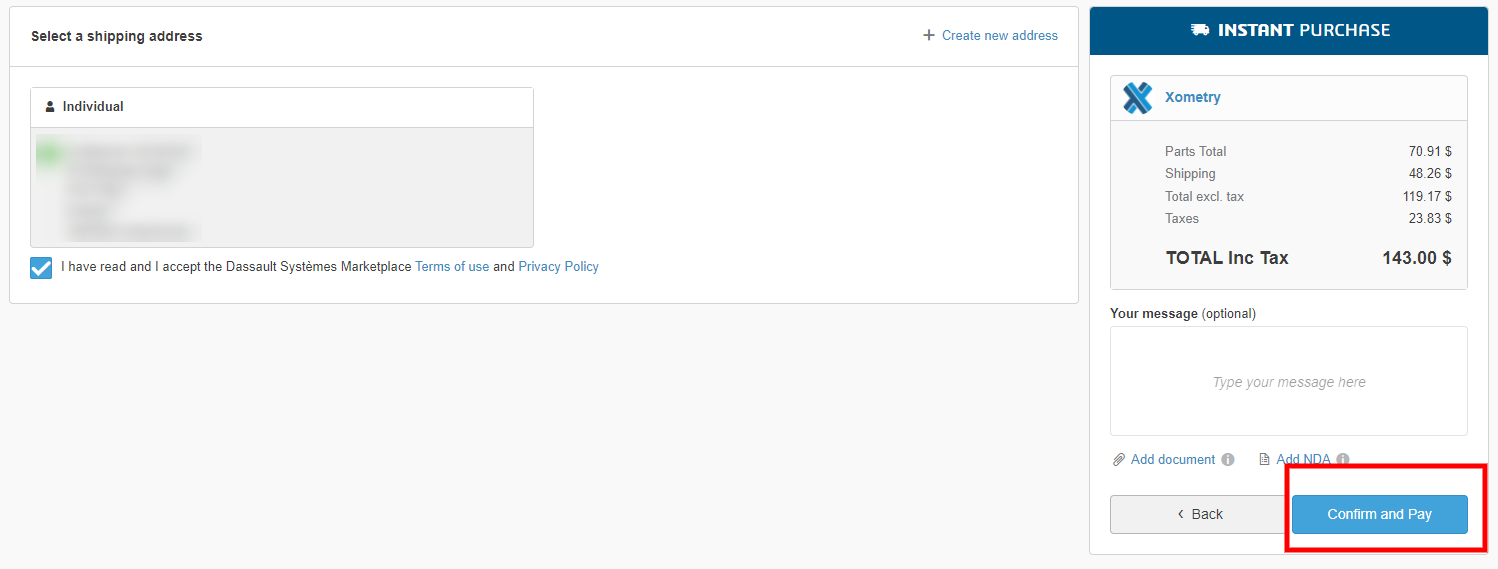
Confirm your order
Once your click on Confirm and Pay you will arrive on a page that allows you to confirm all the payment information.
You can also download your quote as a PDF for your reference.
Click on "Confirm order" to arrive to the secure payment.
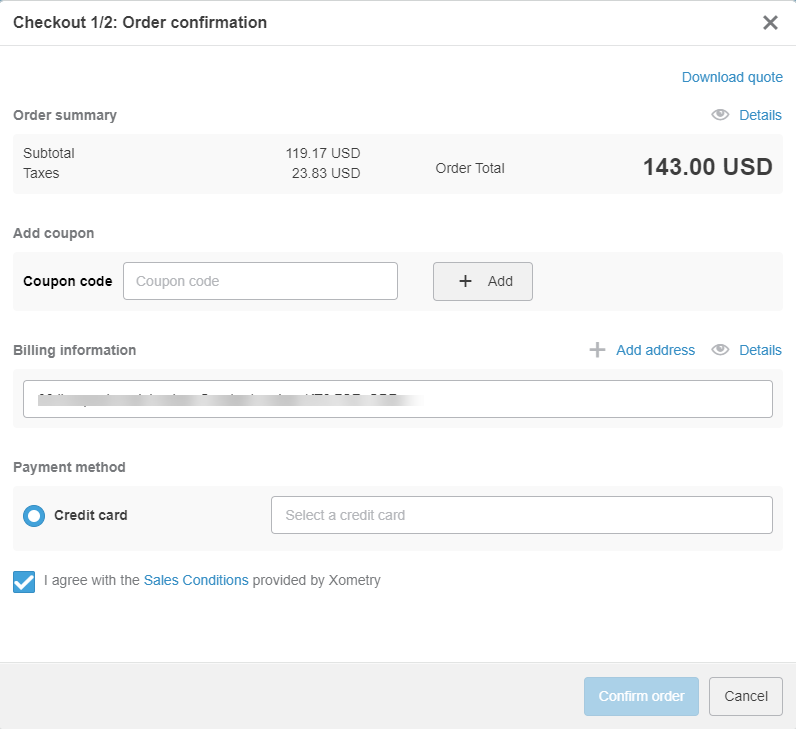
Payment
Last step is the secure payment where you will be requested to enter your card number, the name of the card holder, the expiry date and the CVC.
Click on Pay and you are done.
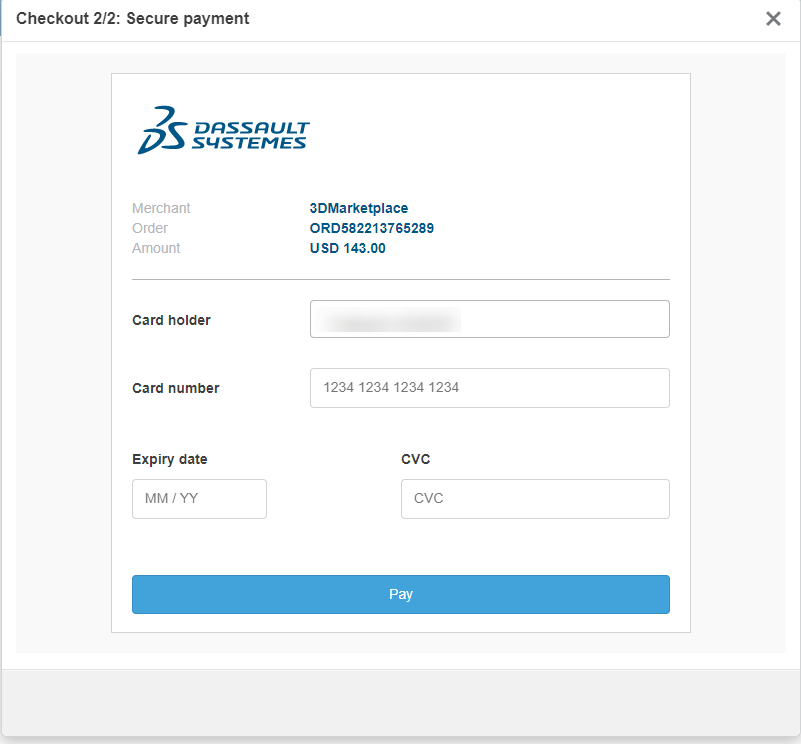
Get multiple quotes for your parts in seconds