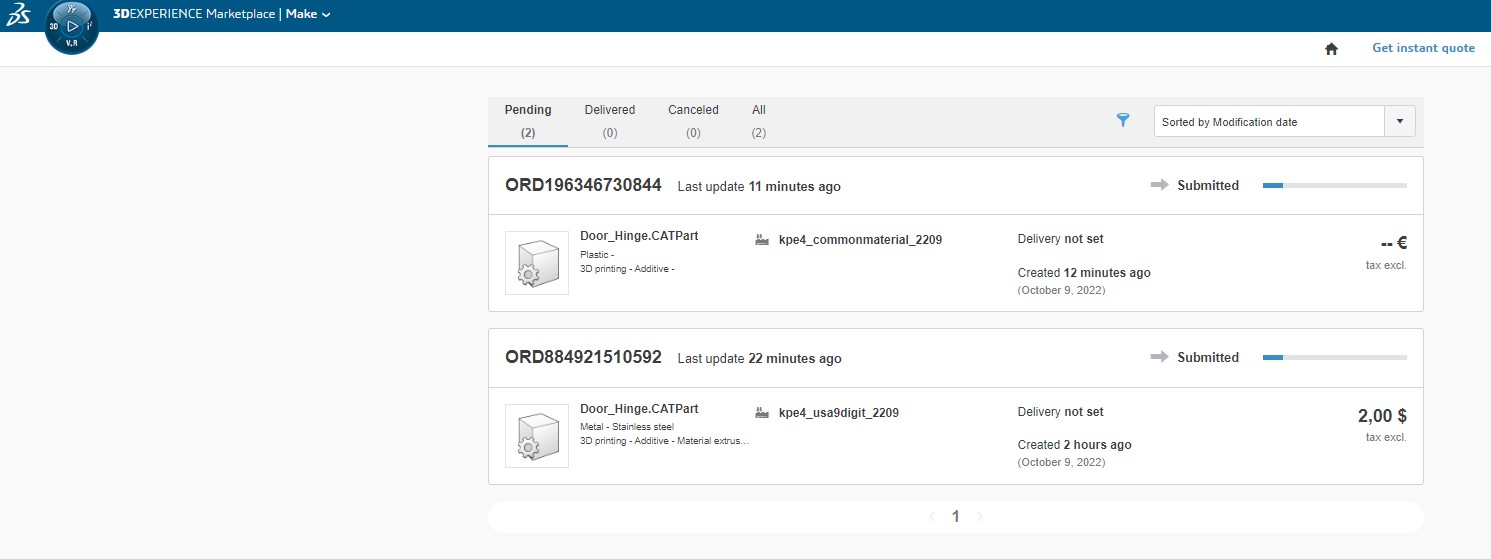Manage My Requests
Manage My Requests on the 3DEXPERIENCE Make Marketplace
Manage My Requests
Once a request is submitted, it will appear on the My Request page where all of your Requests and Orders are displayed. Within the My Request page, you can view order details such as Order #, Status, and Total Price.
For further details related to your order, Click on the "Go To Order" button to access the RFQ page.
The orders are organized into three categories: Pending, Queue, and Cancelled. A menu at the top of the page enables users to navigate through these various steps.
- Pending: All the requests awaiting validation
- Queue: All the request that have been validated
- Cancelled: All the cancelled requests