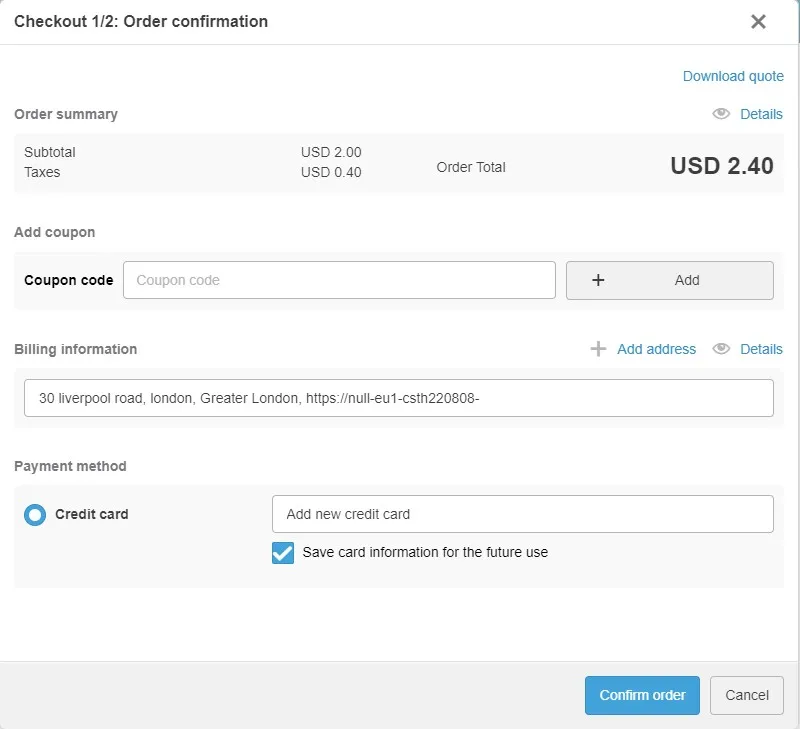Pay for Your Order
Pay for Your Order on the 3DEXPERIENCE Make Marketplace
Pay for Your Order
To confirm your order, select “Confirm and Pay” from the dropdown menu next to the “Send” button.
You will then be prompted with the checkout pop-up window:
- Create or Select your billing address
- Enter your purchase order number (the internal purchase reference to be displayed on the invoice)
- Precise if you want to save credit card information for future orders (the card information is stored only on our secured Payment Service Provider Infrastructure)
- You may be proposed several payment methods: credit cards for upfront payment, bank transfer for deferred payment. Selected your preferred options
- Accept the Seller's Sales Conditions, if any
- Click on “Next” to be redirected to the payment page
The payment page is fully secured and hosted by our Payment Service Provider. Depending on your country and the country of the seller, payment is possible with the following methods:
- Visa
- MasterCard
- Carte Bancaire
- American Express
- Discover
- Diners Club
- JCB
- Union Pay
- Purchase order
Dassault Systèmes does not store credit card information. Enter your credit card information, and click on "Pay." Our commercial partner will process your payment in real-time.
If the payment is rejected, please check your credit card information, payment limit, and account balance with your bank.
Once the payment has been approved, the Request status will change to "Confirmed." The Seller will then begin manufacturing your part.
Confirmation
The confirmation phase occurs once both parties have agreed upon the Request specification, the Buyer has processed the payment, and the Request has been transferred to the Seller.