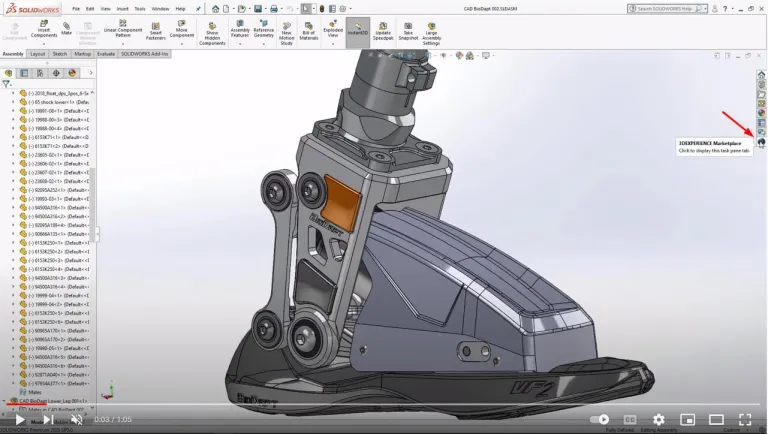Make in Solidworks
Make in Solidworks with the 3DEXPERIENCE Make Marketplace
Make in Solidworks
You can access Make directly from Solidworks. Simply click on the Compass on the side panel as displayed on the screenshot to the right. You can add the part you are designing to your request. You will then be able to select a process, a material and a finish and will get the option to select an instant quote from our service providers or to request a manual quote to get your part made.