Unleash Creativity with Powerful 3D Digital Sculpting Tools
Three-dimensional computer aided sculpting software allows artists and designers to create stunningly realistic digital models. 3D models are now used in everything from product development to architecture and construction to the aerospace and automotive industries.
3D digital sculpting is transforming how we bring products to market, design buildings, and create entertainment. These remarkable programs can help us to explore our imaginations and go beyond what was previously thought possible. Let’s look a little closer at how digital sculpting software is continuing to change the world we live in, the entertainment and media we consume, and the products we use every day.
From the design of everyday objects to the creation of complex architectural structures, digital sculpting is becoming an integral part of our lives. It's not just about creating a 3D model, but about understanding the intricacies of the design process. For instance, the difference between a mechanical designer and a mechanical engineer can be better understood through the use of these tools.
Moreover, in the field of architecture, the role of a draftsman is often misunderstood. By using digital sculpting software, we can gain a clearer understanding of the difference between an architect and a draftsman. This not only helps in creating better designs but also in improving the overall efficiency of the process.
What is 3D sculpting?
3D digital sculpting using CAD software is a truly revolutionary technology that enables creators to render photorealistic models of imagined and real objects. Digital sculpting programs are types of freeform design software that are used to produce 3D organic shapes.
Using the latest 3D sculpting programs, engineers, designers and artists can create photorealistic models with intricately detailed textures and surfaces. An organic 3D modeling program is equipped with a series of brushes and tools that can be used to manipulate a digital model.
Users push, pull, squeeze and smooth out these digital models in much the same way that an artist will sculpt a figure or shape from clay. The similarity to working with physical clay is where the term ‘3D sculpting’ originates.
Discover the innovative 3D sculpting software from Dassault Systèmes
Experienced designers, professional engineers, and digital artists can access a range of powerful 3D digital sculpting software via the Dassault Systèmes store. Our advanced cloud-based CAD software allows users to create highly detailed organic 3D shapes using precision surface modeling tools.

SOLIDWORKS xDesign
Get ready for the next generation of design solution, developed by the same team that brought you SOLIDWORKS 3D CAD
3D modeling vs 3D sculpting: what’s the difference?
Digital sculpting software is an essential tool for many professionals across all kinds of industries. However, for people who are new to the world of 3D CAD design, the difference between 3D modeling and 3D sculpting can seem confusing. While these two techniques are related, they are significant differences between them.
How do 3D sculpting techniques differ from 3D modeling techniques?
The first thing to keep in mind when comparing 3D modeling with 3D sculpting is that 3D modeling forms the basis of all CAD 3D applications. When using 3D modeling, users can manipulate geometric shapes lines, and vectors to create angled 3D models. 3D modeling techniques are ideal for structures with many right angles or straight lines, such as buildings or furniture.
3D sculpting can be thought of as a way of smoothing and rounding out the sharp angles and lines of 3D modeling. Using the tools in 3D digital sculpting software, a designer can topologize geometric 3D models to create organic 3D shapes.
Usually, the two processes are combined. An object will be formed using traditional 3D modeling tools and then further refined with 3D digital sculpting tools.
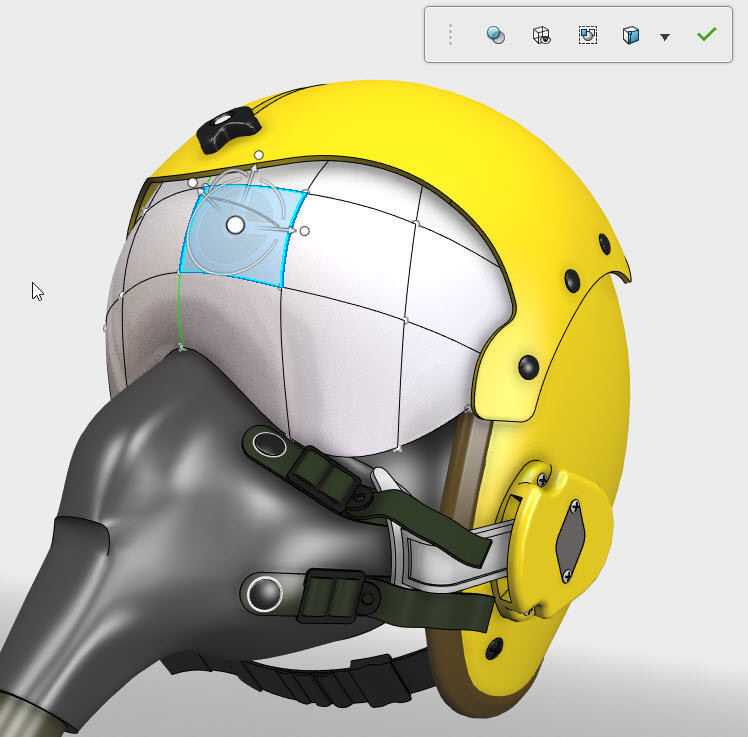
Browse all the Dassault Systèmes store applications
We feature in our store some of our best software to design, collaborate and innovate throughout the entire product lifecycle.
Content related to 3D sculpting
How and why is 3D sculpting used?
The advantages of 3D sculpting for detailed and lifelike representations
While traditional 3D CAD software is useful for creating models that have straight geometric lines and angled surfaces, more detailed and lifelike representations require the use of 3D sculpting programs.
3D sculpting has a huge range of applications. Digitally sculpted 3D models are used to demonstrate product prototypes, show how components or parts will work together in final assemblies, and showcase proposed construction projects.
Organic 3D modeling is now widely used for character animation and computer generated imagery (CGI) and special effects. Hollywood blockbuster movies, popular animated children’s television programs, and cutting-edge video games are all produced using 3D digital sculpting software. The advertising industry also commonly uses digital sculpting software to create eye-catching advertisements.
3D organic shapes act as blueprints for 3D printing and manufacturing. As technology improves, organic 3D modeling is now increasingly being done via sophisticated virtual reality (VR) sculpting techniques.

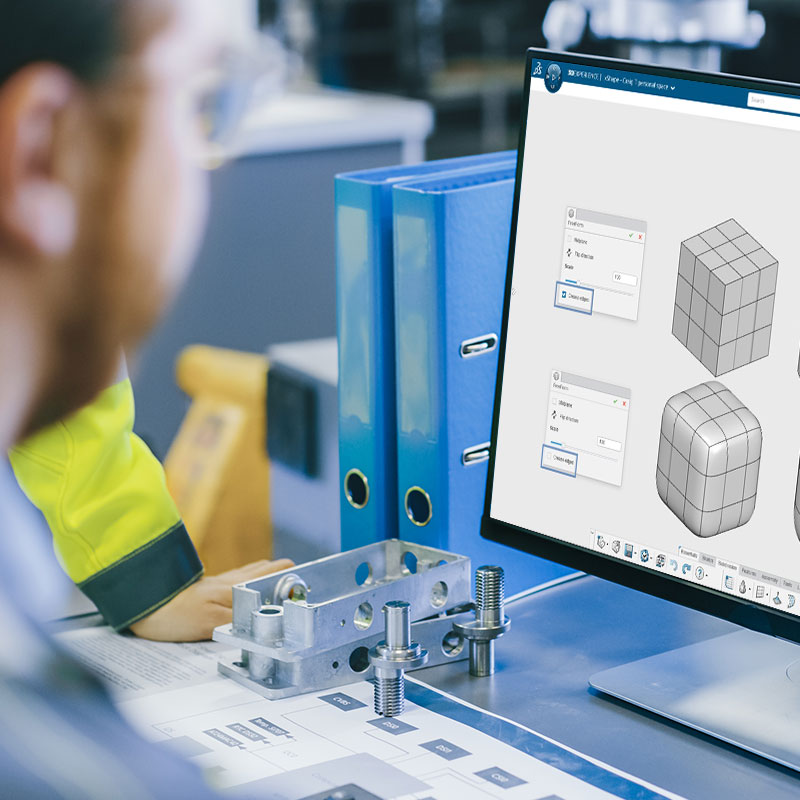
How long does it take to learn 3D sculpting?
Because every person has different ways of learning and different skills and abilities, it is difficult to say exactly how long it may take to master 3D sculpting techniques. Many professionals believe that 3D sculpting is a harder skill to learn than traditional 3D modeling techniques. This is because sculpting requires more finesse and precision since models are created by manipulating shapes by hand rather than building models using preprogrammed parametric shapes.
As a general guideline, however, some experts estimate that it will take the average person about one hundred hours of instruction to learn the fundamentals of 3D sculpting. To truly master 3D digital sculpting techniques, a person may require between two hundred to three hundred hours of instruction and practice.
Shorten the learning curve with 3D sculptor
Becoming an accomplished digital sculptor takes dedication and perseverance. While there are no real shortcuts to learning 3D sculpting, students can reduce the difficulty involved in learning 3D sculpting by using intuitive and powerful software such as 3D Sculptor.

Explore Dassault Systèmes solutions
Discover the powerful browser-based modeling solutions from Dassault Systèmes. You can design whatever you wish, wherever you are with 3DEXPERIENCE.
Connecting data & people to foster innovation
The 3DEXPERIENCE platform on the cloud gives you access to a various set of applications that allow you to design, simulate, inform and collaborate on a project.
Discover 3D Sculptor, the innovative 3D sculpting software from Dassault Systèmes
- Innovative Cloud design
- Total freedom in 3D sculpting
- Effortless complex shape creation
- A best-in-class sculpting program
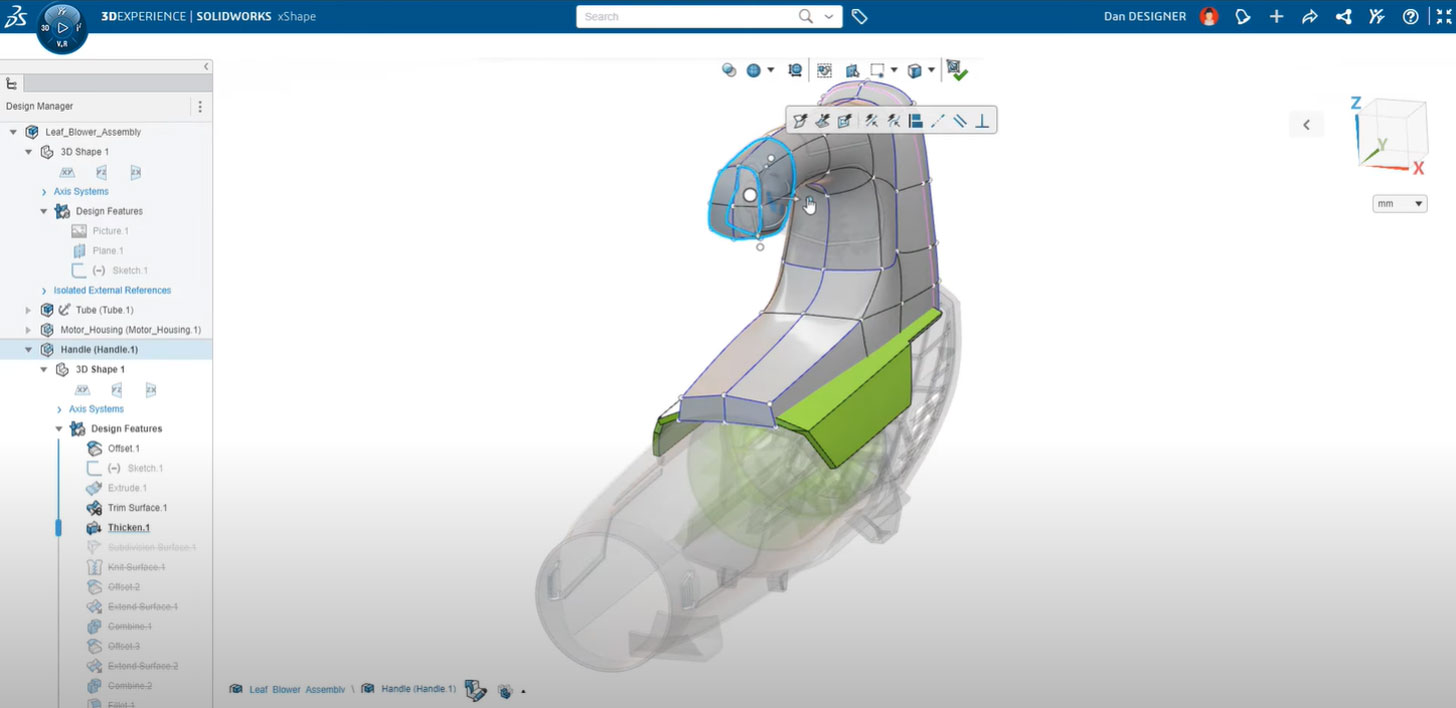
3D Sculptor allows users to develop intricate and incredibly detailed organic 3D shapes faster and more easily than most other parametric software currently on the market. 3D Sculptor is included as part of the SOLIDWORK xDesign available now at the Dassault Systèmes store.
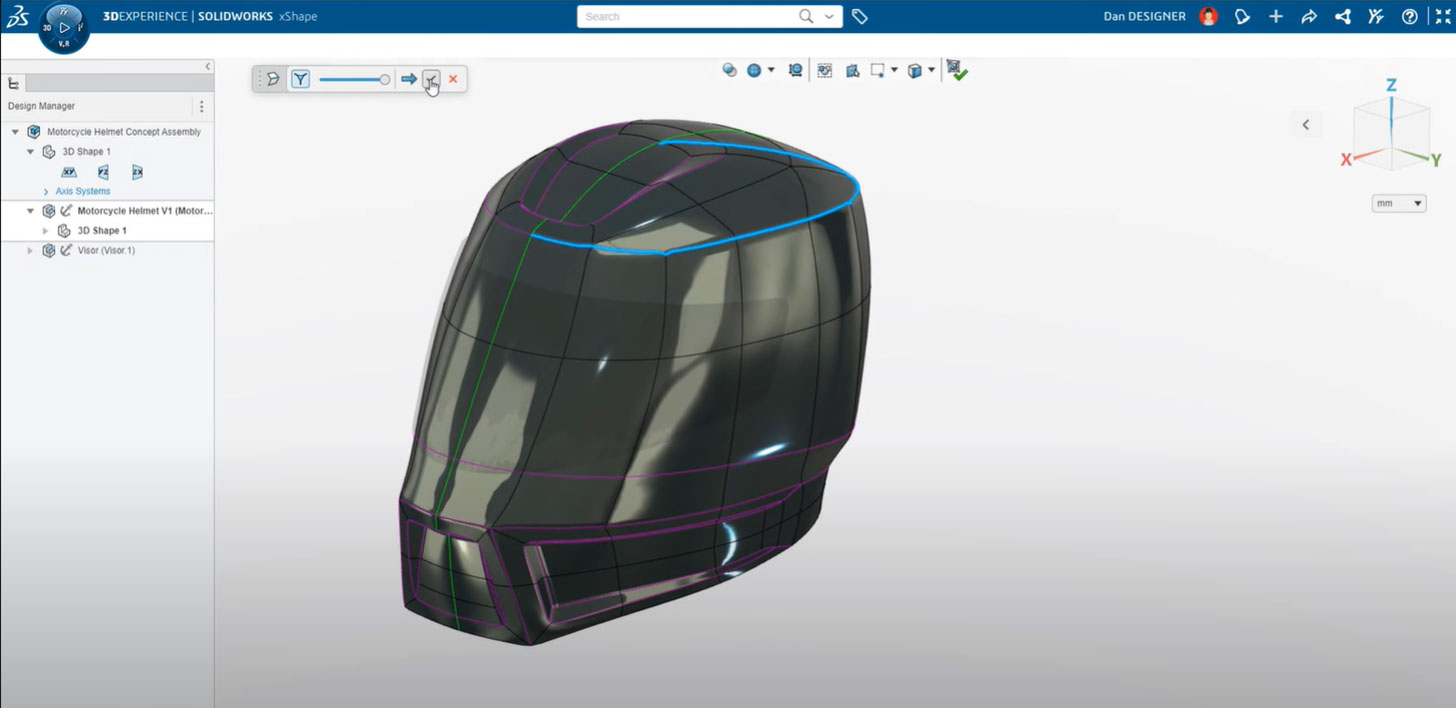
3D Sculptor is an innovative, powerful cloud-based design solution developed by Dassault Systèmes. 3D Sculptor gives industrial designers, mechanical engineers, and digital artists total freedom to manipulate 3D models in any way they wish.
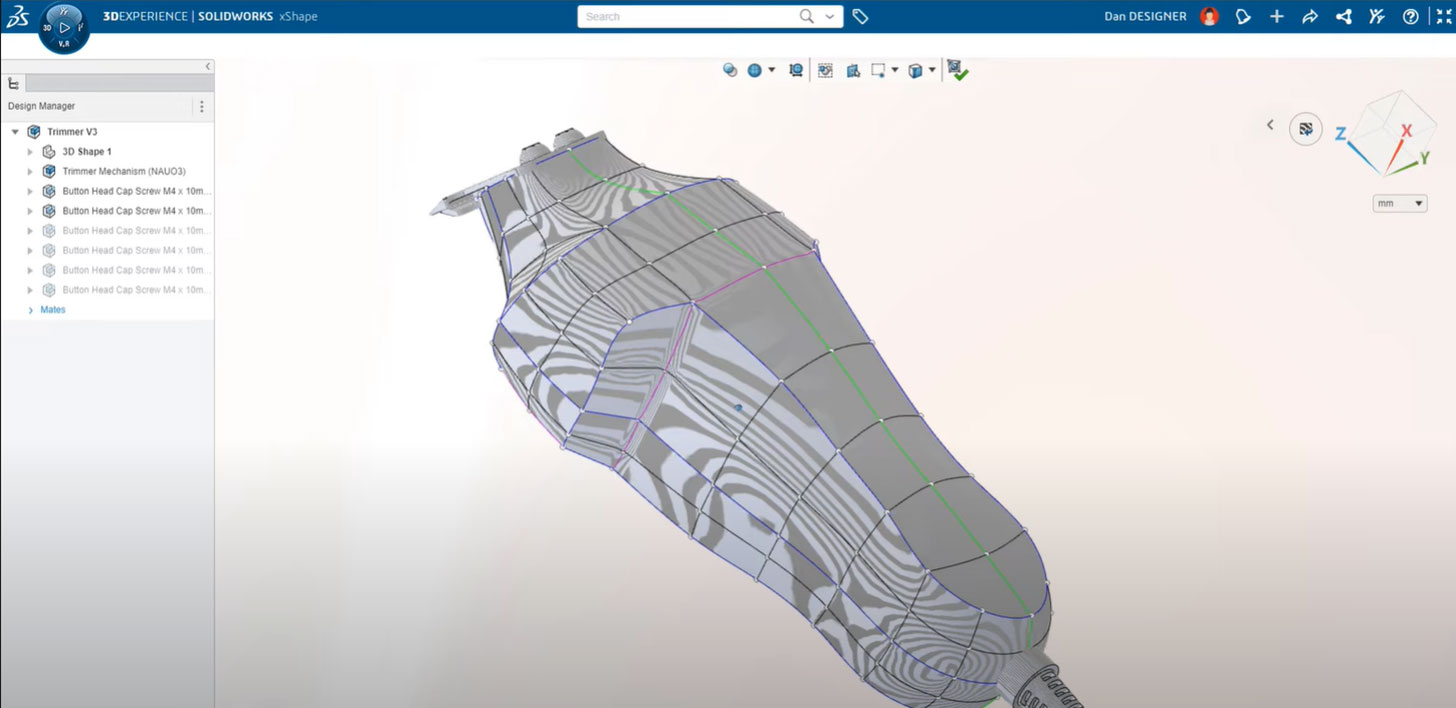
3D Sculptor enables users to create, evaluate, and review highly complex shapes more easily and in less time than other similar programs. Designers can benefit from the latest SubD surface modeling combined with seamless cloud-based collaboration and data management capabilities.
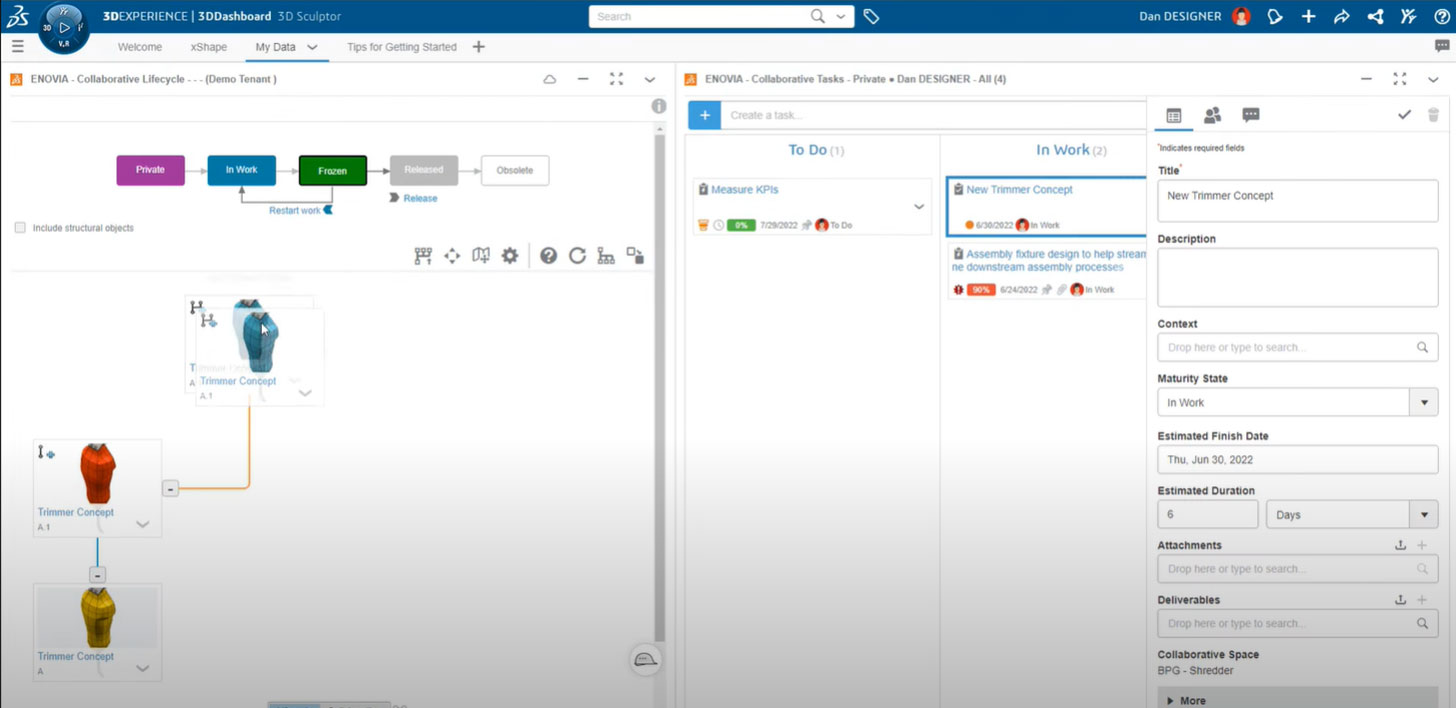
An easy installation process and automatic updates make 3D Sculptor simple to acquire and set up. It is no wonder that 3D Sculptor is widely seen by industry professionals across the globe as one of the best sculpting program available.
What are the benefits of using 3D sculptor?
Easy to use
The freeform parametric modeling tools contained in 3D Sculptor are ideal for users at any skill level, from beginners to experts. You can simply and quickly generate complex geometries. 3D Sculptor allows you to explore different patterns and design solutions with generative design features.
xShape app
3D Sculptor features the xShape app, a powerful SubD modeling application that gives you the ability to develop highly complex surfaces and stylized models much faster than traditional parametric software tools. xShape can also automatically convert subdivision surfaces to NURBS geometry.
The 3DEXPERIENCE platform
Powered by the 3DEXPERIENCE platform, 3D Sculptor enables you to share work with colleagues with zero compatibility issues. You can seamlessly switch between 3D Sculptor, SOLIDWORKS, and other Dassault Systèmes design solutions like 3D Creator. With 3D Sculptor, there is nothing to install or configure. Once you have subscribed, you can access 3D Sculptor from any web browser and on any device.
Why choose Dassaut Systèmes for your 3D sculpting needs ?
The power of the 3DEXPERIENCE platform
The 3DEXPERIENCE platform offers complete design flexibility through its cloud-based storage, sharing, and access features. Teams can work together from anywhere and on any device, providing limitless collaboration opportunities.
The platform facilitates teamwork and design efficiency through the ability to share files, collaborate on designs, and track changes.


Continuing innovation in CAD software
Dassault Systèmes is constantly striving to push the boundaries of what is possible with CAD software and its latest offering, 3D Sculptor, is a prime example of this. With its innovative features and cloud-based architecture, 3D Sculptor has quickly become a leading choice for industrial designers, mechanical engineers, and digital artists around the world.
The company is committed to continuing to drive innovation in the field of 3D sculpting and CAD software, ensuring that its users have access to the latest tools and technologies to help them achieve their goals.
How 3D sculptor compares to the competition
ZBrush
ZBrush is one of the most popular digital sculpting programs. Used by industry professionals and hobbyists, ZBrush provides users with specialized tools specifically designed for 3D sculpting.
Despite its popularity, ZBrush has a difficult user interface and a steep learning curve. It also has no animation capabilities and limited rendering functionality.
Maya
Maya is a digital sculpting tool that is widely used for its animation capabilities. Many designers working in film or video games use Maya for its flexible freeform tools and its enhanced NURBS modeling capabilities.
However, the Maya interface is notoriously difficult to learn and cumbersome to work with. Maya also suffers from compatibility issues with other software and requires the use of complicated plugins.
3DS Max
3DS Max from Autodesk is favored by students as it is relatively easy to learn. This program uses its own scripting language which makes it more customizable than its competitors. Users can also design their own plugins easily.
As with Maya and ZBrush, 3DS Max takes a great deal of time to learn. Some users report that 3DS Max suffers from bugs and has the bad habit of crashing repeatedly. 3DS Max is also a single-platform program, it is only able to be run on a machine with a Windows operating system. This means that 3DS Max has more compatibility issues than digital sculpting software that has cross-platform capabilities.

