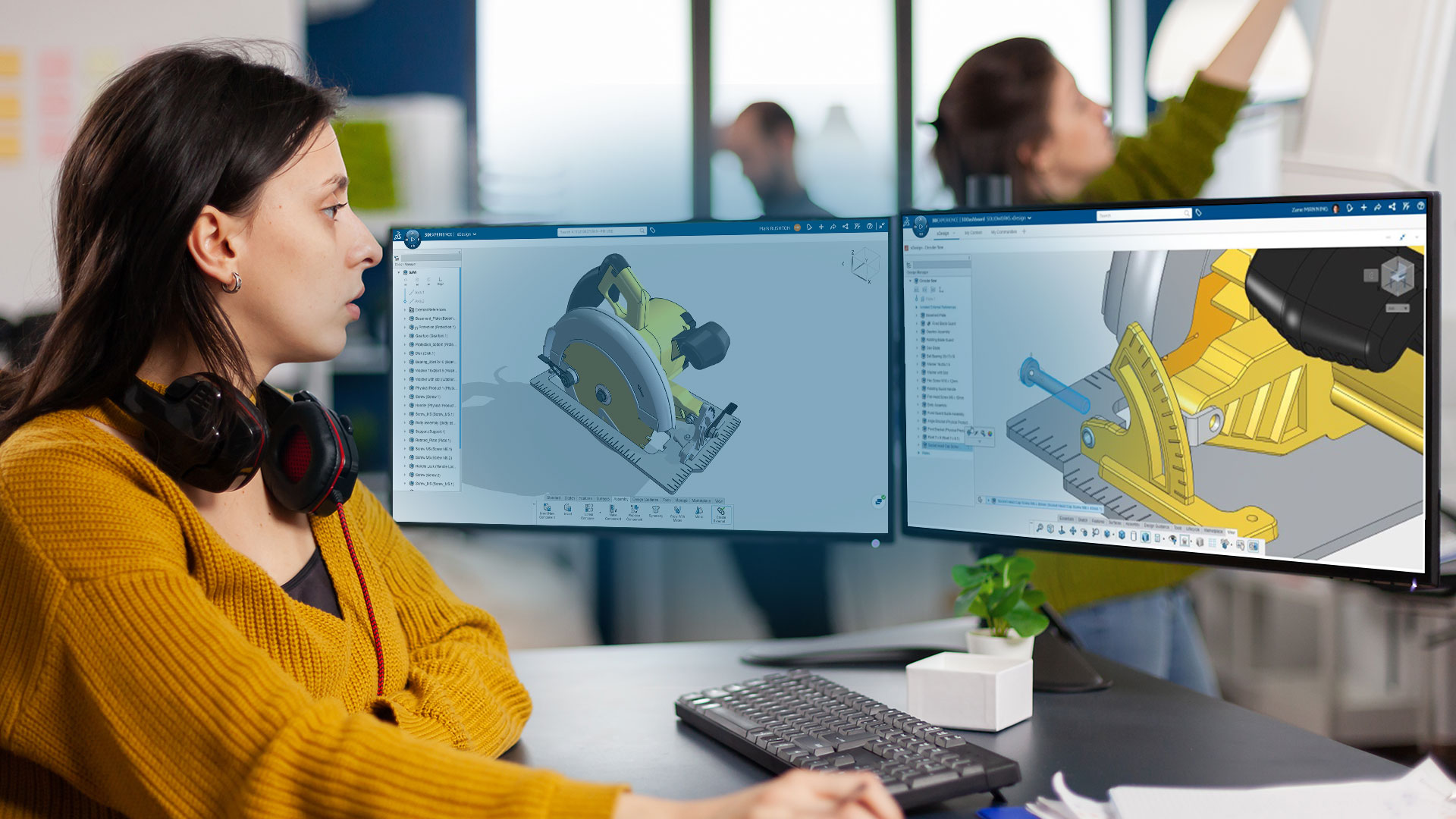Benefits of Web-Based 3D CAD Software for 3D Modeling and Drawing
Professional engineers and designers across a wide range of industry sectors are increasingly using 3D CAD browser-based platforms and cloud design software for 3D design. Keep reading to discover the benefits of cloud-based CAD software and browser-based CAD software.
What is browser-based software?
Traditionally, a computer program would be stored on a machine’s hard drive and require system resources to run. While many programs still operate this way, online CAD program and apps are now becoming more common.
Known as applications or apps, browser-based software does away with the need for users to have a powerful computer with enough hard drive space. To use a browser-based program, all you need is a device with a web browser installed and an internet connection. Browser-based software operates via web servers and provides the same functionality as desktop programs. They are usually coded with a mixture of HTML and JavaScript or other programming languages and then embedded into a webpage that is hosted on a particular website.
Some examples of browser-based software include Microsoft’s office package Microsoft 365, Google’s suite of apps, and even streaming sites such as Netflix. None of these programs require users to store large amounts of information on their machines. Instead, the entire program is provided via the internet.
Explore 3D CAD web solutions in the Dassault Systèmes store
Discover better ways to create with the powerful web-based product design solutions from Dassault Systèmes.
What is the difference between cloud-based and browser-based software?
Despite its added security, many businesses are moving away from on-prem models and are turning towards software hosted on cloud-based or browser-based software. But exactly what is the difference between these two systems?
- Software as a Service
- Browser-based software
- Cloud-based software

Software as a Service (SaaS)
Both browser-based and cloud-based software can be classified as Software as a Service (SaaS). SaaS is provided by companies that specialize in providing applications over the internet. SaaS programs operate via dedicated servers that control who can access the programs and the performance of the programs.

Browser-based software
As the name suggests, browser-based applications are specifically designed to operate via web browsers. Browser-based software has one single data center, and each individual user is treated as a separate entity. Browser apps require the user to be connected to the internet at all times, they cannot be used while offline. Browser-based software is often used for straightforward online collaboration work.

Cloud-based software
Although cloud-based software has many similarities to browser-based software, it is much more sophisticated and represents an evolution in terms of functionality. Just like browser-based apps, all cloud-based software operates via the internet. However, they have a richer and more powerful range of features than browser-based apps. This is because cloud-based apps use multiple data centers and can harness the power of various blocks of computers.
Cloud-based apps provide a synchronized experience for all users as opposed to an individualized service. Unlike browser-based apps that require continuous connection to the internet, cloud apps can often be run either wholly or partly offline. Cloud-based collaboration is now becoming popular with many companies adopting a cloud-based workflow instead of relying on browser-based or on-prem software.
The benefits of browser-based and on the cloud 3D CAD software
Software that is hosted on the cloud and browser-based software is quickly replacing on-prem as a preferred option for businesses. The flexibility, power, and versatility of cloud or browser-based apps simply cannot be matched by traditional on-prem software.
Increased convenience
More enterprises than ever before are now adopting remote working models. Remote working allows companies to source talent from across the globe. This revolution in how we work has been made possible by advances in cloud and browser-based software. Instead of being tied to a desk in an office with on-prem software, cloud or browser-based apps can be accessed from any location at any time. All a user requires is a suitable device and an internet connection.


More scalability
On-prem software is often only licensed for a certain amount of users and it often contains a range of features that are not applicable to a company’s requirements. It can be a difficult and lengthy process to tailor on-prem programs to meet specific business needs. Cloud and browser-based software can be easily customized so that a business doesn’t have to waste resources with unnecessary programs. Cloud apps and browser-based apps can also be scaled up or down as needed, making them an attractive option for businesses that experience fluctuations in demand.
Decreased overheads
Increased cost-effectiveness is a major benefit that both cloud-based and browser-based software can deliver. Moving from an on-prem system to an on the cloud or browser-based app eliminates the need for a business to invest in expensive hardware and IT infrastructure. Businesses can customize apps so that they only pay for what they need without having to dedicate resources to unwanted program features. When compared to on-prem, cloud-based and browser-based software provide significant cost savings in the long and short term.


Automatic updates
IT teams can forget about having to constantly worry about maintenance and updating. Cloud-based and browser-based software is updated automatically, ensuring that users always have access to the latest features and security updates.
Enhanced collaboration
Because it allows multiple users to access and edit the same data from different locations, cloud-based and browser-based software facilitates and enhances collaboration and communication among teams.


Reliable data security
Many users are concerned about how secure cloud-based applications and browser-based software are. Modern versions of apps on the cloud and browser apps have various robust security measures in place, providing users with a secure option for storing and sharing sensitive data.
What does on-premises [on-prem] mean?
On-premises (on-prem) software is an IT term used to describe any type of program that is hosted at a physical location as opposed to being hosted either on the web or via a cloud-based platform. In simple terms, on-prem refers to traditional computer programs that are stored in a hard drive and operate via a stand-alone desktop or laptop computer. On-premises software requires a business to invest in IT infrastructure such as servers, computers, and in-house networks. The business must also purchase the software directly by obtaining a license or a copy of the program. An enterprise will also need to have a dedicated IT team on-site to manage their on-prem software and ensure that it is regularly updated and free of viruses, bugs, or malware.
Although the set-up and ongoing operating costs of on-prem software are higher, many companies prefer to use on-premises programs rather than web or cloud-based options. On-prem software provides increased levels of data security than browser or cloud-based software. For businesses that are in strictly regulated sectors, on-prem software may be a legal requirement.

Browse all the Dassault Systèmes store applications
We feature in our store some of our best software to design, collaborate and innovate throughout the entire product lifecycle.
Content related to 3D CAD
Explore Dassault Systèmes solutions
Discover the powerful browser-based modeling solutions from Dassault Systèmes. You can design whatever you wish, wherever you are with 3DEXPERIENCE.
Connecting data & people to foster innovation
The 3DEXPERIENCE platform on the cloud gives you access to a various set of applications that allow you to design, simulate, inform and collaborate on a project.
The drawbacks of 3D CAD browser-based software
While there are many benefits and advantages to using cloud-based and browser-based software, there are also a few drawbacks. In some cases, users may find that there is limited functionality when compared to on-prem software. Cloud-based apps and browser-based apps also occasionally require a certain level of technical skill and experience, so have a steeper learning curve than on-prem programs.
Compatibility issues sometimes occur between on-premises software and cloud or browser-based versions, so transitioning away from on-prem software can take time. Many cloud apps and all browser-based apps require a steady and secure internet connection. If the internet connection drops out or is compromised, then sensitive data could be lost.

Conclusion – Browser-based and cloud-based solutions are the future of CAD
Browser-based and cloud-based CAD platforms enable design professionals to be more agile, innovative, and creative. This sophisticated software is cheaper and more powerful than traditional options.
Originally, CAD program developers were reluctant to take advantage of the benefits of cloud-based and browser-based software. Security concerns and issues with internet connectivity and file compatibility hampered the growth of the CAD SaaS market.
Eventually, CAD developers recognized the huge potential in SaaS CAD software and rapidly began releasing versions of their leading software via cloud-based and browser-based platforms. Because of this, there has been a steady shift in the design industry away from on-prem programs and towards SaaS CAD solutions. Online CAD cloud-based modeling and collaborative design apps are now the preferred option for the majority of design professionals.
The versatility, efficiency, and cost-effectiveness of online CAD and web-based design programs are quickly making on-prem programs obsolete. With enhanced collaboration capabilities and superior computing power, cloud-based product design platforms are sure to become the industry standard. It seems clear that cloud-based CAD platforms will be further enhanced by incorporating artificial intelligence and machine learning capabilities.
Why choose Dassault Systèmes 3D CAD browser-based software?
The power of the 3DEXPERIENCE platform
Discover a new way to maximize your creativity, encourage innovation, and work seamlessly with team members across the globe with the 3dexperience-draftsight-cad-design. This innovative tool is unlike any other on the market and represents the next step in the evolution of online product design software.
The 3DEXPERIENCE from Dassault Systèmes is a cloud-based CAD platform that gives users the ability to collaborate from any location at any time. By utilizing multiple data banks, the 3DEXPERIENCE platform enhances computing power and allows powerful software to run on any machine.


Over 40 years of experience developing effective CAD solutions
Harness exceptionally powerful software and reinvent your design workflows with the innovative software from Dassault Systèmes. For more than four decades we have been fostering innovation by providing engineering and design professionals with industry-leading, powerful product creation tools.
At Dassault Systèmes CAD, our goal is to transform how experts design and produce products. Every step of the development process can be optimized, from ideation to prototype simulation to manufacturing and marketing. You can get access to a host of specialized tools, including CAD 3D modeling software, project management tools, and collaborative applications.