
Isight Add-on Components
Integrate and Run Models or Simulation Applications Directly within Isight
Isight Add-On Components List and Compatibility Information
The following is a list of components available for all Isight package levels.
These components are products of, and are offered under license from, Dassault Systèmes Simulia Corp. These components may be used or reproduced only in accordance with the terms of such license. SIMULIA makes no claim of ownership in the third-party product with which these components interface. These third-party products are not SIMULIA Programs and are not warranted or supported by SIMULIA, Dassault Systèmes SA or its subsidiaries.
Isight add-on package or a la carte
For information about compatibility with specific versions of third-party products, please refer Isight Program Directory for the particular Isight release.
Exchange Data With and Execute ADAMS/Car
The Adams Car component allows Isight to exchange data with ADAMS/Car and to execute an ADAMS/Car model.
| Website: | http://www.mscsoftware.com/products/adams.cfm |
| Platforms: | Win64 |
| License: | Token |
Attached Files
| Name/Description | Last Updated |
| ADAMS/Car Specification Sheet | 9/28/2011 |
Exchange Data with and Execute ADAMS/Chassis
The Adams Chassis component allows Isight to exchange data with ADAMS/Chassis and to execute an ADAMS /Chassis model.
| Website: | http://www.mscsoftware.com/products/adams.cfm |
| Platforms: | Win64 |
| License: | Token |
Exchange Data with and Execute ANSA
The ANSA component exchanges data with and executes ANSA preprocessor, exposes all ANSA Optimization Task parameters within Isight, and supports modification of Optimization Task parameter values to produce an updated solver input file. Users of the ANSA component also uses the following components: Abaqus component, Nastran component.
| Website: | http://www.beta-cae.gr/ |
| Platforms: | Windows/x86-64 |
| License: | Token |
Attached Files
| Name/Description | Last Updated |
| ANSA Component Specification Sheet | 9/28/2011 |
Exchange FEA Data with ANSYS and Execute ANSYS Solver
The ANSYS component creates a direct link to ANSYS, allowing the user to modify a reference ANSYS input file, execute the ANSYS solver, and extract outputs from an ASCII.OUT file. The component can be used together with Isight design drivers to perform ANSYS optimization, ANSYS DOE, or ANSYS Monte Carlo simulation.
The component provides default support for a variety of input commands including ACEL, ALPHAD, BLOCK, BFE, BFUNIF, DELTIM, DL, DOMEGA, ESIZE, F, FK, FLDA, IOPTN, K, MP, N, OMEGA, R, SF, SFA, SFBEAM, SFE, SFL, SPCTEMP, STEF, TBTEMP, TIME, TOFFST, TREF, and TUNIF. Furthermore, command support is configurable and extendible by the end-user through a configuration file to allow support for any additional ANSYS commands.
Users of the ANSYS component also use the following components: CATIA component, ProE component, Unigraphics component, VCollab component.
| Website: | http://www.ansys.com/ |
| Platforms: | All supported platforms |
| License: | Token |
Exchange FEA Data with ANSYS Workbench and Execute ANSYS Solver
The ANSYS Workbench component creates a direct link to ANSYS Workbench, enabling the modification of input parameters, execution of Workbench simulation, and extraction of output parameters. The component provides support for all parameters defined in the ANSYS Workbench Parameter Set. This includes geometry, material properties, loads, deformations, stresses, strains, etc. Various types of analyses such as Fluid Flow (Fluent), Static Structural, etc. are supported.
Users of the ANSYS component also use the following components: CATIA component, ProE component, Unigraphics component, VCollab component.
| Website: | http://www.ansys.com |
| Platforms: | Windows/x86-64 |
| License: | Token |
Exchange Data with and Execute CATIA V5
The CATIA component provides support for native CATPart, CATProduct, and CATAnalysis files. It supports input parameters including sketch dimensions, feature dimensions, pattern dimensions, and GD&T dimensions. It also supports CATAnalysis parameters including meshing parameters, boundary conditions, output sensors, loads, and material properties. The component can output mass properties and equation parameters as well as neutral geometry export to stl, igs, wrl, model, cgr, hcg, and vps formats.
Users of the CATIA component also use the following components: Ansys Workbench component, MSC.Patran component.
This component ships with the Isight media but must be installed and licensed separately. You can find the installer for this component at the following locations:
For release 5.6 -- C:\SIMULIA\Isight\5.6\lib\components\add-on\CAD SIMULIA-Isight-CAD-Driver-Component-H09-H25-H26.zip
For release 5.7 and later -- <isight installation="" directory="">\win_b64\docs\java\components\add-on\CAD SIMULIA-Isight-CAD-Driver-Component-H09-H25-H26.zip</isight>
| Compatibility: | Please refer the component documentation available in the component installer. |
| Platforms: | Windows/x86-64 |
| License: | Request from TTI: license(at)translationtech.com |
Exchange Data with and Execute CATIA V5
| Platforms: | Windows/x86-64 |
| License: | Token |
Visualize and Compare Simulation Data to a Known or Real-World Target Data
The Data Matching component provides input support for numerical array parameters generated upstream in the workflow as well as ASCII text file data. It provides output support for numerous error measures including sum of absolute difference, sum of absolute area difference, sum of the squared difference, maximum difference, minimum difference, position of maximum difference, position of minimum difference, and sum of the difference over target. To compute these error measures, the Data Matching component provides automatic data point interpolation so that simulation and target data need not be evaluated at the same dependent variable vector.
| Platforms: | All |
| License: | Token |
Exchange FEA Data with Femap, Execute NXNastran and NEiNastran
The Femap component creates a direct link to Femap, allowing the user to graphically select FEA input and output parameters of interest through a custom user interface embedded directly in Femap. Isight can then request multiple automated executions of CAE solvers driven by Femap. The component can be used together with Isight design drivers to perform Femap optimization, DOE, or Monte Carlo simulation.
| Website: | http://www.plm.automation.siemens.com/en_us/products/velocity/femap |
| Platforms: | Win64 |
| License: | Token |
Exchange Data with and Execute GT-POWER Engine Simulation Software
The GT-POWER component creates a direct link to GT-POWER, exchanges data with and executes GT-POWER engine simulation software. Input parameters are extracted from .dat input file, and output parameters are extracted from .rlt output file.
| Platforms: | All supported Isight platforms |
| Website: | http://www.gtisoft.com |
| License: | Token |
Exchange Data with and Execute LS-DYNA
The primary function of this component is to update LS-DYNA key file without launching LS-DYNA software.
| Platforms: | All supported Isight platforms |
| Website: | http://www.lstc.com |
Exchange Data with MADYMO Generic Multibody and FEA software
The MADYMO component creates a direct link to MADYMO, allowing for alteration of values in a MADYMO input file and extraction of results. The component handles standard MADYMO input xml model files and parses output files to extract results of interest. It provides support for loads on different parts of the vehicle such as buckle load, shoulder buckle load, etc. It provides output support for deflection and position of different parts of the body. Users of the MADYMO component also use the following components: LS-DYNA, MSC.Adams
| Platforms: | All supported Isight platforms |
| Website: | http://www.madymo.com |
| License: | Token |
Exchange Data with and Execute Mathcad
This component creates a direct link to Mathcad, allowing a user to update Mathcad .xmcd and .xcd files, execute Mathcad worksheets, and retrieve results from the Mathcad software.
| Platforms: | Windows/x86-64 |
| License: | Token |
Exchange Data with and Execute MSC.Adams/View Simulations
The MSC.Adams component creates a direct native link to Adams and its robust library of extension modules and interfaces. Once connected, users can work toward better designs by applying Isight multi-run technology including design of experiments (DOE), optimization, and stochastic methods.
The Adams component provides support for all Adams/View design variables and objective outputs. These parameters can be selected via a custom graphical user interface embedded directly in Adams/View. Controls are provided for the generation of Adams results and requests files. Time history data for any output can be automatically extracted from Adams into Isight array parameters.
Users of the Adams component also use the following components: Adams Car component, Adams Chassis component, Data Matching component.
| Website: | http://www.mscsoftware.com |
| Platforms: | Win64 |
| License: | Token |
Attached Files
| Name/Description | Last Updated |
| MSC.Adams Component Specification Sheet | 7/19/2011 |
| MSC.Adams-Integration.avi Adams View process integration using the MSC.Adams component. | 5/24/2006 5.2 mb |
| MSC.Adams-Exploration.avi Adams View design exploration using the MSC.Adams component. | 5/25/2006 2.6 mb |
Exchange Data with and Execute MSC.Nastran
The Nastran component creates a direct link to Nastran, allowing the user to modify a reference Nastran input deck, execute the Nastran solver, and extract results from an .f06 output file. This component can be used together with Isight design drivers to perform Nastran optimization, DOE, Monte Carlo simulation.
The component provides default support for a variety of input cards including MAT1, MAT4, MAT8, PSHELL, PBEAM, PELAS, PBAR, PROD, PSHEAR, FORCE, FORCE1, FORCE2, MOMENT, MOMENT1, MOMENT2, PLOAD, PLOAD2, GRAV, GRID. Furthermore, input card support is configurable and extendible by the end-user through a configuration file to allow support for any additional input cards. Users of the Nastran component also use the following components: Catia component, Optimization Stress Ratio plugin, Patran component, Pro/E component, Unigraphics component.
| Platforms: | All supported Isight platforms |
| Website: | http://www.mscsoftware.com/products/nastran.cfm |
| License: | token |
Exchange FEA Data with Patran, Execute Nastran and Other Solvers
The Patran component creates a direct link to Patran, allowing the user to graphically specify analysis input and output parameters within the Patran user interface and to control execution of Nastran, Marc, and other solvers. This component can be used together with Isight design drivers to perform Patran optimization, Patran DOE, or Patran Monte Carlo simulation.
The component supports extraction of variables from the Patran database (.db) file. It provides input support and graphical selection of FEA parameters such as element thickness, cross-sectional area, materials properties, loads, and nodal coordinates. It also provides output support for Nastran .op2 and .xdb file formats, with extraction of displacements, stresses, mass properties, and eigenvalues.
Users of the Patran component also use the following components:CATIA component, Nastran component, ProE component, Unigraphics component, VCollab component.
| Website: | http://www.mscsoftware.com/products/patran.cfm |
| Platforms: | Win64 |
| License: | Token |
Exchange Data with and Execute NEiNastran
The NEiNastran component creates a direct link to NEiNastran, allowing the user to modify a reference input deck, execute the NEiNastran solver, and extract results from a .out ASCII output file. The component can be used together with Isight design drivers to perform NEiNastran optimization, DOE, or Monte Carlo simulation.
The component provides default support for a variety of input cards including MAT1, MAT4, MAT8, PSHELL, PBEAM, PELAS, PBAR, PROD, PSHEAR, PBARL, CONM2, FORCE, FORCE1, FORCE2, MOMENT, MOMENT1, MOMENT2, PLOAD, PLOAD2, PLOAD4, GRAV, GRID. Furthermore, input and output support are configurable and extendible by the end-user through a configuration file to allow control over additional input card types and extraction of various results tables.
Users of the NEiNastran component also use the following components: CATIA component, Optimization Stress Ratio plugin, Pro/E component, Unigraphics component.
| Website: | http://www.nenastran.com |
| Platforms: | All supported Isight platforms |
| License: | Token |
Exchange Data with and Execute NXNastran
The NXNastran component creates a direct link to NXNastran, allowing the user to modify a reference Nastran input deck, execute the Nastran solver, and extract results from an .f06 output file. This component can be used together with Isight design drivers to perform Nastran optimization, DOE, or Monte Carlo simulation.
The component provides default support for a variety of input cards including MAT1, MAT4, MAT8, PSHELL, PBEAM, PELAS, PBAR, PROD, PSHEAR, FORCE, FORCE1, FORCE2, MOMENT, MOMENT1, MOMENT2, PLOAD, PLOAD2, GRAV, GRID. Furthermore, input card support is configurable and extendible by the end-user through a configuration file to allow support for any additional input cards.
Users of the Nastran component also use the following components: CATIA component, Optimization Stress Ratio plugin, Patran component, Pro/E component, Unigraphics component.
| Platforms: | All supported Isight platforms |
| Website: | http://www.ugs.com/products/nx/simulation/advanced/nastran/ |
| License: | Token |
Exchange Data with and Execute NXNastran
The NXNastran component creates a direct link to NXNastran, allowing the user to modify a reference Nastran input deck, execute the Nastran solver, and extract results from an .f06 output file. This component can be used together with Isight design drivers to perform Nastran optimization, DOE, or Monte Carlo simulation.
The component provides default support for a variety of input cards including MAT1, MAT4, MAT8, PSHELL, PBEAM, PELAS, PBAR, PROD, PSHEAR, FORCE, FORCE1, FORCE2, MOMENT, MOMENT1, MOMENT2, PLOAD, PLOAD2, GRAV, GRID. Furthermore, input card support is configurable and extendible by the end-user through a configuration file to allow support for any additional input cards.
Users of the Nastran component also use the following components: CATIA component, Optimization Stress Ratio plugin, Patran component, Pro/E component, Unigraphics component.
| Platforms: | Windows/x86-64 |
| License: | Token |
Exchange Data with and Execute Pro/E
The Isight Pro/ENGINEER CAD Driver component creates a direct native link to Pro/ENGINEER, allowing the user to modify CAD geometry, extract relevant output parameters, and export neutral geometry files automatically and without using the CAD system interface. This component can be used together with Isight design drivers to perform Pro/ENGINEER optimization, DOE, or Monte Carlo simulation.
The Pro/ENGINEER component provides support for native prt and asm files. It supports input parameters including sketch dimensions, feature dimensions, and GD&T dimensions. The component can output mass properties and equation parameters as well as neutral geometry export to INF, CATIAFACTS, IGES, STEP, VDA, SET, INVENTOR, CATIA, OPTEGRA, ACIS, MEDUSA, VRML, SAT, NEUTRAL, and PARASOLID formats.
Users of the Pro/ENGINEER component also use the following components:
Ansys Workbench component, MSC.Patran component
This component ships with the Isight media but must be installed and licensed separately. You can find the installer for this component at the following locations:
For release 5.6 -- C:\SIMULIA\Isight\5.6\lib\components\add-on\CAD SIMULIA-Isight-CAD-Driver-Component-H09-H25-H26.zip
For release 5.7 and later -- <isight installation="" directory="">\win_b64\docs\java\components\add-on\CAD SIMULIA-Isight-CAD-Driver-Component-H09-H25-H26.zip</isight>
| Compatibility: | Please refer the component documentation available in the component installer. |
| Platforms: | Windows/x86-64 |
| Website: | www.ptc.com |
| License: | Request from TTI: license(at)translationtech.com |
Exchange Data with and Execute SolidWorks
The SolidWorks Simulation component creates a direct link to SolidWorks, allowing you to modify and execute a referenced SolidWorks model, perform linear structural static analysis, and extract results from the SolidWorks file.
| Platforms: | Windows/x86-64 |
| License: | None |
Exchange Data with and Execute UG NX
The Isight NX (Unigraphics) CAD Driver component creates a direct native link to NX, allowing the user to modify CAD geometry, extract relevant output parameters, and export neutral geometry files automatically and without using the CAD system interface. This component can be used together with Isight design drivers to perform NX CAD optimization, DOE, or Monte Carlo simulation.
The NX Unigraphics component provides support for native part (PRT) files. It supports input parameters including sketch dimensions, feature dimensions, pattern dimensions, and GD&T dimensions. The component can output mass properties and equation parameters as well as neutral geometry export to PARASOLID, STL BINARY, STL TEXT, and VRML formats.
Users of the NX Unigraphics component also use the following components:
Ansys Workbench component, MSC.Patran component
This component ships with the Isight media but must be installed and licensed separately. You can find the installer for this component at the following locations:
For release 5.6 -- C:\SIMULIA\Isight\5.6\lib\components\add-on\CAD SIMULIA-Isight-CAD-Driver-Component-H09-H25-H26.zip
For release 5.7 and later -- <isight installation="" directory="">\win_b64\docs\java\components\add-on\CAD SIMULIA-Isight-CAD-Driver-Component-H09-H25-H26.zip</isight>
| Compatibility: | Please refer the component documentation available in the component installer. |
| Platforms: | Windows/x86-64 |
| Website: | www.plm.automation.siemens.com/en_us/products/nx/ |
| License: | Contact local DS Simulia representative. |
Also Discover
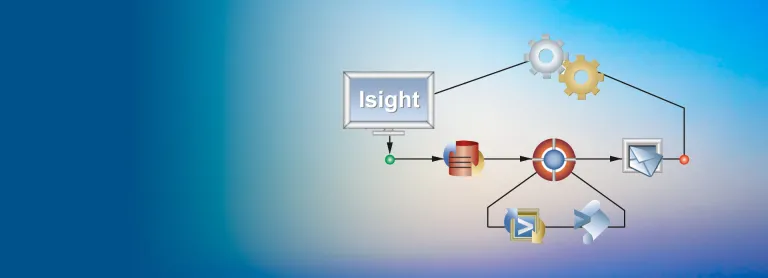
Process Automation and Design Exploration

Isight Components Available for All Package Levels

Integrate and Run Models or Simulation Applications from our Partners Directly within Isight

Integrate or Run Models or Simulation Applications Directly Inside Isight
Learn What SIMULIA Can Do for You
Speak with a SIMULIA expert to learn how our solutions enable seamless collaboration and sustainable innovation at organizations of every size.
Get Started
Courses and classes are available for students, academia, professionals and companies. Find the right SIMULIA training for you.
Get Help
Find information on software & hardware certification, software downloads, user documentation, support contact and services offering