3DEXCITE DELTAGEN
Accelerate Your Visualizations
Rendering New Horizons
One robust and highly-automated visualization pipeline optimizes CAD product data for all your marketing content needs. Convert, prepare, optimize, render, and export data to the 3DEXPERIENCE platform, any post-production or content development environment. From game engines and immersive experiences to harnessing the latest in WebGL technology, with this toolset from DELTAGEN, anything is possible.
Key Benefits
Best In-Class Photorealistic Rendering
Accelerate time-to-market: visualize realistic, 3D models before physical products are available
Premium Content for Every Channel
Deliver a seamless customer journey: prepare renderings or product data for any content experience device, or channel whether online, immersive or for classic use-cases
Automated data preparation
Prepare and build a visualization and lightweight digital twin for any device
Seamless Connections
Create incredible brand presence: deliver marketing content for enhanced product experiences implemented locally, or scaled globally. Seamless connectivity with: game engines, CGI pipelines, and visualization stacks.
DELTAGEN 2025x: Creativity in Motion
The next generation of DELTAGEN is designed to provide maximum visual fidelity while minimizing the impact on hardware. Building on its strong legacy, it equips engineers and designers with new, robust tools. Our CATIA converter enhances user efficiency by processing only the necessary data, which saves time in model preparation. Features like improved polygon reduction, Substance material presets, and a redesigned USD exporter ensure streamlined interoperability with complementary tools and game engines.
Rendering enhancements allow users to preview motion blur, shadow baking, and lightmaps directly in the viewport using high-performance GPUs, giving artists greater control over the final output. The latest DSPBR Material Update introduces deeper levels of realism with new translucency color and material coatings.
DELTAGEN 2025x Highlights
STELLAR GPU
Preview motion blur, shadows and lightmaps before rendering
Substance & DSPBR
Enhanced model realism thru material support
Conversion & Export
CATIA Converter and USD Exporter extends interoperability
Polygon Reduction
Simplify models without compromising design details
What’s New in DELTAGEN 2025x
- Master Model Productivity Enhancements
- Rendering Productivity Enhancements
Users can precisely define the required import data and ingest models into DELTAGEN using the CATIA converter. This enhancement increases efficiency and reduces the time needed for model preparation. The advanced polygon reduction feature allows artists and designers to find an ideal balance between visual quality and performance, enabling them to simplify models without sacrificing design details or contours. Additionally, building master models has been made easier with DG25x's support for Substance material presets, allowing for accurate enrichment of all model material variations. The latest version of our USD Exporter ensures higher levels of visual consistency across different platforms and game engines.
The latest updates to Stellar GPU technology allow users to preview motion blur, shadows, and lightmap baking effects directly in the viewport. This feature provides instant feedback, enabling more informed creative decisions before the final output. The new DSPBR Material release supports thin film coatings, making it perfect for materials like anti-reflective surfaces and furniture finishes. Additionally, the translucency color feature enhances the accurate rendering of materials such as plants and human skin.
Start Your Journey
The world of digital marketing is changing. Discover how to stay a step ahead with 3DEXCITE.
Lightweight VR
With the robust Stellar render engine, DELTAGEN can output stunning stereo panoramas.
The combination of Global Illumination and Stellar’s Physically Based Renderer supports the creation of visually unmatched VR content that can be ported through any VR ready headset.
Stellar’s advanced render settings can also be leveraged to output multiple passes and generate scene variants for use directly in VR experiences. The power of immersive, lightweight VR is in your hands
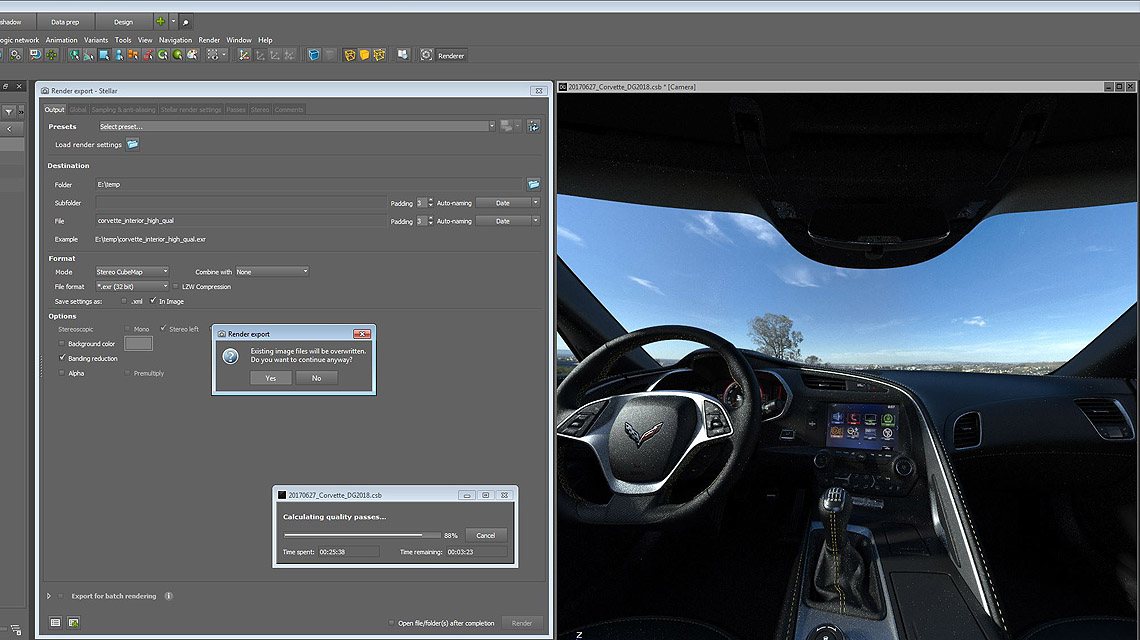
Boost Performance
Complicated data sets have met their match with DELTAGEN’s Model Optimizer. Massive performance improvements can be gained through the optimizer’s automatic search and deletion of unnecessary part groups and the reduction of a scene-tree’s depth.
Hardware requirements can be reduced by decreasing the scene’s shape count, by combining objects with the same material values. Shadow maps can also be aggregated into large texture atlases to reduce the file count and overhead of unused areas on a shadow texture.
Aggregated shadow textures can be authored further in DELTAGEN & HUB. They can also be prepared for VR, AR or other experiences in game engines using the 3DEXCITE Direct Unity® plugin.
XPDMXML Support
The CG workflow is instantly streamlined and upgraded with DELTAGEN’s native support of XPDMXML files straight from CAD software.
Further linking DELTAGEN to the power of the Dassault Systèmes 3DEXPERIENCE® platform, directly import CAD files that include model parts with NURBS, UVs, materials, metadata and complete assembly structures.
Simplify processes and focus more on the work you love, and less time worrying about file compatibility.
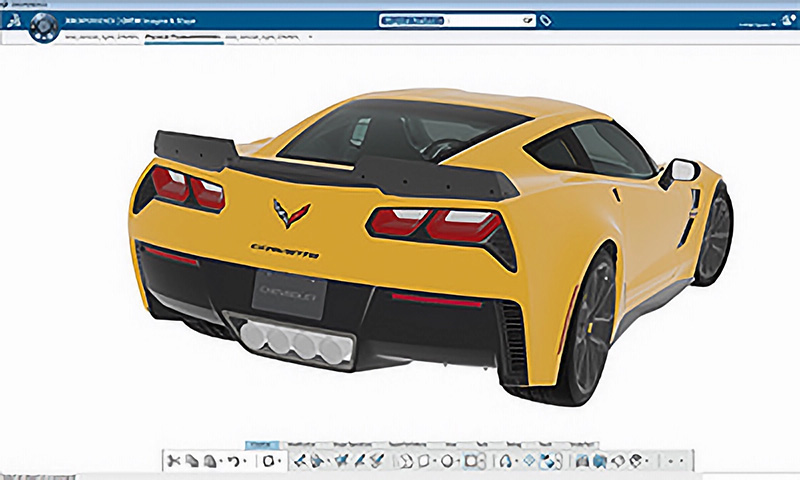
Powerful Polygon Reduction
Significantly reduce the polygon count of CAD models, while maintaining high visual quality, with the polygon decimator.
When used in conjunction with the Model Optimizer, data can be quickly and easily prepared for use in gaming engines to create stunning desktop, mobile, immersive experiences and beyond. Further, extend and reuse all digital assets with this versatile functionality.
DStellar
Render passes are also available in Stellar and Distributed Stellar (DStellar), including:
Diffuse, Specular, Refraction, Reflection, Indirect Illumination, Ambient Occlusion, UV, Normal, Depth, Alpha and Stellar Material ID. Render passes in DStellar extend the capabilities of large content production pipelines that utilize distributed rendering.
Improved Automatic Unwrapping
DELTAGEN’s powerful Automatic Unwrapping feature provides perfect texturing without visible seams, allowing for full material coverage. The result is smooth, gorgeous textures that are indistinguishable from their real-world counterparts.
Shadow UVs also feature automatic unwrapping, making your texturing smoother, more inutitive and higher quality with less effort
Jacketing Configurator
Save time, effort and achieve better model reduction results with refined jacketing techniques.
Define occluders per group or part – rather than by isolating parts one by one – and quickly compare results from different quality settings to determine how to best prepare your data.
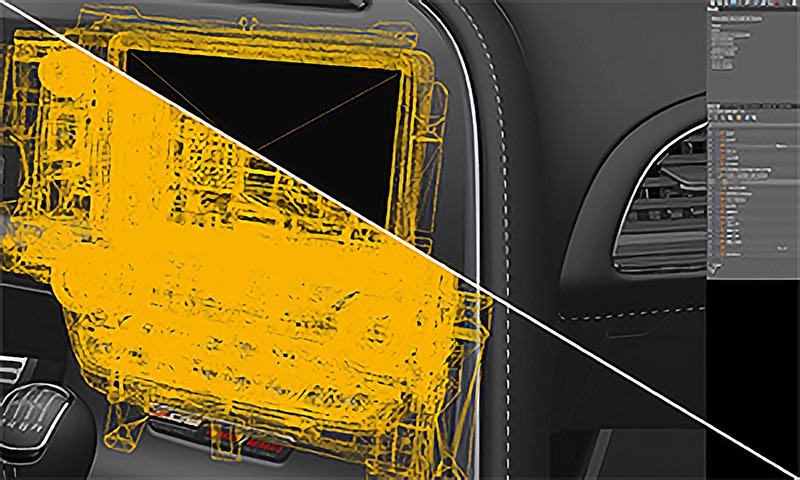
Perfect Shadowbaking

Bake shadows at the speed of light with the Stellar render engine. An optimized UV unwrapper, specifically designed for shadow-map generation, adds an uncanny level of realism to product models. To save even more time, when an update to a model is made, shadows only need to be baked for the added or revised part, while all pre-existing shadows require no additional recalculation.
This streamlined approach complements a workflow with the perfect shadow solution – even when working with PDMXML files.
DELTAGEN Converter
Extended CAD Data Conversion: regardless of whether you work together with draughtsmen, product designers or 3D artists: You can open their files simply and directly in DELTAGEN. A multitude of converters ensures that our applications cooperate seamlessly with all established CAD systems. Alongside useful functions, such as the automatic correction of surface normals, there are tools available that allow simple structuring of your files.
XPLORE DELTAGEN
Intuitive Product Presentation: present the realtime scene professionally – for product reviews or marketing and sales use cases. Multi-touch navigation makes interacting with a scene as easy as browsing a web page with full variant control and a wide array of features. XPLORE DELTAGEN ensures a perfect presentation scenario and seamless interactions with an audience. Facilitate validation processes and speed up decision-making with direct control of the scene being displayed. XPLORE elevates a product presentation directly from a tablet or mobile device.
DELTAGEN Immersive
Immersive & Stereo Presentation: dive deep into the virtual world and experience 3D realtime models created by DELTAGEN in three dimensional space. Explore, test and present designs interactively from every angle. Make use of a VR head mounted displays or utilize a PC cluster and Scale to provide angularly configured powerwalls and projection environments (CAVEs). The integrated tracking function transmits movement to the camera controls, which allows subjects to navigate through the model and interact with objects. Immersive also allows a dynamic collision detection of animated or tracked objects. In the process, access other modules and, for example, start animations, turn variants ‘on or off’ and create sections. With this approach, making virtual reality part of everyday work is intuitive and feasible.
DELTAGEN Analyzer
Virtual Measurements & Sections: regardless of whether you work together with draughtsmen, product designers or 3D artists, you can open their files simply and directly in DELTAGEN. A multitude of converters ensures that our applications cooperate seamlessly with all established CAD systems. Alongside useful functions, such as the automatic correction of surface normals, there are tools available that allow simple structuring of your files.
DELTAGEN Scale
Rapid Rendering & Scalability: no need to compromise any longer. Now you can render complex scenes at high speed with high quality. Scale allows the computer to control computing units in other workstations via a network and thus divide rendering jobs into packages and allocate them to all the available units. This focuses optimal resources on each task and large data volumes can be processed without having to make compromises in terms of quality. The standard scaling module for DELTAGEN supports up to two GPUs and two CPUs; this capability can be extended to as many as required in order to have flexibility with the presentation medium – from individual monitors up to powerwalls. Scale provides breathtaking results, great efficiency and prime utilization of hardware resources.
Also Discover
Learn What 3DEXCITE Can Do for You
Speak with a 3DEXCITE expert to learn how our solutions enable seamless collaboration and sustainable innovation at organizations of every size.
Get Started
Courses and classes are available for students, academia, professionals and companies. Find the right 3DEXCITE training for you.
Get Help
Find information on software & hardware certification, software downloads, user documentation, support contact and services offering


