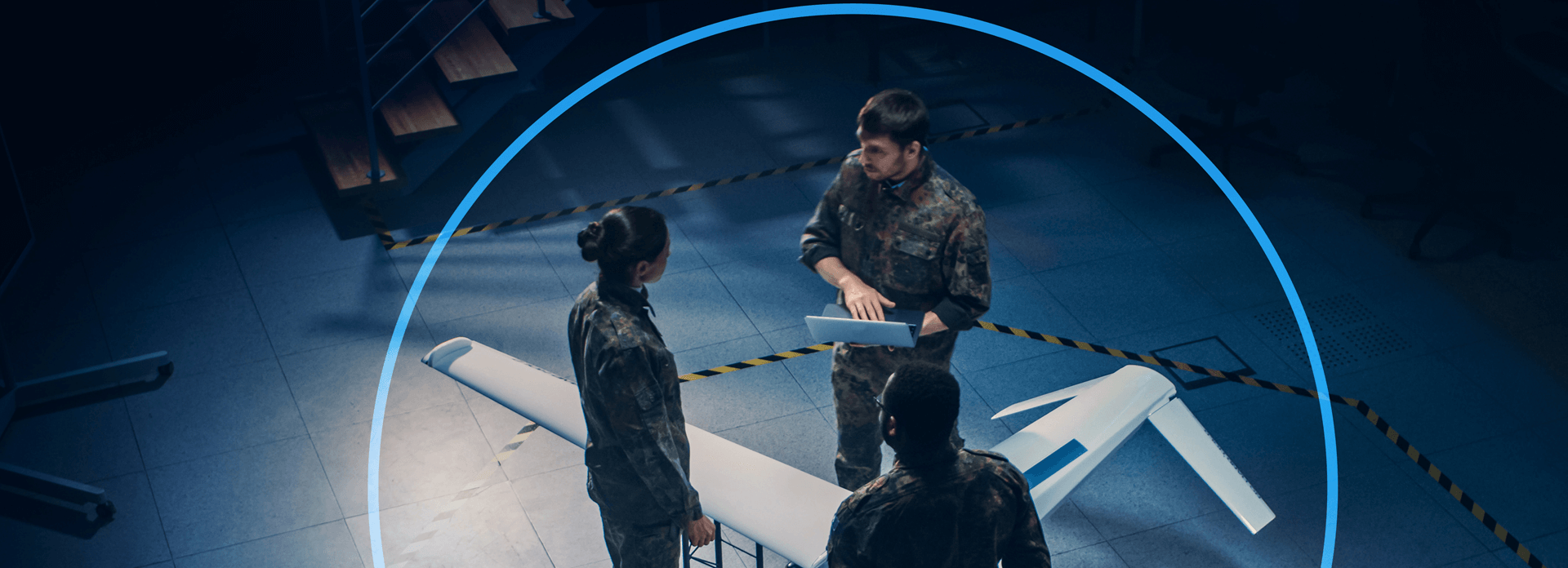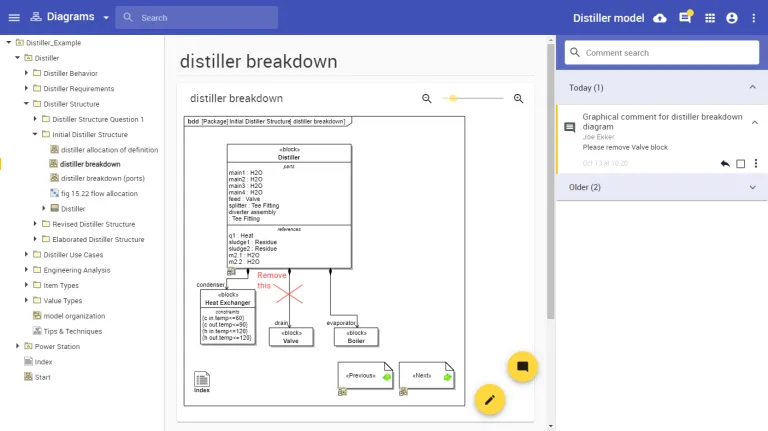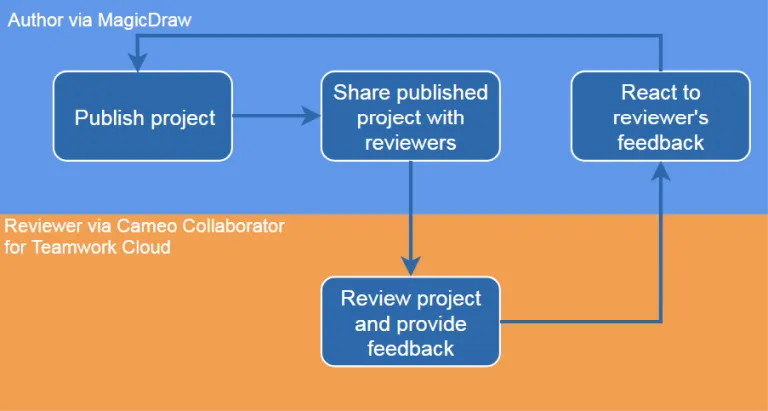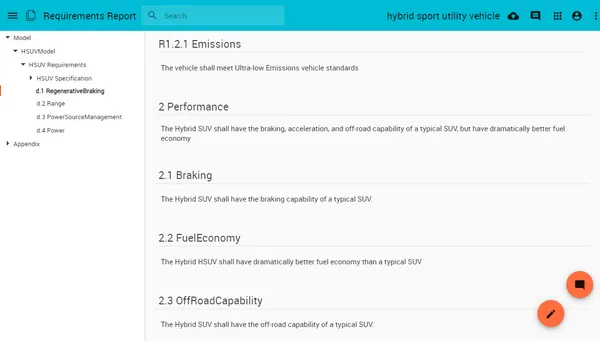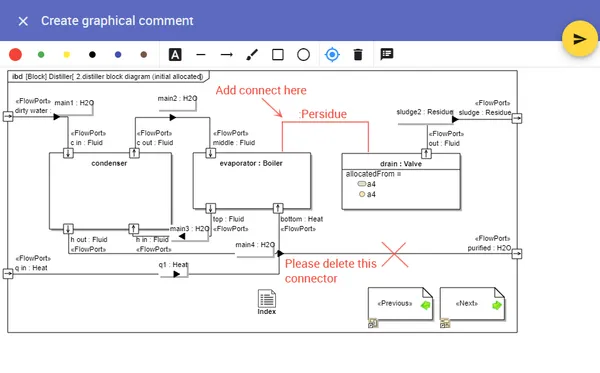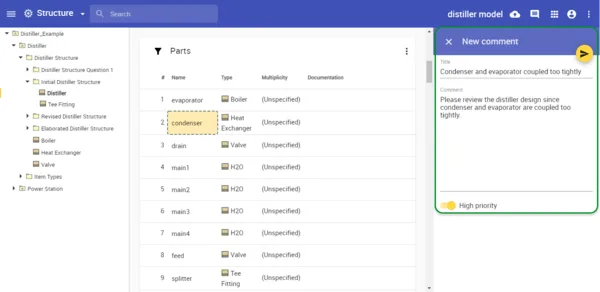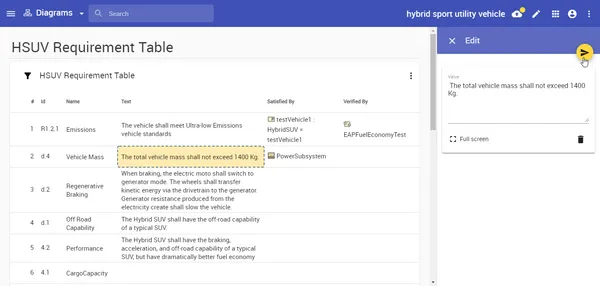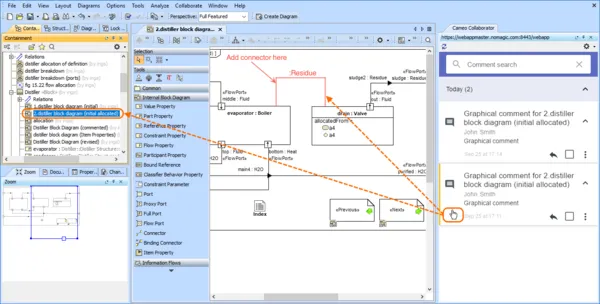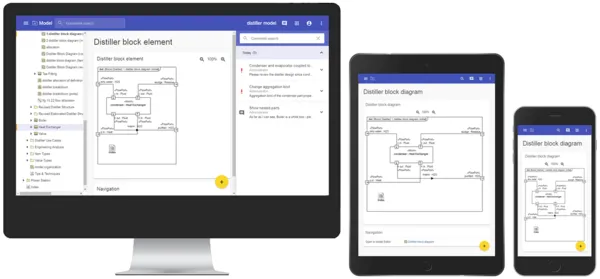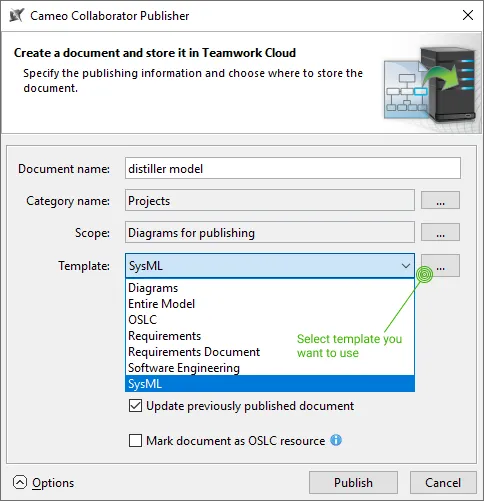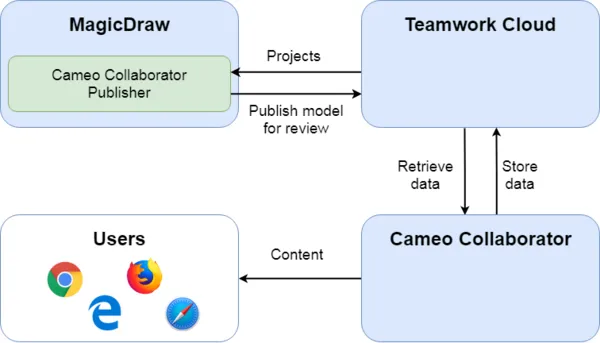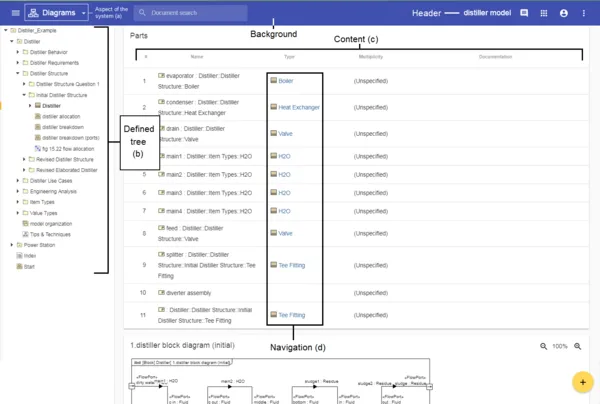Cameo Collaborator for Teamwork Cloud
A Web-based Product Designed to Present Models in a Simplified Form
Publish and review models on the web
Cameo Collaborator for Teamwork Cloud is a web-based product designed to present models in a simplified form for stakeholders, sponsors, customers, and engineering teams. It allows editing and reviewing models. The product is built with scalability in mind, making it possible to deploy it both in a single node and a cluster setting. It works in all form factors (desktop, tablet, and smart phones), making model sharing and reviewing easy.
Use Cameo Collaborator for Teamwork Cloud to:
- Present models to stakeholders, sponsors, or customers
- Present models to engineering teams (modelers and non-modelers) within your organization
- Keep stakeholders and engineering teams up-to-date with the precise, consistent information from the single source of truth - model repository
- Review models and write comments to provide feedback to model authors
- Address comments by making changes to models without using a modeling tool
- Edit models on the web without having to use MagicDraw, e.g. for specification of interface libraries or editing requirements
Collaborator is designed for the following types of users:
- Non-modelers – users who were not trained in MagicDraw nor are equipped with it nor have good command in modeling languages like UML, SysML, UPDM, UAF, BMPN or others
- Modelers – typically members of engineering teams working on process engineering, requirements, or system designs
Cameo Collaborator for Teamwork Cloud comes with the following portal types:
- Model-Based System Engineering (SysML)
- Defense Enterprise Architecture (UPDM)
- Business Architecture (BPMN)
- Software Engineering (UML)
- Requirements (SysML Requirements)
- Requirements Document
- Diagrams
- Entire model
Track progress of your reviews
The following review processes are supported out of the box:
- Technical peer reviews – share and review models within the team
- as a means of getting feedback in the form of comments
- to address comments by modifying models without having to use MagicDraw
- Formal reviews – share models for review to other teams
- Public community interaction, social modeling, crowdsourcing - share models publicly to the entire organization so that users can consume information available in the models as well as to contribute to the models via comments
- for end users of models to contribute to the model via comments, especially when your users are non-modelers who want to provide feedback on the contents in the model
- to train users – users can consume information available in the models, ask questions on the content and get answers
- to share best modeling practices – when separate modeler groups agree on the best practices, they can be shared for the whole organization and input from the community can be provided to the content creators
Features
- Presenting Models Like Documents
- Graphical comments
- Textual comments
- Model Editing
- Working with Comments from a Modeling Tool
Presenting Models Like Documents
Cameo Collaborator for Teamwork Cloud allows you to present models in a simplified form for sponsors, customers and engineering teams. The product has two viewing modes: Model View and Document View. Model View presents models in a similar way to MagicDraw. Document View provides a Wiki-style view to users who do not have a good knowledge of modeling languages like SysML, UPDM, UAF, BPMN, etc. A Cameo Collaborator for TWC document viewed in a Document view mode.
Graphical comments
One of the most innovative capabilities the product has, is the ability to graphically comment published diagrams. The primary use case for graphical commenting is the ability to add missing links between elements (e.g. stating that a connector is missing between two parts) or specifying that some elements need to be introduced in a diagram, e.g. a new action between two other actions in a SysML activity diagram. Here is how graphical comments look:
Graphical commenting helps:
- modelers to comment models much more efficiently compared to writing just textual comments. It is much faster to draw missing elements or links between elements than to describe what is missing in text
- non-modelers (people who have never been exposed to models or trained in MagicDraw) contribute to models much more easily just by drawing free-form shapes. They may not precisely understand the semantics of the language (e.g. a SysML diagram) or they may not know which elements to use, but they are capable of drawing missing parts in the diagrams by using various shapes (rectangles, arrows, etc.) which the model authors can convert to model elements
Textual comments
Cameo Collaborator for Teamwork Cloud supports textual commenting in addition to graphical commenting. Here is how a textual comment can be entered for the "condenser" element.
View and filter comments, reply to conversations, and mark comments as done - everything can be done in a single panel.
Clicking on each individual comment thread navigates to the commented content. Every element in the diagram has a callout indicating that this element was commented.
Model Editing
Cameo Collaborator for Teamwork Cloud has a powerful capability which redefines the ways you can collaborate on a model. You can edit parts of your model right in a Cameo Collaborator document. This is very beneficial for the whole product team, because engineers and even stakeholders can make changes to a model without having to use a modeling tool. In addition, the model editing capability speeds up the collaboration process, allowing you to instantly correct the model to address comments.
Working with Comments from a Modeling Tool
Cameo Collaborator for Teamwork Cloud allows you to view comments in a document and reply to them from the modeling tool. Save time by instantly navigating from comments to commented elements in your model and update them without leaving the modeling environment.
and other Features
- Mobile and Tablet Friendly
- Single Sign-On
- Publishing models online
- Automatic publishing of web portals
- Customizing portal appearance
Mobile and Tablet Friendly
Cameo Collaborator for Teamwork Cloud is built considering Google Material Design guidelines. Whether you are using a desktop PC or a mobile device – you can reach and comment models from anywhere.
Single Sign-On
Save time by using Cameo Collaborator for Teamwork Cloud single sign-on (SSO) capability. Cameo Collaborator for Teamwork Cloud now provides a plethora of authentication methods. Use Windows Active Directory, Smart cards (e. g. DoD CAC), SAML-based authentication (e.g. ForgeRock) or even public/private keys (mutual SSL support) to authenticate.
Publishing models online
It is easy to publish just a fraction of the model online. For example, to publish just several diagrams from the model, a smart package needs to be created and the diagram needs to be dragged into that smart package.
Cameo Collaborator Publisher plugin allows publishing just the selected smart package.
Employ predefined portal types that are specifically designed for each domain to expose the most essential information on the web. Choose the template that suits your needs best from Template combo box:
Automatic publishing of web portals
Users can periodically publish projects to Cameo Collaborator for Teamwork Cloud, for example, once a day at midnight. This feature enables users who needs to access models via Web browser to be up to date with latest information. Automatic publishing also saves users valuable time as there is no need to manually publish web portals.
Customizing portal appearance
Customize the appearance and even the content fidelity of the published project by applying a custom template. Custom templates are usually based on a predefined template and they allow you to easily customize the following:
- the default scope what should be published. When the default scope is set, you don’t need to specify it while publishing the project. That saves a lot of time and is especially handy when automatic publishing of projects onto Cameo Collaborator is configured
- the appearance of the published projects (default title, header background color, text color and many more)
- the structure of the document
Join the conversation in the CATIA MBSE Cyber System User Community!
NOTE: Existing users of No Magic products can access to the user portal at https://magicdraw.com/main.php, as well as Cameo Collaborator for Teamwork Cloud samples at https://ccexamples.nomagic.com.
Learn What CATIA Can Do for You
Speak with a CATIA expert to learn how our solutions enable seamless collaboration and sustainable innovation at organizations of every size.
Get Started
Courses and classes are available for students, academia, professionals and companies. Find the right CATIA training for you.
Get Help
Find information on software & hardware certification, software downloads, user documentation, support contact and services offering