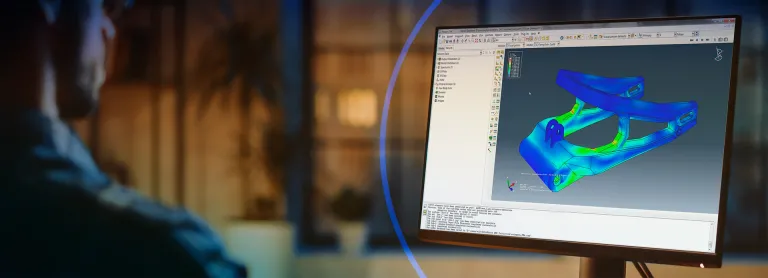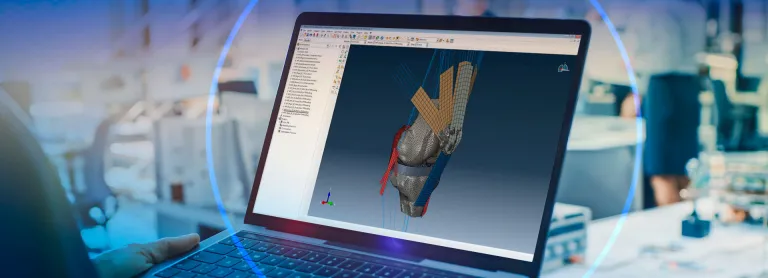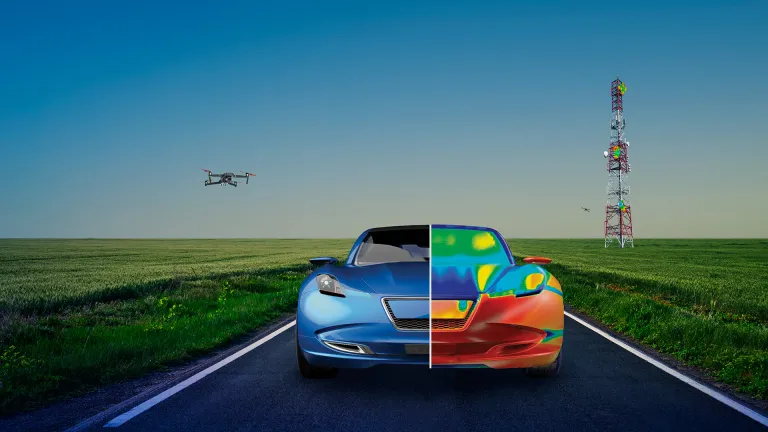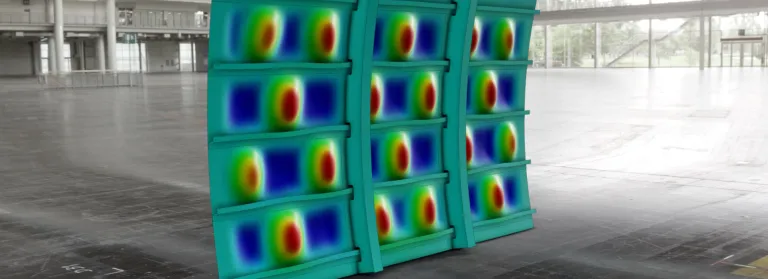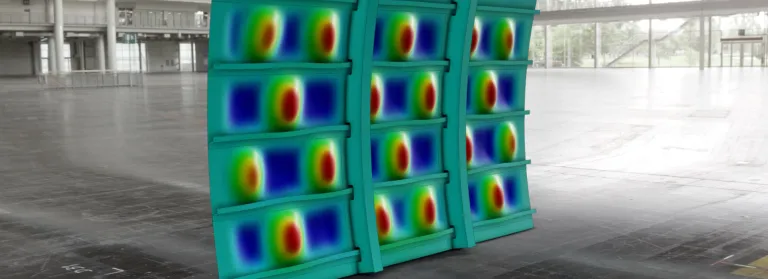Abaqus/CAE
Complete Solution for Abaqus Finite Element Modeling, Visualization, and Process Automation
Simplifying Advanced Analysis
With Abaqus/CAE, you can quickly and efficiently create, edit, monitor, diagnose, and visualize advanced Abaqus analyses. The intuitive interface integrates modeling, analysis, job management, and results visualization in a consistent, easy-to-use environment that is simple to learn for new users yet highly productive for experienced users. Abaqus/CAE supports familiar interactive Computer-aided Engineering concepts such as feature-based, parametric modeling, interactive and scripted operation, and GUI customization. Users can create geometry, import CAD models for meshing, or integrate geometry-based meshes that do not have associated CAD geometry. Associative Interfaces for CATIA V5, SolidWorks, and Pro/ENGINEER enable synchronization of CAD and CAE assemblies and rapid model updates without losing user-defined analysis features.
Abaqus/CAE's open customization toolset provides a powerful solution for process automation, enabling specialists to deploy proven workflows across the engineering enterprise. Abaqus/CAE also offers comprehensive visualization options, which allow users to interpret and communicate the results of any Abaqus analysis.
CAE Software Key benefits
- Enhanced Product Performance. CAE software optimizes designs for better performance, reliability, and efficiency while reducing the risk of failure.
- Accelerated Time to Market. Virtual testing and design optimization reduces the need for physical prototypes, speeding up the product development cycle.
- Cost Savings and Risk Reduction. Early identification of design flaws minimizes costly redesigns and recalls, saving time and resources.
- Improved Innovation and Collaboration. Insights from CAE simulations foster innovation, while streamlined collaboration between teams enhances productivity.
- Environmental Impact Reduction. CAE tools optimize designs for sustainability and energy efficiency, supporting environmental goals and regulatory compliance.
- Competitive Advantage. Developing better-performing products in less time and at lower cost provides a competitive edge in the market.
- Continuous Improvement. CAE simulations provide feedback for iterative design enhancements, fostering a culture of continuous improvement.
FAQs About CAE Simulation & Software
Also Discover
Learn What SIMULIA Can Do for You
Speak with a SIMULIA expert to learn how our solutions enable seamless collaboration and sustainable innovation at organizations of every size.
Get Started
Courses and classes are available for students, academia, professionals and companies. Find the right SIMULIA training for you.
Get Help
Find information on software & hardware certification, software downloads, user documentation, support contact and services offering