T10-2025 - BIOVIA COSMOtherm: Phase equilibrium not applied across temperature range
When calculating interfacial tension (IFT) over a temperature range in BIOVIA COSMOtherm, configuring an IFT job using the “Interfacial Properties” menu for a temperature range, the LLE is performed at the first temperature, but the equilibrium composition at this temperature is erroneously used for all subsequent temperatures. This can result in misleading interfacial tension predictions.
Program
BIOVIA COSMOtherm
Operating System
All supported operating systems
Background
When calculating interfacial tension (IFT) over a temperature range in BIOVIA COSMOtherm, configuring an IFT job using the “Interfacial Properties” menu for a temperature range, the LLE is performed at the first temperature, but the equilibrium composition at this temperature is erroneously used for all subsequent temperatures. This can result in misleading interfacial tension predictions.
Solution
You can work around this problem by configuring jobs for a series of individual temperatures for the required range, instead of a single job for the range.
This example demonstrates how to calculate the interfacial tension (IFT) between water and toluene from 20°C to 100°C:
- Load the molecules h2o and toluene from COSMObase.
- Click on Properties > Interfacial Properties.
- Select Interfacial Tension: Liquid-liquid interface and ensure selection of Automatic phase equilibrium (Liq.-Ex.).
- For Phase 1, select Pure for h2o.
- For Phase 2, select Pure for toluene.
- In the temperature input field, enter 20, and select the °C radio button. Leave the right input field empty.
- Click

- Repeat steps 5 and 6 for each of the temperatures 30°C, 40°C, 50°C, 60°C, 70°C, 80°C, 90°C, and 100°C.
- Click Run Job (local) or Run Job (network) to execute the calculation.
For example, this job is configured and ready to run.
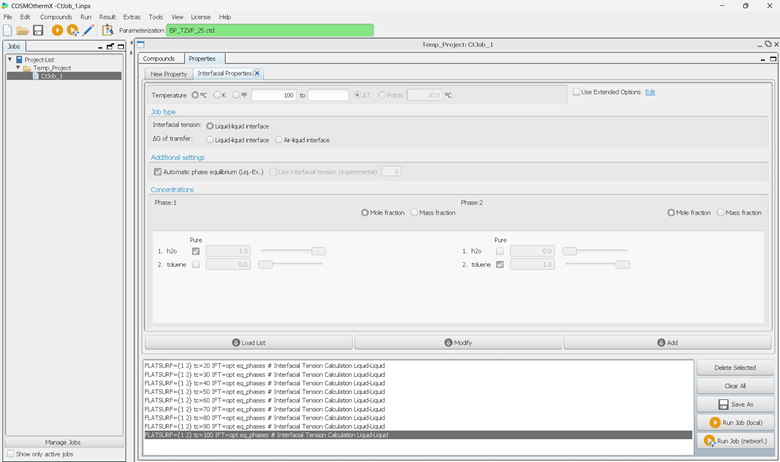
Jira Change Request: SOLCHEM-2280
The issue is scheduled for fix in a future release.
How to contact BIOVIA Support
If you have any questions, please contact BIOVIA Support.
Need Assistance?
Our support team is here to help you make the most of our software. Whether you have a question, encounter an issue, or need guidance, we've got your back.