T47-2025: BIOVIA® Foundation Hub: Intermittent parser errors are occasionally observed during measurement data creation for equipment.
BIOVIA® Foundation Hub: Intermittent parser errors are occasionally observed during measurement data creation for equipment.
Program
BIOVIA® Foundation Hub 2022, 2023, 2024 and 2025
Operating Systems
Operating Systems supported by BIOVIA® Foundation Hub
See the System Requirements documents for details
Background
This technical note is intended to inform all BIOVIA Foundation Hub customers who use the equipment file parsing feature about a known issue in which an intermittent parser error occasionally occurs during measurement data creation for equipment, potentially resulting in delays in accessing measurement data during data acquisition.
When the error happens, the system retries reparsing up to five times before marking the files as FAILED. (The default configuration is to reparse equipment work items in a Parser Error state. This option can be modified in the Admin & Settings -> Settings -> Application Settings -> Foundation Hub -> Equipment -> Attempts on Equipment Work Item Parsing).
This process usually completes during the initial reparsing, and the measurement data becomes available shortly afterward. However, work items in the “Parser Error” state are deprioritized by the system and processed only when parsing queue capacity permits, resulting in delayed availability of measurement data.
Workaround
A scheduled custom protocol has been implemented to automatically identify and reparse items in the “PARSER_ERROR” state resulting from this intermittent issue.
Please follow instructions below to implement this workaround.
- Request BIOVIA Support for custom Pipeline Pilot Package to be deployed into one of the Pipeline pilot servers via a service request.
- Identify the PLP server where this protocol can be deployed (if it’s a load balanced PLP environment just choose one PLP server).
- Create a Folder called “biovia” under the Pipeline Pilot install directory for example - <C:\Program Files\BIOVIA\PPS\apps >
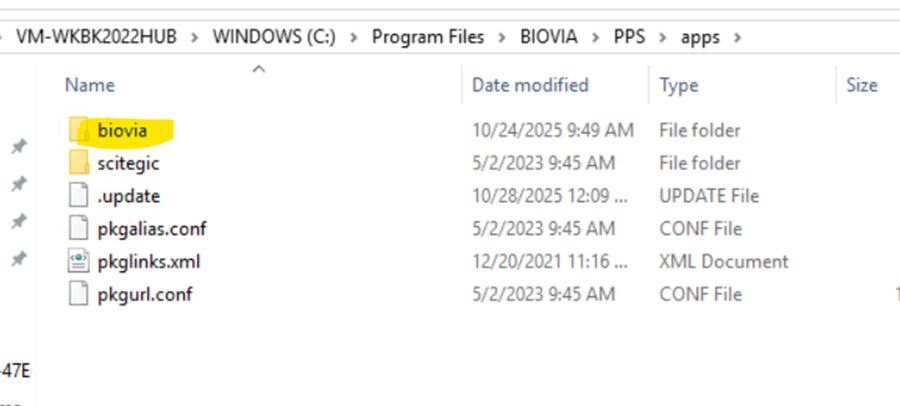
- Extract the Custom PLP Package and make a copy under the BIOVIA folder.
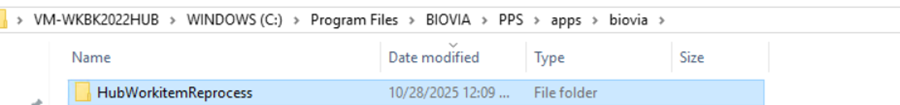
- Open a command prompt in administrative mode and change directory to the <.\PLPinstall directory>\bin location.
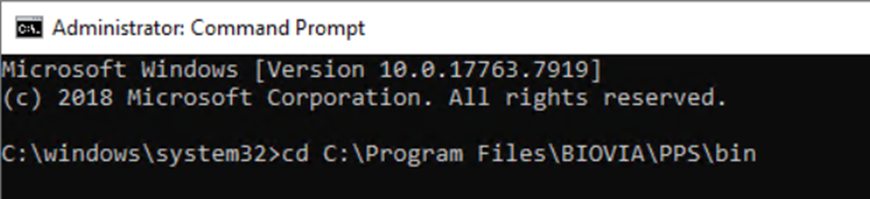
- Install the package with pkgutil.exe command.
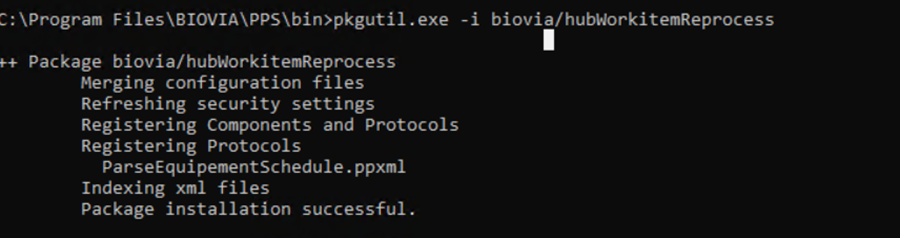
- Change the Foundation Hub settings to save User Passwords for Duration of Sessions.
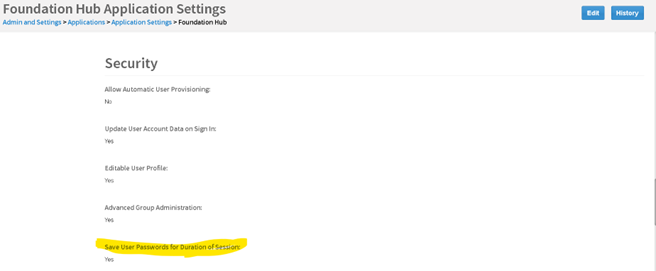
- Login to PLP pro client and browse to Database and Application Integration\Application Integration\Laboratory\Resources\Equipment\Reprocess_ParseError under the Protocol Tab.
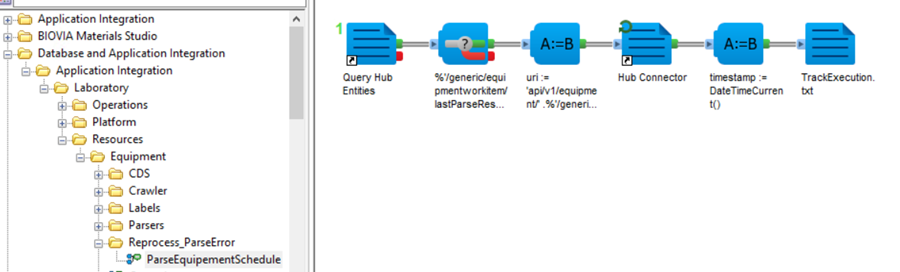
- Right click on the ParseEquipmentSchedule protocol and click on schedule Protocol.
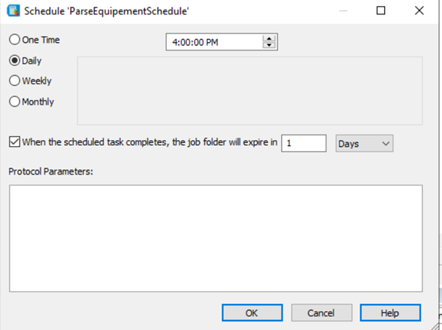
- Browse to C:\Program Files\BIOVIA\PPS\config\scheduler\user and update the TriggerType from Cron to Interval and TriggerSpec to 5 m or 10 m as appropriate. The Task Owner will be the account which was used during scheduling the Protocol via PLP pro client. The Password is encrypted automatically.

- The PLP Admin Portal allows verification of scheduled task details and provides the option to disable the scheduled protocol by simply clicking the Disable button if needed.
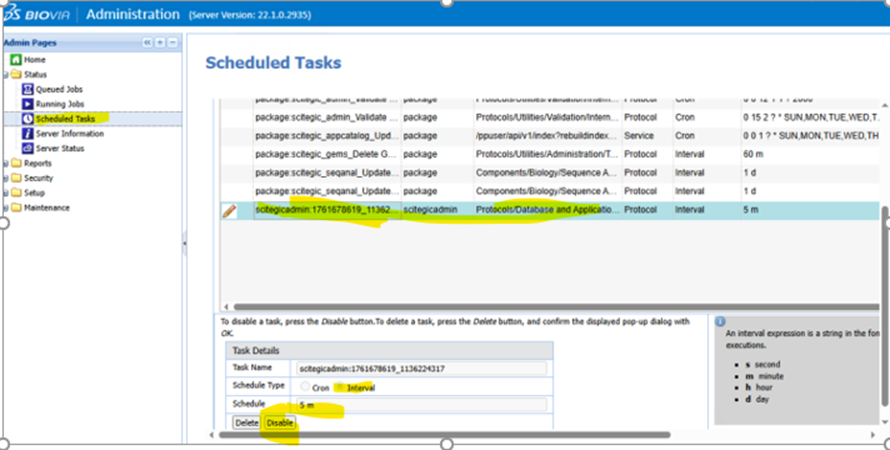
- The Protocol is designed to log work item job details into a file under PLP public folder if it finds any work items matching the error message and in a “Parser Error” state.
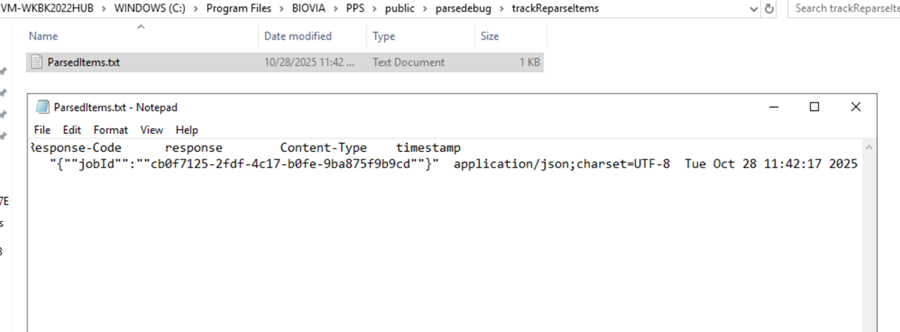
- Undo the change For Foundation Hub settings to save User Passwords for Duration of Sessions.

Solution
BIOVIA R&D team is investigating this issue (SEC-11104) to develop a solution.
How to contact BIOVIA Support
If you have any questions, please contact BIOVIA Support.
Need Assistance?
Our support team is here to help you make the most of our software. Whether you have a question, encounter an issue, or need guidance, we've got your back.