T121-2024 BIOVIA Notebook 2024 SP1: Verifying Notebook section history collection after upgrading to Notebook 2024 SP1
An issue where Notebook section history collection stops working after upgrading Notebook to 2024 SP1 has been identified.
Program
BIOVIA Notebook 2024SP1 with Oracle Database
Operating System
Microsoft Windows Server (64 bit) 2016, 2019 and 2022.
Background
An issue where Notebook section history collection stops working after upgrading Notebook to 2024 SP1 has been identified.
The problem occurs only when Oracle database is used. The problem may happen if there is a long delay during the database upgrade, for example if it takes a very long time for the execution of database upgrade script Database_Oracle\Upgrade Oracle\8.00500\1-Tables\ACCESSLOG.sql.
In this case, the new scheduled job in the database for collecting section history can end up in a "broken" state. The consequence of this is that no section history is collected.
Workaround
How to check if you are impacted:
Connect to the database as the ELN user and run this statement:
This is expected to return exactly one row. If the value of the column "BROKEN" is "N", then there is no problem and you don't need to take any further action.
How to fix:
If the value of the column "BROKEN" is "Y", then do the following steps:
- Note the value of the "JOB" column. That is the job number.
- Run the following statement:
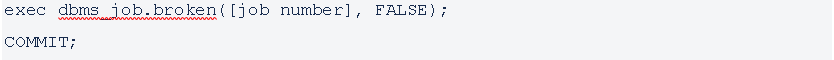
after you fill in the job number from step 1.
- Repeat the steps under "How to check if you are impacted" above.
If no record at all is returned from the select statement, that means the job does not exist and needs to be created. To create the job, do the following steps:
- Run the following statement
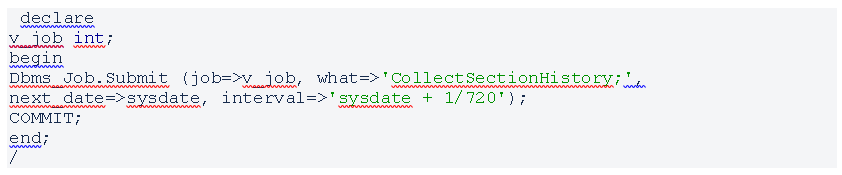
- Repeat the steps under "How to check if you are impacted" above.
BIOVIA Support
If you have any questions, please contact BIOVIA Support
Need Assistance?
Our support team is here to help you make the most of our software. Whether you have a question, encounter an issue, or need guidance, we've got your back.