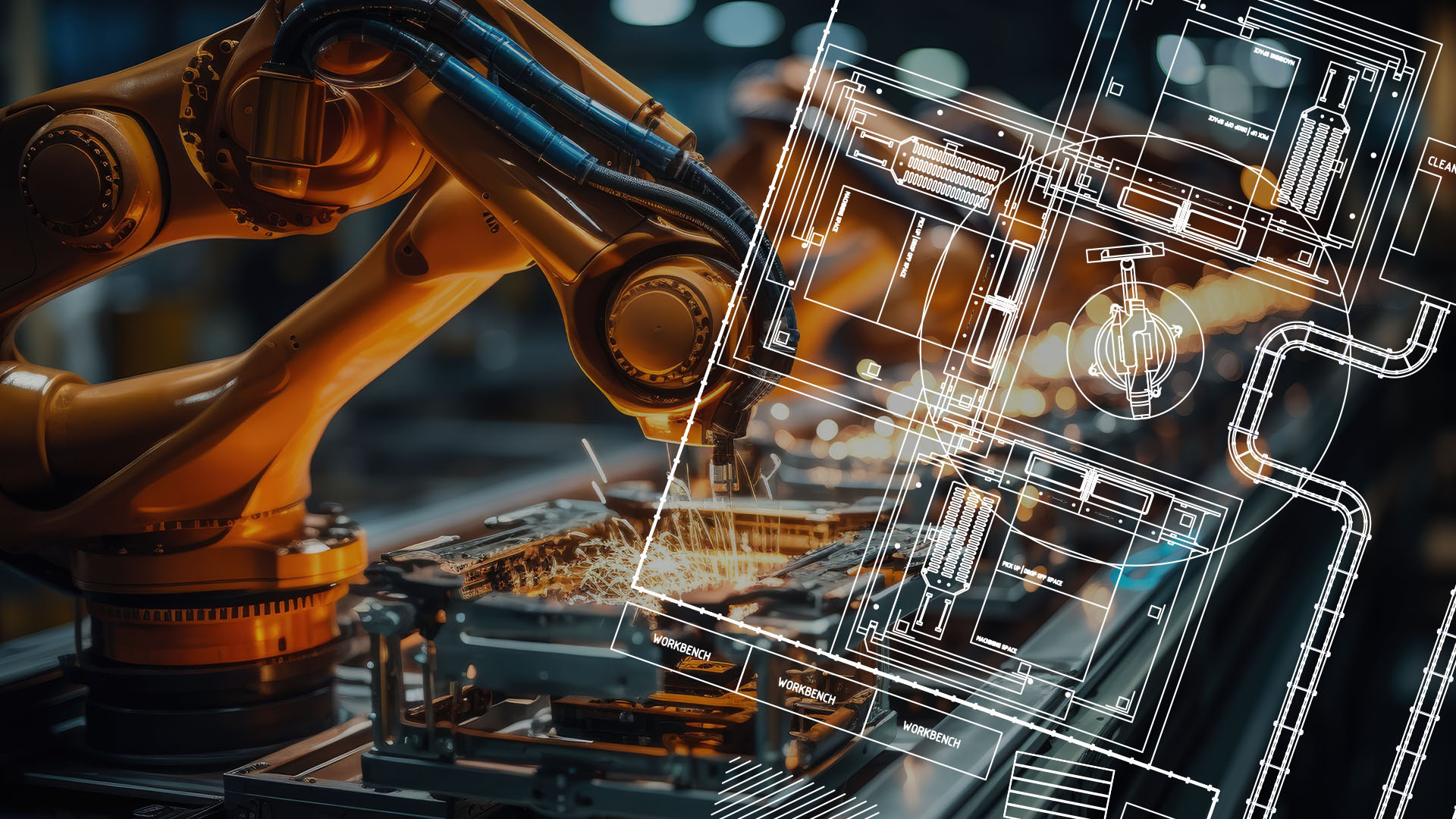DRAFTSIGHT
Save valuable design time with DraftSight’s powerful, user-friendly DWG editing tools.
Enhance Your Workflows with DraftSight 2D CAD Software
DraftSight, a 2D CAD software from Dassault Systèmes, is a robust DWG editor that enhances traditional 2D CAD functionalities to meet the diverse needs of modern engineering workflows. It provides powerful yet user-friendly tools for precise technical drawing creation, editing, and management.
Integrated within the Dassault Systèmes CAD ecosystem, which includes SOLIDWORKS and CATIA, DraftSight streamlines workflows and supports effective collaboration. DraftSight adapts to specific workflow requirements, offering a flexible 2D CAD solution aligned with your design processes. Discover DraftSight by Dassault Systèmes today.
Transforms Industries with Advanced 2D CAD Solutions
Learn more about how DraftSight empowers industries like architecture, engineering, and manufacturing with advanced 2D CAD solutions. From streamlining design workflows to enhancing precision and collaboration, DraftSight equips professionals with the tools to transform projects and drive measurable business success. Explore real-world insights and see how industry leaders are leveraging 2D CAD to redefine efficiency and innovation.
Key Benefits of DraftSight 2D CAD
Cost-Effective CAD Solution
DraftSight delivers professional-grade CAD features at a competitive price, making it accessible to businesses of all sizes. It offers flexible licensing options to suit individual, professional, or enterprise needs.
Enhance Collaboration Across Teams
DraftSight supports efficient teamwork by enabling users to share and collaborate on designs in real time. With features like cloud connectivity and integration with other Dassault Systèmes solutions such as SOLIDWORKS and CATIA.
2D CAD Solutions Without Compromise
DraftSight is a powerful 2D CAD solution tailored to address the diverse challenges of various industries. Streamline file management, editing, and sharing, and allow teams to collaborate efficiently.
DraftSight in Action: Customer Success Stories
2D CAD Solutions for Professionals
Explore how DraftSight solutions cater to every need, from powerful 2D and 3D modelling to cloud-connected collaboration and enterprise-level efficiency.