Troubleshooting Machine
The easiest and quickest way to record a video and collect traces of a 3DEXPERIENCE platform scenario
Why using the Troubleshooting Machine for 3DEXPERIENCE ?
Troubleshooting Machine (TSM) is the easiest and quickest way to record a video and collect traces of a 3DEXPERIENCE platform scenario.
We recommend using Troubleshooting Machine while opening a Service Request to Dassault Systèmes support team in order to optimize the performance of the Support services by :
- Reducing Service Request submission cost
- Reducing Service Request back and forth
- Accelerating Service Request resolution time
Please find below a simplified illustration of the process requiring to use the Troubleshooting Machine :
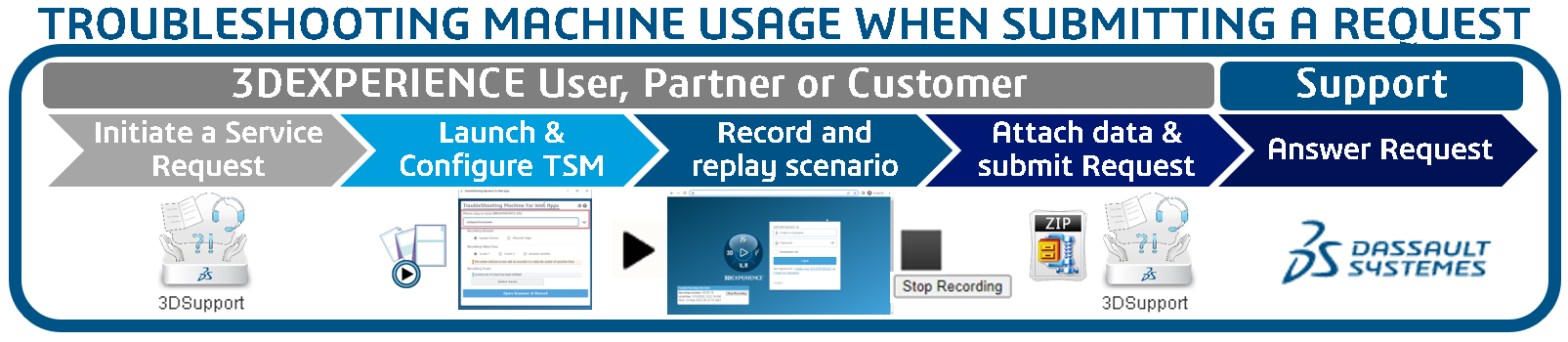
What are the different Troubleshooting Machine use cases ?
Troubleshooting Machine use cases may vary depending on the type of applications used on top of the 3DEXPERIENCE platform:
- if you are using web applications, you will use the TSM client for web apps
- if you are using desktop applications, you will use the TSM client for desktop apps

What are the Troubleshooting Machine clients and server components?
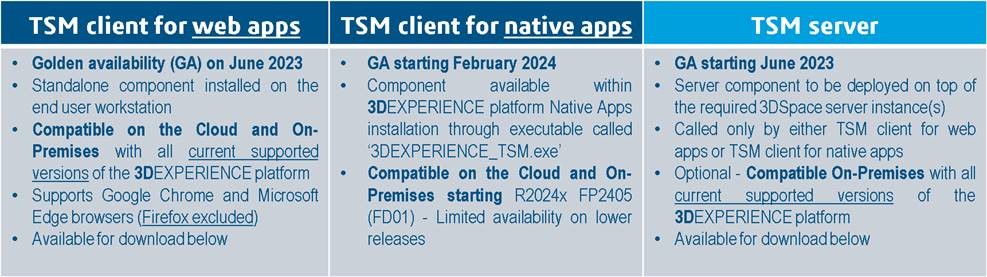
How to download, install and use the Troubleshooting Machine ?
- Troubleshooting Machine for web apps (TSM client for web apps)
- Download link : Troubleshooting for Web Apps
Note : Download will start automatically from the 3DS Software download webpage so please check your download history. In case the download is not retrieved, check your settings to make sure that pop-ups and redirects are allowed from 3DS Software download webpage.- Troubleshooting for Web apps Version: 6.428.1 (3DEXPERIENCE R2026x FD01) - note : this tool version is (downward or upward) compatible with all supported release versions of the 3DEXPERIENCE platform
- Publication Date: Feb 09 2026 – Update frequency : around every 2 months
- To know more about Troubleshooting for Web apps installation and usage, please refer to QA00000303283
- Download link : Troubleshooting for Web Apps
- Troubleshooting Machine for desktop apps (TSM client for desktop apps)
- Download link : not needed, available within 3DEXPERIENCE platform Desktop Apps installation through executable called ‘3DEXPERIENCE_TSM.exe’
- To know more about Troubleshooting Machine for Desktop apps usage, please refer to QA00000309832
- Troubleshooting Machine server component (TSM server)
Download links :
3DEXPERIENCE Platform release and level
Compatible TSM Server version
Download links
R2022x GA and upper FP
R2023x GA to R2023x FP2419 (FD08)
R2024x GA3DEXPERIENCE R2023x FP.CFA.2324
R2023x FP2428 (FD09) and upper FP
R2024x FP2405 (FD01) and upper FP
R2025x GA and upper FP3DEXPERIENCE R2024x FP.CFA.2405
- To know more about Troubleshooting Machine server installation, please refer to QA00000303283 & QA00000309832
What is the Troubleshooting Machine usage policy?
Please retrieve below the Troubleshooting Machine applications usage policy which is displayed to the user when launching the client application :
“You are about to launch Troubleshooting Machine tool proposed by DS in the context of the Support Services subscribed by you or by your entity as governed by the Support Policies made available online. Troubleshooting Machine’s purpose is to optimize the performance of the Support Services by providing both the scenario recording and the collect of traces required to analyze a Case of support.
To this end, Dassault Systèmes recommends using Troubleshooting Machine:
- only for the purpose of optimizing Support Services while opening a Case to DS support team.
- on a test or debug environments as it may lead to impacts on the software execution such as performance, reliability, and amount of generated data.”
You are solely responsible for ensuring, when communicating information to DS support team, that any information recorded and collected with Troubleshooting Machine has been sanitized and does not contain export-controlled information, as per Dassault Systèmes Support policies.
Back to Support Home
To get access to all Customer Success Organization resources.
Software Download Platform
Download your Dassault Systèmes Solutions
User Communities
Share your experience in dedicated communities
