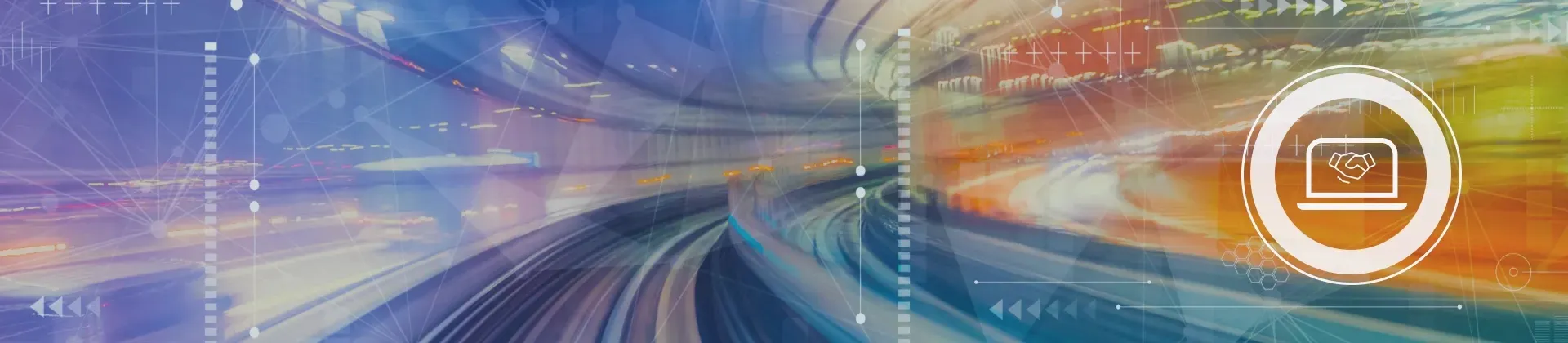Cloud Onboarding
Discover the basics of your 3DEXPERIENCE platform on cloud
Discover the basics of your 3DEXPERIENCE platform on cloud through 3 parts :
- Dashboard presentation
- 3DCompass presentation
- Menu presentation (Help, Communities, Content, Share, Add, Notifications, Profile, Search, 6Wtags)
Your first steps as Admin
As an Administrator, you grant the new user member rights. You must have a 3DEXPERIENCE ID to use the 3DEXPERIENCE platform on cloud. Please watch these videos:
- Platform manager overview
- How to add a member?
- How to assign a role?
- How to remove a member?
Your first steps as a Member
You have been designated as a Member of the 3DEXPERIENCE platform to use specific Apps. Please watch these videos:
- Request a role
- Desktop app installation
- How to register
You are now onboarded on 3DEXPERIENCE platform on cloud!