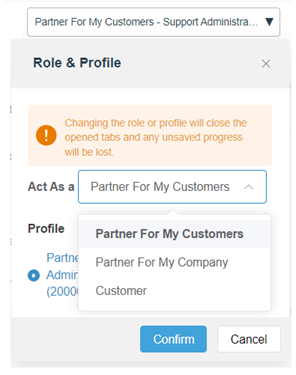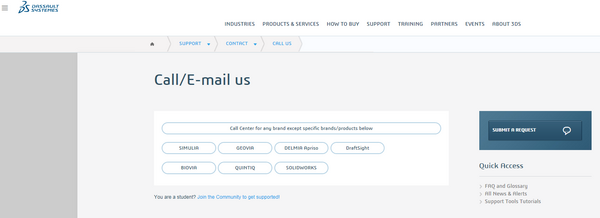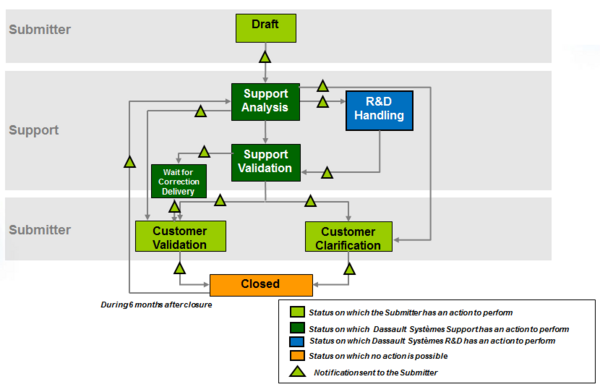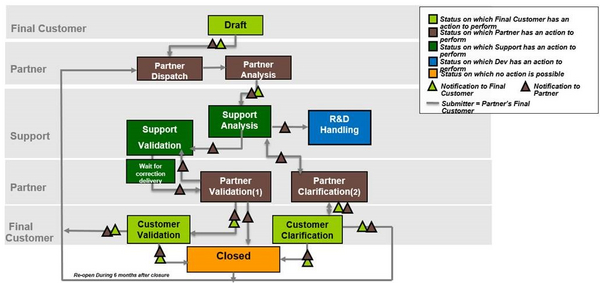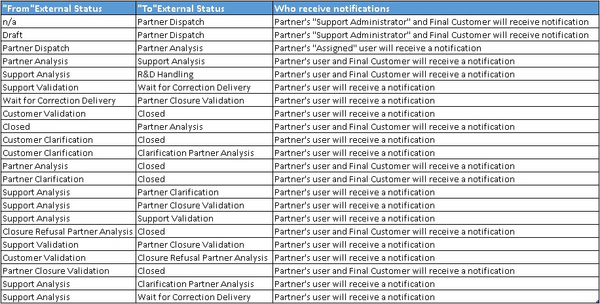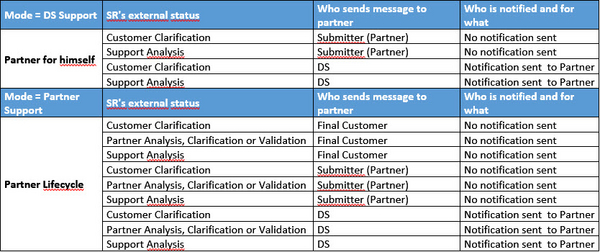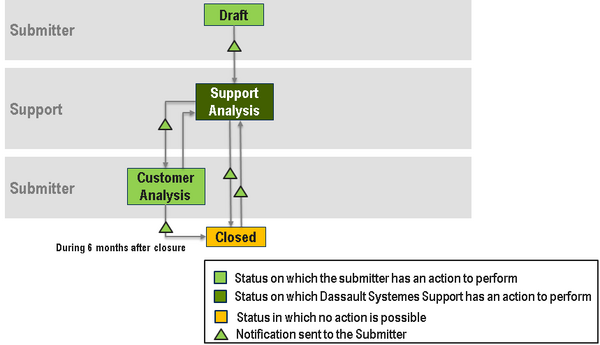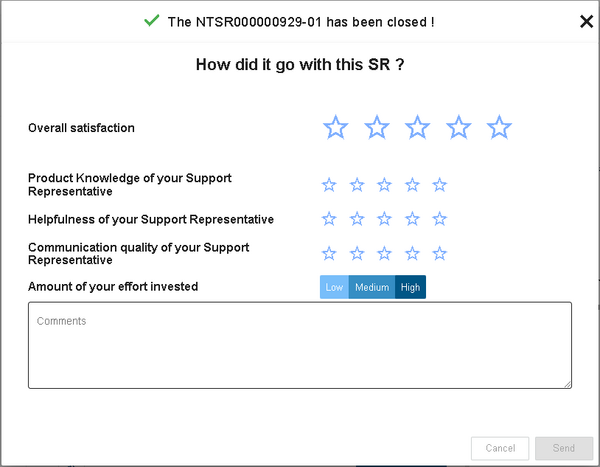FAQ for Partners
Find answers to questions commonly asked by Partners
Start with your 3DSupport App
The 3DSupport app is dedicated to Customers and Partners. It allows them to submit, consult, or modify a question or an issue detected on Dassault Systèmes products or apps.
Depending on their role, the user can:
- Submit and search for their requests
- Escalate their requests as CRITSIT (CRITical SITuation)
- Search for their CRITSITs
- Manage their requests and CRITSITs:
- Clarify
- Validate
- Refuse
- Re-open
- Modify
- Add Message
- Add Attachment
Browsers supported by the 3DSupport App:
The 3DSupport App supports Google Chrome and Mozilla Firefox.
The 3DSupport application does not support Internet Explorer 11 or earlier version.
Note: The 3DSupport app does not manage the Contact Administration or the Download Platform.
Manage Contact Administration in DSx.Client Care & Order.
Download Platform is accessible thru https://software.3ds.com/
Roles Definition
The user can have one of the following roles:
- 3ds.com Support
- Support Restricted
- Support Advanced
- Support Administrator
Direct Customer
| Action or Role | 3ds.com Support | Support Restricted | Support Advanced | Support Administrator |
|---|---|---|---|---|
| Create & Manage Request or CRITSIT | For himself on his cloud apps | For himself on his Site IB (1) | For himself on his Site IB (1) | For any contact of his Site family (2) |
| Search & View Request or CRITSIT | Submitted by himself | Submitted by himself | Submitted by any contact of his Site family (2) | Submitted by any contact of his Site family (2) |
(1) The installed base (IB) is the list of product licenses for which a site is supported.
(2) The site family is the head office + children sites within the same country. By default, the head office site shares the installed based with the children sites.
Partner
| Action or Role | Support Restricted | Support Advanced | Support Administrator |
|---|---|---|---|
| Create & Manage Request or CRITSIT | for himself + any contact of his Customers | for himself + any contact of his Customers | for any contact of his Site Family + any Contact of his Customers |
| Search & View Request or CRITSIT | Submitted by himself or by his Customers | Submitted by any contact of his Site family or by his Customers | Submitted by any contact of his Site family or by his Customers |
Indirect Customer
| Action or Role | 3ds.com Support | Support Restricted | Support Advanced | Support Administrator |
|---|---|---|---|---|
| Create & Manage Request or CRITSIT | For himself on his cloud apps | For himself on his Site IB | For himself on his Site IB | For any contact of his Site family |
| Search & View Request or CRITSIT | Submitted by himself or by his Partner | Submitted by himself or by his Partner | Submitted by any contact of his Site family or by his Partner | Submitted by any contact of his Site family or by his Partner |
Cloud Customer
| Action or Role | 3ds.com Support |
|---|---|
| Create & Manage Request or CRITSIT | For himself on this cloud apps |
| Search & View Request or CRITSIT | Submitted by himself |
3DSupport App allows Partner with the Partner Lifecycle to:
- Submit Requests for yourself and your final customers and search for them
- Escalate as CRITSIT these DEFECT Requests and search for these CRITSIT
- Validate or refuse DS Support closure proposition
- Provides info and sends the request to DS Support
Role impact on My Requests page:
- All roles can view SR they created
- In addition, Support Advanced and Support Administrator roles can view SR submitted by any contact of their Site family
You can access the 3DSupport app two ways:
-
Access the 3DSupport app from the dashboard
-
Access the 3DSupport app from COMPASS
Accessing the 3DSupport App from the Dashboard
To access the 3DSupport App from the dashboard, click: https://dspart004-eu1-partners-ifwe.3dexperience.3ds.com/#dashboard:0b021cdc-9e58-47c3-8527-3d2314c48683/tab:3DSupport
Accessing the 3DSupport App from COMPASS
-
In the 3DEXPERIENCE Platform, click the Compass
-
In the 3DEXPERIENCE My Apps, select the 3DSupport App
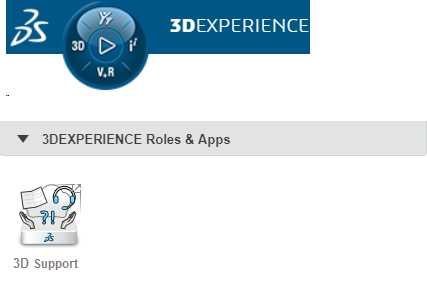
Support at Dassault Systèmes
- SRF = Technical SR Family
- NTSRF = Non-Technical SR Family
- SR = Technical Service Request
- NTSR = Non-Technical Service Request
- CRITSIT = CRITical SITuation
- BR = Bug Report
- KB = Knowledge Base
- KA = Knowledge Article
- Q&A = Question & Answer
- R&D = Research & Development
- HF = Hot-Fix
- PP = PinPoint
- TF = Template Fix
- The user can have several profiles that link to several sites
Example user with two profiles:
- If the user selects the site A support role-> they can access support apps with the site A profile.
- If user selects the site B support role-> they can access support apps with the site B profile.
Then the user can create, manage Service Requests and CRITSITs for the site linked to their profile.
2. Partners supporting their Customers can manage:
- Their Customers’ Requests with the ‘Partner For My Customers’ profile
- Their Requests as partner of DASSAULT SYSTEMES with the ‘Partner For My Company’ profile
- Their Requests as customer of DASSAULT SYSTEMES with the ‘Customer’ profile
Technical Service Request Family (SRF):
- has an ID SRFnnn (n is a digit)
- is generated after the Customer Service Request submission
- is a container of one or multiple Service Request instances
- the first instance (-01) contains the initial customer request (incident, question…)
- the additional instances are created to follow the corrections needed on additional Levels of the product’s release.
- it's important to note that SRF itself does not possess a distinct status, but rather accumulates the message timeline of all SR instances chronologically. Additionally, all SR instance attachments are organized in the SRF’s Attachment tab within respective instance sections.
Technical Service Request (SR):
Requests raised about Dassault Systèmes Software Solutions Usage (Bugs or questions about one software…)
This Service Request is the object in which you are able to follow the status of the answer or solution that Dassault Systèmes provides and shares with your support representative
- has an ID SRnnnn-xy (n is same digits than SR Family, xy is equal to 01, 02, 03,…)
- contains all relevant information to illustrate the request (incident, question…)
- is specific to one Level of the product’s release
- If the problem is confirmed, the SR instance helps to follow the progress on the correction and the delivery of the concerned Level
- If no problem to solve, the SR instance will contain the answer to the customer
- Partners, Customers and DS Internals have actions to do on the SR instances according to the workflow and the interactions on the request.
Non-Technical Service Request Family (NTSRF):
- has an ID SRFnnn (n is a digit)
- is generated after the Customer Service Request submission
Non-Technical Service Request (NTSR):
Requests raised about Business Administrations topics (ordering, licensing, download, contacts, certification, training, administrative apps usage…)
This Non-Technical Service Request is the object in which you are able to follow the status of the answer or solution that Dassault Systèmes provides and shares with your support representative.
Bug Report (BR): Describes defects for a product or app, lists defect closure type and level. The Bug Report is published to the Dassault Systèmes Knowledge Base.
CRITical SITuation (CRITSIT): Escalation of a defect request to accelerate the fix delivery through Emergency fixes: Hotfix (specific code delivery), Pinpoint (specific code delivery) or Template Fix (documented methodology).
The access to the download platform is this one: https://www.3ds.com/support/software-downloads
You can manage contacts if you are a Support Administrator or Security Administrator of your Site.
Use the Manage contacts access link from the 3DSupport App Home Page. This link will redirect you to DSx.Client Care and Order
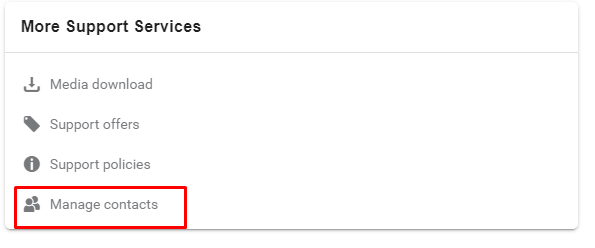
Same Manage contacts link is proposed when the contact is not available in the contact dropdown list.
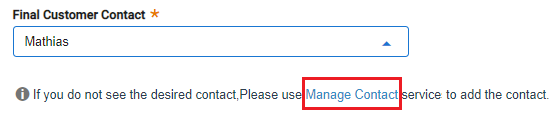
Dassault Systèmes provides world-class support services to partners, customers, and direct customers.
Each agreement links to a head office site.
A support agreement provides customer support on a list of products or apps that the customer purchased.
This list is called an installed base (IB).
The site family is the head office plus children sites within the same country. By default, the head office shares the installed base with the children sites.
Agreement Types
|
Agreement |
Audience |
Supporting Site |
|
Master Agreement (MA) or Master Licensing Agreement (MLA) |
Direct Customer |
Dassault Systèmes |
|
Pre-GA (1) |
Direct Customer |
Dassault Systèmes |
|
Partner Lifecycle (2) |
Partner and Customer |
Partner |
|
CCD (3) |
Direct Customer |
Dassault Systèmes |
|
MMA (4) |
Direct Customer and Partner |
Dassault Systèmes |
|
Distribution Agreement (5) |
Partner |
Partner |
|
CAA (6) |
Partner |
Dassault Systèmes |
|
SI/SPP/DSP/TP (7) |
Partner |
Dassault Systèmes |
|
Outsourcing (8) |
Partner |
Dassault Systèmes |
(1) Pre-GA: Allows support on Beta Releases
(2) Partner Lifecycle: The partner uses Dassault Systèmes Support Tool to support their customers. In this context, the customers submit their requests to the partner.
(3) CCD: customer-to-customer delegation: a customer (Master) shares his installed base (IB) for support purpose with other customers (Degelated). No impact on the Download Platform functionalities.
Example of a CCD between Master, Child, Delegated 1, Delegated 2:
|
Submitter |
Final Customer |
Create SR |
Search SR |
|
Master |
N/A |
Installed base Master+Child |
Installed base Master+Master+Delegated 1+Delegated 2 |
|
Child |
N/A |
Installed base Child+Master |
Installed base Child+Master+Delegated 1+Delegated 2 |
|
Delegated 1 |
Delegated 1 |
Installed base Delegated 1 |
Installed base Delegated 1 |
|
Delegated 1 |
Delegated 2 |
N/A |
N/A |
|
Delegated 1 |
Master |
Installed base Master |
Installed base Master |
|
Delegated 1 |
Child |
Installed base Child+Master |
Installed base Child+Master |
|
Delegated 2 |
Delegated 2 |
Installed base Delegated 2 |
Installed base Delegated 2 |
|
Delegated 2 |
Delegated 1 |
N/A |
N/A |
|
Delegated 2 |
Master |
Installed base Master |
Installed base Master |
|
Delegated 2 |
Child |
Installed base Child+Master |
Installed base Child+Master |
(4) MMA: Master Mission Agreement: a customer shares its installed base for support purpose with a partner
A Partner (MMA contracted head office) can submit a SR on portfolios listed in the MMA and also supported in the installed base of one or several customer sites (MMA customer sites).
. The MMA does not impact children sites of the MMA contracted head office or MMA customer sites.
|
Submitter |
Final Customer |
Create SR |
Search SR |
|
MMA contracted head office |
MMA contracted head office |
Installed base contracted head office |
Installed base contracted head office |
|
MMA contracted head office |
MMA Customer Site 1 |
The MMA includes the Installed base customer site 1 |
Installed base customer site 1 is included in the MMA |
|
MMA contracted head office |
MMA customer site 2 |
The MMA includes the Installed base customer site 2 |
Installed base customer site 2 is included in the MMA |
|
MMA customer site 1 |
MMA customer site 1 |
Installed base customer site 1 |
Installed base customer site 1 |
|
MMA customer site 1 |
MMA customer site 2 |
N/A |
N/A |
|
MMA customer site 1 |
MMA contracted HO |
N/A |
Only SR created on installed base customer site 1 is included in MMA |
|
MMA customer site 2 |
MMA customer site 2 |
Installed base customer site 2 |
Installed base customer site 2 |
|
MMA customer site 2 |
MMA customer site 1 |
N/A |
N/A |
|
MMA customer site 2 |
MMA contracted head office |
N/A |
Only SR created on the installed base customer site 2 is included inthe MMA |
(5) Distribution Agreement: allows a Partner to support his Customers to whom he sold products
(6) CAA: allows a Development Partner to share his Installed Base with other CAA Partner additional Sites
(7) SI/SPP/DSP/TP: Systems Integrator (SI), Service Provider Partner (SPP), Development Services Provider (DSP), Technology Partnership (TP) do not support Customers
(8) Outsourcing: the Partner delegates the support of his Customers to DS
Depending on his active Agreement, the Partner may have several Profiles displayed (except for 3ds.com Support role who can create SRs only on his Cloud Apps)
Using the Partner profile:

- the Partner can create manage the SR/CritSit for his Customers in context of Distribution Agreement with the Partner Lifecycle
Using the Customer profile :

- the Partner can create manage the SR/CriSit for himself (his site+site family) in context of a Direct Customer
- the Partner can create manage the SR/CriSit for himself (his Site+site family) in context of MMA Agreement
- the Partner can create manage the SR/CritSit for his Customer in context of MMA Agreement
- the Partner can create manage the SR/CritSit for himself and for additional sites in context of CAA Agreement
- the Partner can create manage the SR/CritSit on the Customer Site on which he is declared as a contact
- the Partner can create manage the SR/CritSit for himself (his site+site family) in context of Outsourcing
- the Partner can create manage the SR/Critsit for himself (his site + site family) in context of SI/SPP/DSP/TP/OSD
Technical Service Request
Requests raised about Dassault Systèmes Software Solutions Usage (Bugs or questions about one software…)
The Technical Service Request ID format is SRXXXXXXXX-01
|
Category |
Sub-Category |
Definition |
|
Software Usage |
Issue |
Problem causing a program to crash or produce invalid output |
|
How to question |
Question about Products/APP |
Technical Service Request - Status Definition
DRAFT
The submitter started to complete a request and needs to review it before submitting it. Only the creator of the draft request can see it. You cannot track the draft request.
SUPPORT ANALYSIS
A request was created or reopened and submitted to Dassault Systèmes support. Depending onthe country of the submitter, the request automatically dispatches to the local Dassault Systèmes Customer Support Center. The local Dassault Systèmes support team is handling the request.
SUPPORT VALIDATION
A request is waiting for Dassault Systèmes support review after a Dassault Systèmes Research and Development correction.
R&D HANDLING
Research and Development must manage the request. (A correction might be required). Dassault Systèmes support requests a Defect Report.
CUSTOMER CLARIFICATION
Dassault Systèmes needs more information or data from the submitter. The requests are visible in the Required action view.
WAIT FOR CORRECTION DELIVERY
SR Closure Level is not yet available.
CUSTOMER VALIDATION
Dassault Systèmes support suggests a solution to the submitter and awaits their validation. The requests are visible in the Required actions view.
CLOSED
The request is closed. You can reopen the request within six months after its last closure.
Note: in MY REQUESTS tab, Closed SR since more than 4 years are not displayed but remain visible in the Knowledge Base.
Additional Status for Partner
- PARTNER DISPATCH
The Request is on Partner side and waiting for dispatch
- PARTNER ANALYSIS
The Request is on Partner side for analysis
- PARTNER VALIDATION(1)
The Request is on Partner side for validation
(1) Partner Validation + Closure Refusal Partner Analysis
- PARTNER CLARIFICATION(2)
The Request is on Partner side for clarification
(2) Partner Clarification + Clarification Partner Analysis
|
Partner sees: |
Final Customer sees: |
|
Draft |
Draft |
|
Customer Clarification |
Customer Clarification |
|
Partner Dispatch |
Partner Analysis |
|
Partner Analysis |
Partner Analysis |
|
Partner Clarification |
Partner Analysis |
|
Clarification Partner |
Partner Analysis |
|
Support Analysis |
Support Analysis |
|
R&D Handling |
R&D Handling |
|
Support Validation |
Support Validation |
|
Wait for Corr. Delivery |
Wait for Corr. Delivery |
|
Closure Refusal Partner Analysis |
Partner Validation |
|
Partner Closure Validation |
Partner Validation |
|
Customer Validation |
Customer Validation |
|
Closed |
Closed |
Notifications sent to Partners
There are several types of notification sent to partners.
The majority are automatic notifications sent when the SR or CRITSIT are updated during their workflows.
Other notifications come from specific actions while managing the SR or CRITSIT, such as attaching a document or clicking on a button “Send message to Partner”.
The last kind of notifications, normally rare, are automatic notifications while partner has the SR or CRITSIT under control and did not act on time on them; each time it is a reminder.
The rules for workflow’s notification are as follow :
- All notifications to partner on workflow update for action or to inform
- All notification to final customer
Synthesis of partner’s notifications cases for SR created in the 3DSupport App:
Synthesis of partner’s notifications when someone uses “Send message to Partner” in the 3DSupport App:
Reminding notifications:
For further information on Reminding notifications, please refer to the FAQs “Service Request - Closure Policies” and “CRITSIT - Closure Policies”.
The policy to close requests in Customer Validation or Customer Clarification is as follow.
For any request in Customer Validation status:
-
After 7 days: The first automatic email reminder is sent to the submitter and logged as a message to the submitter in the request history. The Dassault Systèmes support agent is copied on the email.
-
After 14 days: A second automatic email reminder is sent to the submitter and logged as a message to the submitter in the request history. The Dassault Systèmes support agent is copied on the email.
-
After 28 days: The case is automatically closed. An email is sent to the submitter and logged as a message to the submitter in the request history. The Dassault Systèmes support agent is copied on the email.
For any request in Customer Clarification status, depending on the urgency level:
Urgent
-
After 7 days: The first automatic email reminder is sent to the submitter and logged as a message to the submitter in the request history. The Dassault Systèmes support agent is copied on the email.
-
After 14 days: A second automatic email reminder is sent to the submitter and logged as a message to the submitter in the request history. The Dassault Systèmes support agent is copied on the email.
-
After 21 days: The request urgency decreases to High. An email notification is sent to the submitter and logged as a message to the submitter in the requests history. The Dassault Systèmes support agent is copied on the email.
-
After 28 days: The request urgency decreases to Medium. An email notification is sent to the submitter and logged as a message to the submitter in the requests history. The Dassault Systèmes support agent is copied on the email.
-
After 35 days: The urgency decreases to Low. An email notification is sent to the submitter and logged as a message to the submitter in the request history. The Dassault Systèmes support agent is copied on the email.
-
After 42 days: The Customer Clarification request is automatically closed. An email notification is sent to the submitter. The Dassault Systèmes support agent is copied on the email.
High
-
After 7 days: The first automatic email reminder is sent to the submitter and logged as a message to the submitter. The Dassault Systèmes support agent is copied on the email.
-
After 14 days: A second automatic email reminder is sent to the submitter and logged as a message to the submitter. The Dassault Systèmes support agent is copied on the email.
-
After 28 days: The urgency decreases to Medium. An email notification is sent to the submitter and logged as a message to the submitter. The Dassault Systèmes support agent is copied on the email.
-
After 35 days: The urgency decreases to Low. An email notification is sent to the submitter and logged as a message to the submitter. The Dassault Systèmes support agent is copied on the email.
-
After 42 days: The Customer Clarification request is automatically closed. An email notification is sent to the submitter. The Dassault Systèmes support agent is copied on the email.
Medium
-
After 7 days: The first automatic email reminder is sent to the submitter and logged as a message to the submitter. The Dassault Systèmes support agent is copied on the email.
-
After 14 days: The second automatic email reminder is sent to the submitter and logged as a message to the submitter. The Dassault Systèmes support agent is copied on the email.
-
After 35 days: The urgency decreases to Low and an email notification is sent to the submitter and logged as a message to the submitter. The Dassault Systèmes support agent is copied on the email.
-
After 42 days: The Customer Clarification request is automatically closed.” An email notification is sent to the submitter. The Dassault Systèmes support agent is copied on the email.
Low
-
After 7 days: The first automatic email reminder is sent to the submitter and logged as a message to the submitter. The Dassault Systèmes support agent is copied on the email.
-
After 14 days: second automatic email reminder is sent to the submitter and logged as a message to the submitter. The Dassault Systèmes support agent is copied on the email.
-
After 42 days: The Customer Clarification request is automatically closed. An email notification is sent to the submitter. The Dassault Systèmes support agent is copied on the email.
CRITSIT piloted by SR:
For any SR automatically Closed with the closure type "Timed Out", any CRITSIT piloted by SR should also be automatically Closed. Urgency decrease does not apply to CRITSITs.
Reminders for SR in Partner status:
For any SR in Partner Dispatch, Partner Analysis, Partner Closure Validation, Partner Clarification, Clarification Partner Analysis, Closure Refusal Partner Analysis:
- after 7 days: first notification is sent to Submitter and logged as Message to submitter, copy FE responsible.
- after 14 days: second notification is sent to Submitter and logged as Message to submitter, copy FE responsible.
- after 21 days: third notification is sent to Submitter and logged as Message to submitter, copy FE responsible.
- after 28 days: fourth notification is sent to Submitter and logged as Message to submitter, copy FE responsible.
- after 35 days: fifth notification is sent to Submitter and logged as Message to submitter, copy FE responsible.
- after 42 days: sixth notification then the Partner is notified every 28 days: reminder logged as Message to submitter, copy FE responsible.
Definition of the possible closure types of a Service Request:
Closure types for a defect request:
- Bypass: A bypass exists
- Cancelled: Cancel this request
- Documentation update: This defect request needs a documentation correction
- Duplicate: This defect request is a duplicate of another defect
- Planned for future release: This defect request will be corrected in a future release
- Third-party defect: Defect on a non-Dassault Systèmes product (third-party)
- Works as designed: The behavior corresponds to the defined specifications
- Methodology: Apply a specific methodology
- Unreproducible: The support team cannot reproduce the scenario documented in this service request
- Programming error: The defect request needs a correction
- Enhancement request: The request is a suggestion
- Solved in production: The issue is fixed directly on the customer platform (no code delivered)
- Technical limitation: Software technical limitation
Closure types for a non-defect request:
- Bypass: A bypass exists
- Cancelled: Cancel this request
- Enhancement Request: The request is a suggestion
- Methodology: Apply a specific methodology
- Non-appropriate channel: Not a Dassault Systèmes product
- Planned for future Release: This Defect request will be corrected in a future release
- Refused: Non-defect refused
- Technical limitation: Software technical limitation
- Unreproducible: The support team cannot reproduce the scenario documented in this service request
- Works as designed: The behavior corresponds to the defined specifications
When you create a request, in New Environment, the list of supported products or apps is displayed according to the final site installed base.
The user can search for any product or app in the search bar.
To search for products (all brands except 3DEXPERIENCE): both Product name and Portfolio name are displayed.
Example:
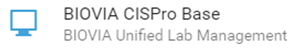
BIOVIA CISPro Base=Product Name, BIOVIA Unified Lab Management=Portfolio Name.

To search for an app (3DEXPERIENCE context): both App name (Role name) and Portfolio name are displayed.
Example:
![]()
3D Drive=App Name, IFWE Compass=Role Name, Public Cloud 3DEXPERIENCE Platform=Portfolio Name.

![]() is on-premise product or app
is on-premise product or app
![]() is a cloud app
is a cloud app
For a web (full Cloud) Apps:
If you have multiple platforms, you can see your user platform by clicking on the arrow next to an App:
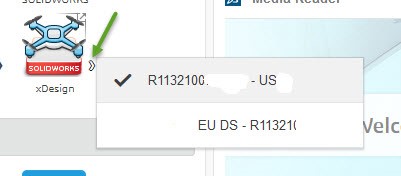
The ticked (✔) platform is the used one
If you have only one platform, you have different ways to find platform ID:
- Take the first part of Url of the platform: https://r1132100503382-eu1-3dswym.3dexperience.3ds.com/#home
- Look under 3DDrive:
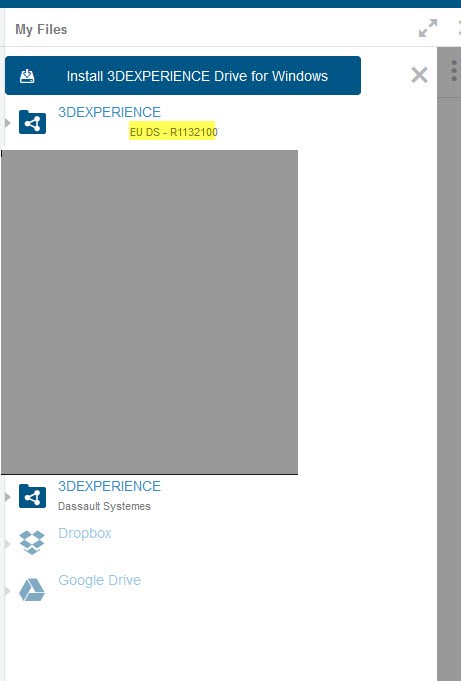
- Click on:
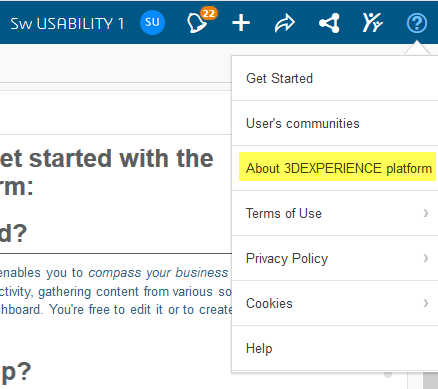
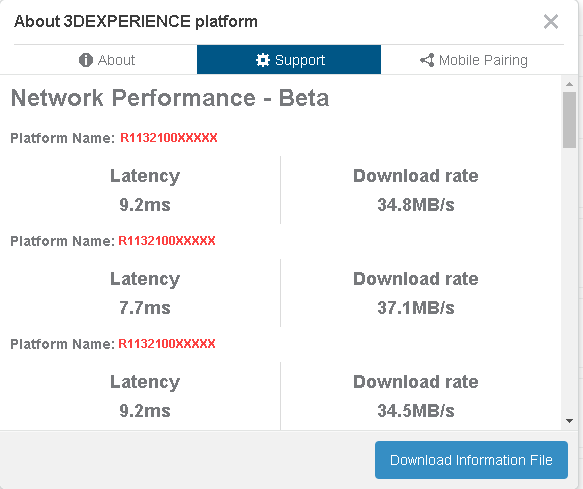
For a native application (or rich client):
Two different ways:
- Right click on the top bar to display the status bar:

![]()
The prompt will appear on the bottom right.
And type: “c: my session information”.
In the displayed windows you find platform ID in the first part of the url.
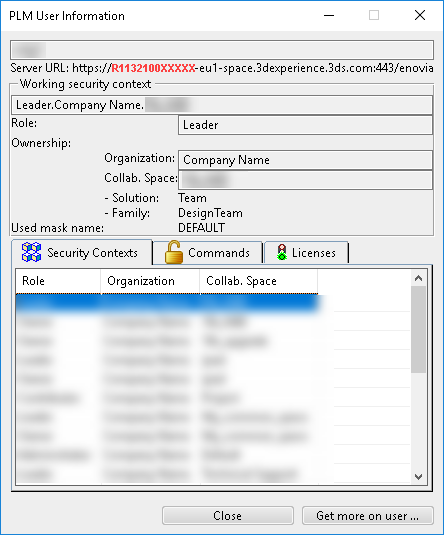
2. Right click on the Rich App Physical Product and click on Properties:
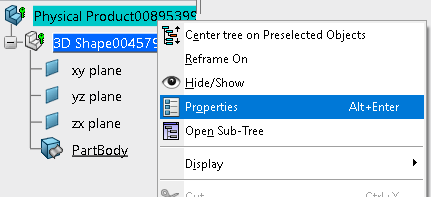
The following table is displayed with the platform ID:
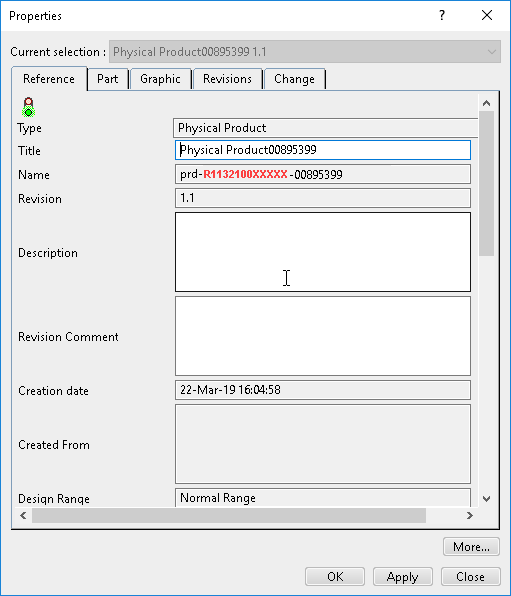
The maximum size of an attachment is 2 GB.
Attachments are archived:
- When the linked SR is closed for more than 1 year
- When the Release of the linked SR is not supported since more than 3 years
- Direct Customer uploads an attachment
The attachment is visible by default to Dassault Système support
- Indirect Customer uploads an attachment
The attachment is visible by default to his partnerwho can give it visibility or not to Dassault système support.
- Partner uploads an attachment on the customer service request
Partner can checks/unchecks the desired visibility of the attachment when creating the request
and in details request afterwards.
Notices
- Once the visibility is given and the request sent to Dassault système support, the visibility cannot be removed.
- Partner can give and remove the attachment visibility if the request has never been sent to Dassault Système support.
- Partner can give the visibility to Dassault système support even if the request has been sent to them if it has not done before, and it’s feasible for all request status except: Closed.
Once Closed, a Service Request or a CRITSIT can be re-opened until 6 months after its closure.
Service Requests and CRITSITs are not automatically archived.
Note: in MY REQUESTS tab, Closed SR since more than 4 years are not displayed but remain visible in the Knowledge Base.
There are 3 ways to provide your feedback during the Request’s closure phase:
- By Answering interactively to the Survey proposed after the Request’s Validation.
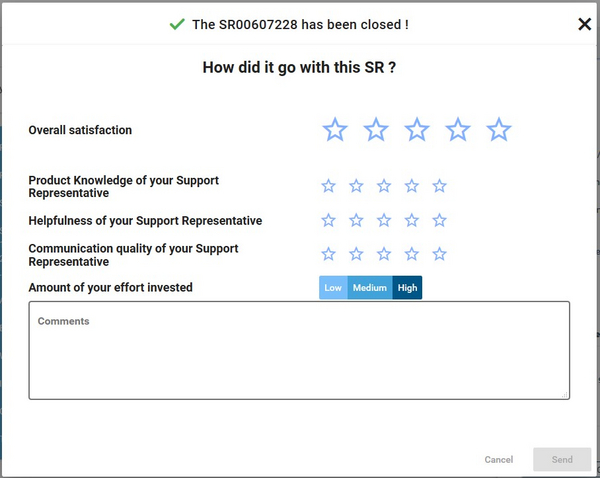
2. By consulting a Closed Request and clicking on “Provide your Feedback” button.
3. By accessing to the Request through the 3DSupport Notification.
Good to know:
- You can only rate a Request once. (i.e. at first closure or last closure if not already provided at first closure)
- Both Partner (if any) and Final Customer Can Rate the Request.
The customers can search by using the key words on the following fields:
- SRF ID
- Request ID
- CritSit ID
- Abstract
- Customer’s Internal Reference
- Last Closure Type
- Product name
- Description
- Submitter contact name
- Final contact name
- Submitter Site name
- Final Site name
- Submitter site ID
- Final site ID
There are several ways to search for Service Request within 3DSupport App, you can build your query:
- Exact wording by using double quotation marks: e.g. "3Dplay"
- Approximate search by using asterisk: e.g. words starting with enovia*, finishing *enovia or containing *enovia*
- Several words: e.g. Component Designer
CRITical SITuations
Only Service Requests with the following criteria can be escalated as CRITSIT:
- Urgency 1 (= Urgent)
- Defect - except for PREMIUM Customers
- Not Draft
- Not Closed
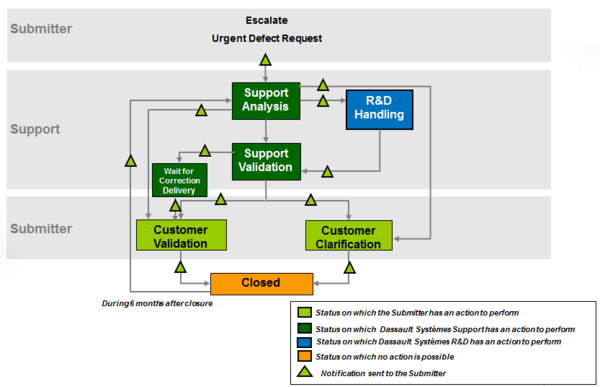
CRITSIT - Status Definition
SUPPORT ANALYSIS
A CRITSIT is created or reopened and submitted to Dassault Systèmes support.
CRITSIT automatically dispatches to the same local Dassault Systèmes Customer Support Center as the escalated service requests. If unknown, the CRITSIT is sent to the Call Center Manager, depending on the country of the submitter.
SUPPORT VALIDATION
The CRITSIT is waiting for Dassault Systèmes support review after Research and Development correction.
R&D HANDLING
The CRITSIT is being handled by R&D (A correction might be required).
WAIT FOR CORRECTION DELIVERY
The CRITSIT closure level is not yet available.
CUSTOMER CLARIFICATION
Dassault Systèmes support needs more information from the submitter about the CRITSIT.
CUSTOMER VALIDATION
The submitter can confirm or refuse closure.
CLOSED
The CRITSIT is closed. You can reopen it within six months after its last closure.
For any CRITSIT in Customer Validation or Customer Clarification status and NOT piloted by any SR, a closure policy is implemented to close these CRITSITs.
For any CRITSIT in Customer Validation status:
- 3 days after Request Closure: The first automatic email reminder is sent to the submitter and logged as a message to the submitter in CRITSIT history
- 6 days after Request Closure: The second automatic email reminder is sent to the submitter and logged as a message to the submitter in CRITSIT history
- 9 days after Request Closure: The CRITSIT is automatically closed. An email is sent to the submitter and logged as a message to the submitter in CRITSIT history
For any CRITSIT in Customer Clarification status:
- After 2 days: The first automatic email reminder is sent to the submitter and logged as a message to the submitter in CRITSIT history. The Dassault Systèmes support agent is copied on the email
- After 4 days: The second automatic email reminder is sent to the submitter and logged as a message to the submitter. The Dassault Systèmes support agent is copied on the email
- After 6 days: The CRITSIT is automatically closed. An email notification is sent to the submitter. The Dassault Systèmes support agent is copied on the email
Non-Technical Service Request
Requests raised about Business Administrations topics (ordering, licensing, download, contacts, certification, training, administrative apps usage…
The Non Technical Service Request ID format is NTSRXXXXXXXX-01
Category | Sub-Category | Definition |
| Software Download | Media Availability | Software Media is not available in the Software Download Platform |
| Access Issue | Software Download Platform is not accessible | |
| Software Ordering | Ordering issue | Purchase Order issue |
| How to Question | How to manage a Purchase Order | |
| Leads & Opportunities | Issue on the opportunities of resellers | |
| Discounts & Promotions & coupons | Question on placing orders with coupons, discounts for resellers, .. | |
| Order Status | General ordering questions and updates on stalled orders | |
| Renewal Inquiries | Renewal issue | |
| Change of VAR | Change of partner | |
| Intercompany Transfer | Transfer a license between two customers. The account change request document is needed to manage the request, the template is available in the request form. | |
| Online Store | Issue or Question about My3DEXPERIENCE Purchases, Portfolios…. | |
| Software License keys | License Activation | License activation issue or questions |
| Temporary File Request | Customer cannot activate and needs temp file while issue is being resolved | |
| Activation Exemption | License File Request, Customer exceeded borrow time and requires an extension | |
| Training /Certification Exams | Certification | To raise an issue or Question about Certifications (designated credentials earned by an individual to verify their legitimacy and competence to perform a role) (Act as a: Partner For My Company) |
| Training | To raise an issue or Question about Trainings (Skills Development training to prepare user to enter or advance in the field of his work) (Act as a: Partner For My Company) | |
| EDU Space | Professional or Academic customer with issue on access, content or certification on Edu Space (Act as a: Partner For My Customers) | |
| Support & Business Tools | 3DSupport App | To raise an Access Issue, a Usage Issue or a How to question about one of the Administrative Apps: 3DSupport APP; 3ds.com/support; Form; Knowledge Base; Online Documentation, Scope of work for partner,… You can precise the type of the issue according to the sub-category selected The type of issue of “3DSupport App, DSx.Client Contact Administration, Scope Of Work For Partner”:
The type of issue for 3ds.com/support:
|
| 3ds.com/support | ||
| DSx Contact Administration | ||
| Scope of Work for Partner | ||
| Cloud Adoption Dashboard | Partner does not have access or does not see the correct data regarding its cloud customers in the Cloud Adoption Dashboard | |
| IFWE Loop Management | Partner has an issue in creating or managing IFWE LOOPs in the IFWE LOOP Management application | |
| External APIs | Partner has an issue in the public APIs used to create order, update order, etc. in DSx Order, Finances |
Non-Technical Service Request - Status Definition
o DRAFT
The submitter started to complete a request and needs to review it before submitting it. Only the creator of the draft request can see it. You cannot track the draft request.
o SUPPORT ANALYSIS
A request was created or reopened and submitted to Dassault Systèmes support. Depending on the country of the submitter, the request automatically dispatches to the local Dassault Systèmes Customer Support Center. The local Dassault Systèmes support team is handling the request.
o CUSTOMER Analysis
Dassault Systemes needs more information from the submitter or suggests a solution to the submitter and awaits their validation
The requests are visible in the required action view.
o CLOSED
The request is closed. You can reopen the request within six months after its last closure.
Note: in MY REQUESTS tab, Closed SR since more than 2 years are not displayed.
For direct customer supported by Dassault Systèmes (DS Support):
| When customer receives notifications? | |
| "From" External Status | "To" External Status |
| n/a | Support Analysis |
| Draft | Support Analysis |
| Support Analysis | Customer Analysis |
| Support Analysis | Closed |
| Customer Analysis | Closed |
| Closed | Support Analysis |
For indirect customer supported by its partner (Partner Support):
| "From" External Status | "To" External Status | Who receive notifications |
| n/a | Partner Analysis | Final Customer and Partner |
| Draft | Partner Analysis | Final Customer and Partner |
| Partner Analysis | Support Analysis | Final Customer and Partner |
| Partner Analysis | Customer Analysis | Final Customer |
| Partner Analysis | Closed | Final Customer and Partner |
| Customer Analysis | Closed | Final Customer and Partner |
| Closed | Partner Analysis | Final Customer and Partner |
Definition of the possible closure types of a Non-Technical Service Request:
• Bypass: A bypass exists.
• Cancelled: Cancel this request.
• Methodology: Apply a specific methodology.
• Enhancement request: The request is a suggestion.
• Solved in production: The issue is fixed directly on the customer platform (no code delivered).
Once Closed, a Non-Technical Service Request can be re-opened until 6 months after its closure.
Non-Technical Service Requests are not automatically archived.
Note: in MY REQUESTS tab, Closed NTSR since more than 2 years are not displayed
There are 3 ways to provide your feedback during the Request’s closure phase:
1- By Answering interactively to the Survey proposed after the Request’s Validation.
2- By consulting a Closed Request and clicking on “Provide your Feedback” button.
3- By accessing to the Request through the 3DSupport Notification.
Good to know:
- You can only rate a Request once. (i.e. at first closure or last closure if not already provided at first closure)
- Both Partner (if any) and Final Customer Can Rate the Request.
The customers can search by using the key words on the following fields:
- NTSRF ID
- NTSR ID
- Abstract
- Customer’s Internal Reference
- Last Closure Type
- Submitter contact name
- Final contact name
- Submitter Site name
- Final Site name
- Submitter site ID
- Final site ID
There are several ways to search for Service Request within 3DSupport App, you can build your query:
- Exact wording by using double quotations marks: e.g. ‘3DPlay’
- Approximate search by using asterisk: e.g. words starting with Enovia*, finishing *Enovia or containing *Enovia*
- Several words: e.g. Component Designer