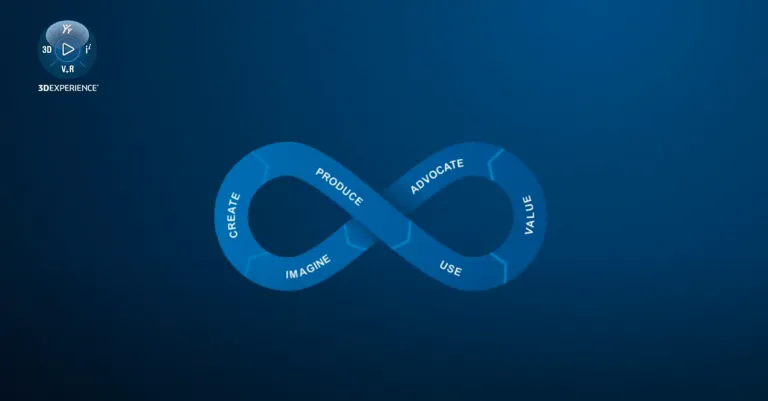Complete the steps below to master the essentials of the 3DEXPERIENCE platform
1. Your first steps in the 3DEXPERIENCE platform
After logging into the 3DEXPERIENCE platform, discover how to navigate your collaborative environment.
Check your inbox

As soon as your subscription is ready, open your "Get started" email from Dassault Systèmes. Check your spam folder if necessary. Need help? Please check our FAQ.
Log in
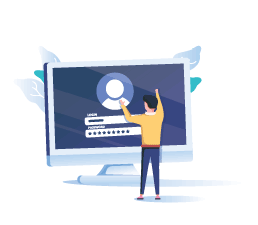
Access your 3DEXPERIENCE platform thanks to your Getting Started email and your 3DEXPERIENCE ID.
Navigate
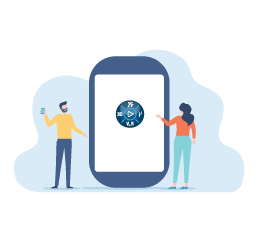
Discover the 3DEXPERIENCE platform and get access to your roles and apps, your dashboards and communities.
2. Set up your 3DEXPERIENCE platform
As an Administrator, you can invite new users to your 3DEXPERIENCE platform and assign appropriate roles to them.
Invite new users and grant access
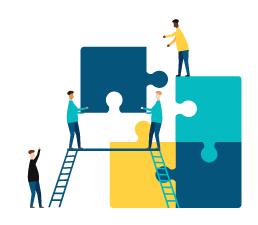
Invite your team and give them access to apps by granting them roles thanks to your dedicated Members Management dashboard
Assign learner role

This step is only valid if you have purchased a learning library and/or a special offer integrating a learning library. Grant your team learnings by assigning them a learner role.
3. Access/Install your applications
By clicking on the compass icon on the left corner of your screen, you will find three different types of applications.
Native apps
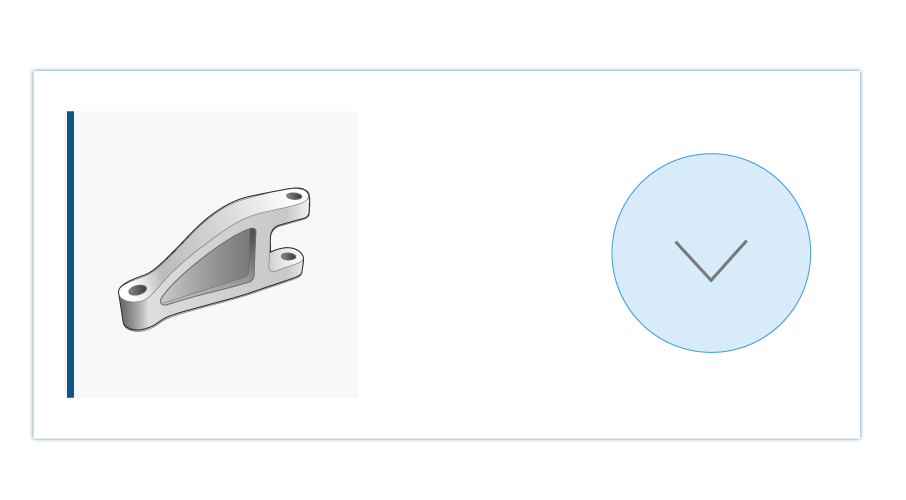
Native apps are recognizable by the vertical arrow on the right side of the application. These apps are loaded on a device and must be installed before they can be used.
Dashboard apps
Dashboard apps are recognizable by the arrow in the upper right corner of the application icon.
These apps are displayed in a dashboard where they can be pinned as widgets.
It is not necessary to install dashboard apps.
Web apps
There is no particular symbol on Web apps.
These apps can be opened in a web browser, so they do not require any installation.
4. Access to learnings & support
Discover your dedicated IFWE Experience community
Get access to your dedicated IFWE Experience community, which is the place for you to:
- Follow your learning journey to discover how to use your roles and apps
- Get a personalized support with Dassault Systèmes’ experts
Watch the video to learn more 👉
Log In to your IFWE Experience community

Get access to your IFWE Experience community thanks to your mail invitation
Get learnings
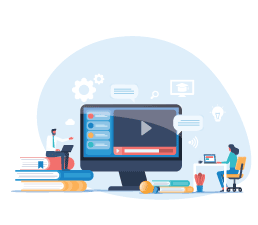
Follow your learning journey by navigating your IFWE Experience community
Get Support
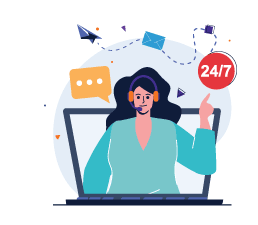
Stay in touch with Dassault Systèmes’ experts and ask your questions or raise issues in your community thread whenever you get stuck!