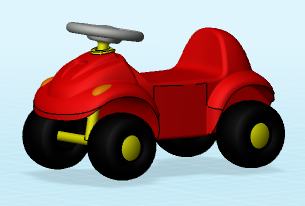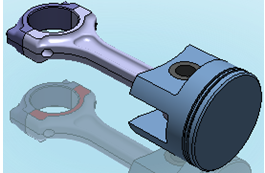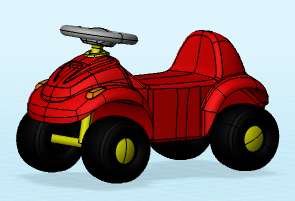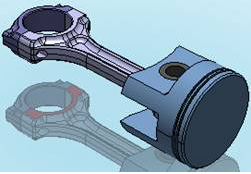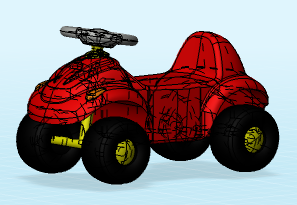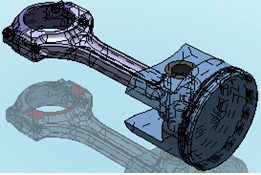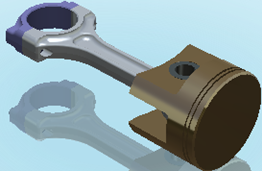Using Rendering Styles | ||
| ||
Shading (SHD)
You can apply a rendering style shading SHD.
- Click
Shading
 in the View toolbar.
in the View toolbar.Setting an object to Shading has the following effect:

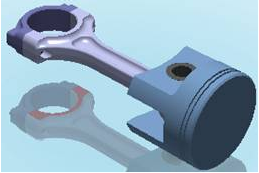
![]()
Shading with Edges without Smooth Edges
You can apply a rendering style shading with edges without smooth edges.
- Click Shading with Edges without Smooth Edges
 in the View toolbar.
in the View toolbar.Setting a shaded object to Shading with Edges without Smooth Edges has the following effect: