Choose the Printer
The following describes how to choose a printer.
Click Print
 . .
The Print dialog box appears.
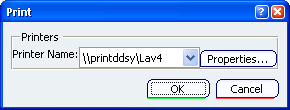
To choose a printer, in the Printer Name
list, select a printer.

Modify Printer Properties
The following describes how to modify printer properties.

Launch the Print
The following describes how to launch the print command.
- To print the document with the defined settings, in the
Print dialog box, click OK.
|